How to do this page like Parallax?
-
does anyone how to do this effects like this website
is it Parallax?
how to do it? please help~ -
Dear @sidyou
With Lay Theme's current 'Simple Parallax' I don't think it's possible. You can see here how its very close but there is a measurement problem.
I'm sure your example is possible with the use of Custom Code. These links may help:
https://www.webnots.com/how-to-create-full-width-css-parallax-page-layout/
https://www.w3schools.com/howto/tryit.asp?filename=tryhow_css_parallax_percent
Remember that you can easily set custom 'Classes' & 'ID's' to ELEMENTS and ROWS (right-clicking). Custom Code can then be applied to these elements via:
Lay Options > Custom CSS & HTML >
Or:
Customize > CSS
Hope this helps you in the right direction & best wishes. 🌝
Richard
-
@Richard said in How to do this page like Parallax?:
ember that you can easily set custom 'Classes' & 'ID's' to ELEMENTS and ROWS (right-clicking). Custom Code can then be applied to these elements via:
Big Thanks!!!!!
is work on my website~
may i ask you some other question?
how to fixed position the words with link like that???i wanna the words at Upper right corner and Bottom right corner
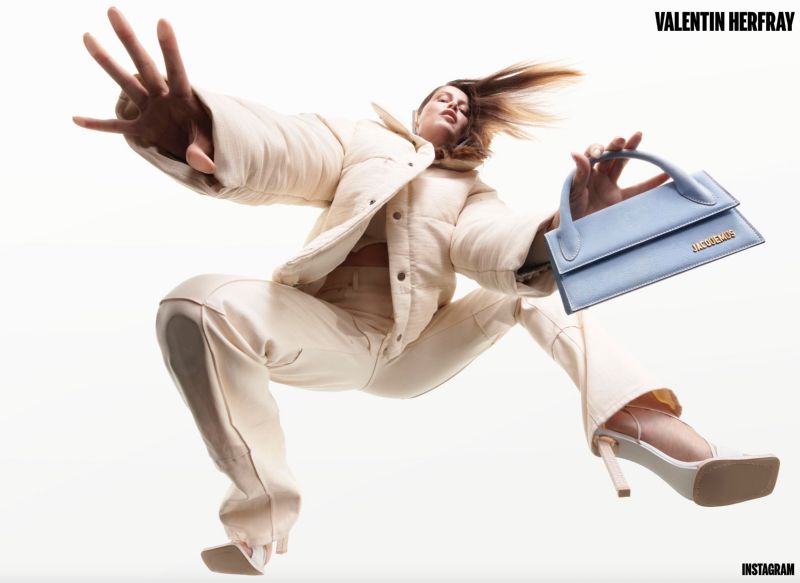
-
Dear @sidyou
With Lay Theme's current 'Simple Parallax' I don't think it's possible. You can see here how its very close but there is a measurement problem.
I'm sure your example is possible with the use of Custom Code. These links may help:
https://www.webnots.com/how-to-create-full-width-css-parallax-page-layout/
https://www.w3schools.com/howto/tryit.asp?filename=tryhow_css_parallax_percent
Remember that you can easily set custom 'Classes' & 'ID's' to ELEMENTS and ROWS (right-clicking). Custom Code can then be applied to these elements via:
Lay Options > Custom CSS & HTML >
Or:
Customize > CSS
Hope this helps you in the right direction & best wishes. 🌝
Richard
@Richard said in How to do this page like Parallax?:
Remember that you can easily set custom 'Classes' & 'ID's' to ELEMENTS and ROWS (right-clicking). Custom Code can then be applied to these elements via:
excuse, why i use the 'Simple Parallax'
it will have blank background on it?? like this
http://jpgstudioooo.com/sid_test/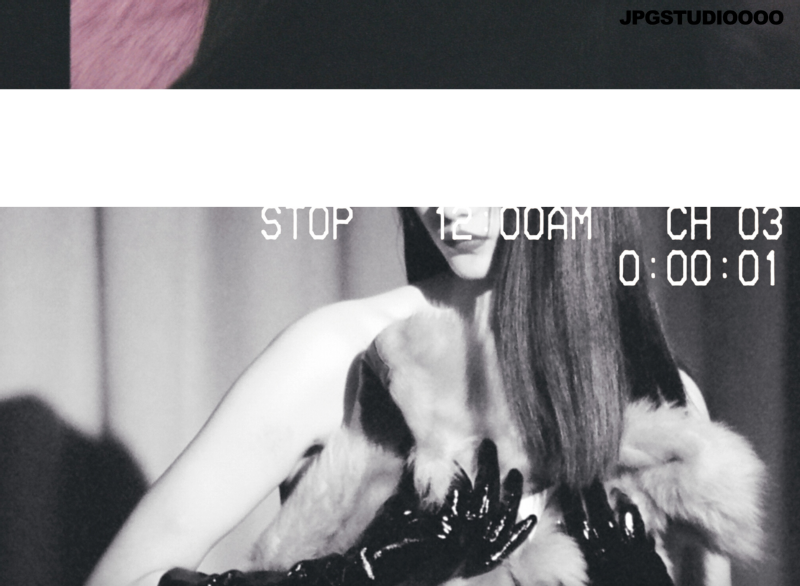
-
Dear @sidyou
"i wanna the words at Upper right corner and Bottom right corner"
You have achieved the 'fixed' links yes?: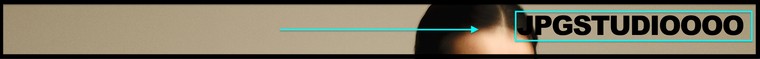
"excuse, why i use the 'Simple Parallax' it will have blank background on it?? like this?"
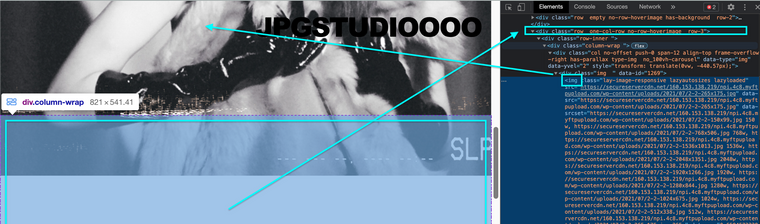
This is space left from "Row-3's" offset. I noticed on the 3rd row you have no background image set.
Hope this helps and best wishes ✨
Richard
I also code custom websites or custom Lay features.
💿 Email me here: 💿
info@laytheme.com
Before you post:
- When using a WordPress Cache plugin, disable it or clear your cache.
- Update Lay Theme and all Lay Theme Addons
- Disable all Plugins
- Go to Lay Options → Custom CSS & HTML, click "Turn Off All Custom Code", click "Save Changes"
This often solves issues you might run into
When you post:
- Post a link to where the problem is
- Does the problem happen on Chrome, Firefox, Safari or iPhone or Android?
- If the problem is difficult to explain, post screenshots / link to a video to explain it