All carousel images offset by different amounts
-
Hi Armin,
A client's site www.marsdenwoo.com is suddenly showing all carousel images as offset to the right by different amounts in every frame. The glitch affects all carousels in the site.
I am restoring a previous backup of the site to try to get rid of it, so when you check the link it may look normal, but I'm concerned it will happen again and I have no idea what caused it.
See screenshots enclosed - all carousels are supposed to be properly aligned with margins to the left and right, not overlapping or falling off the edge of the browser window.
Can you please let me know what has happened?
Thanks,
Alida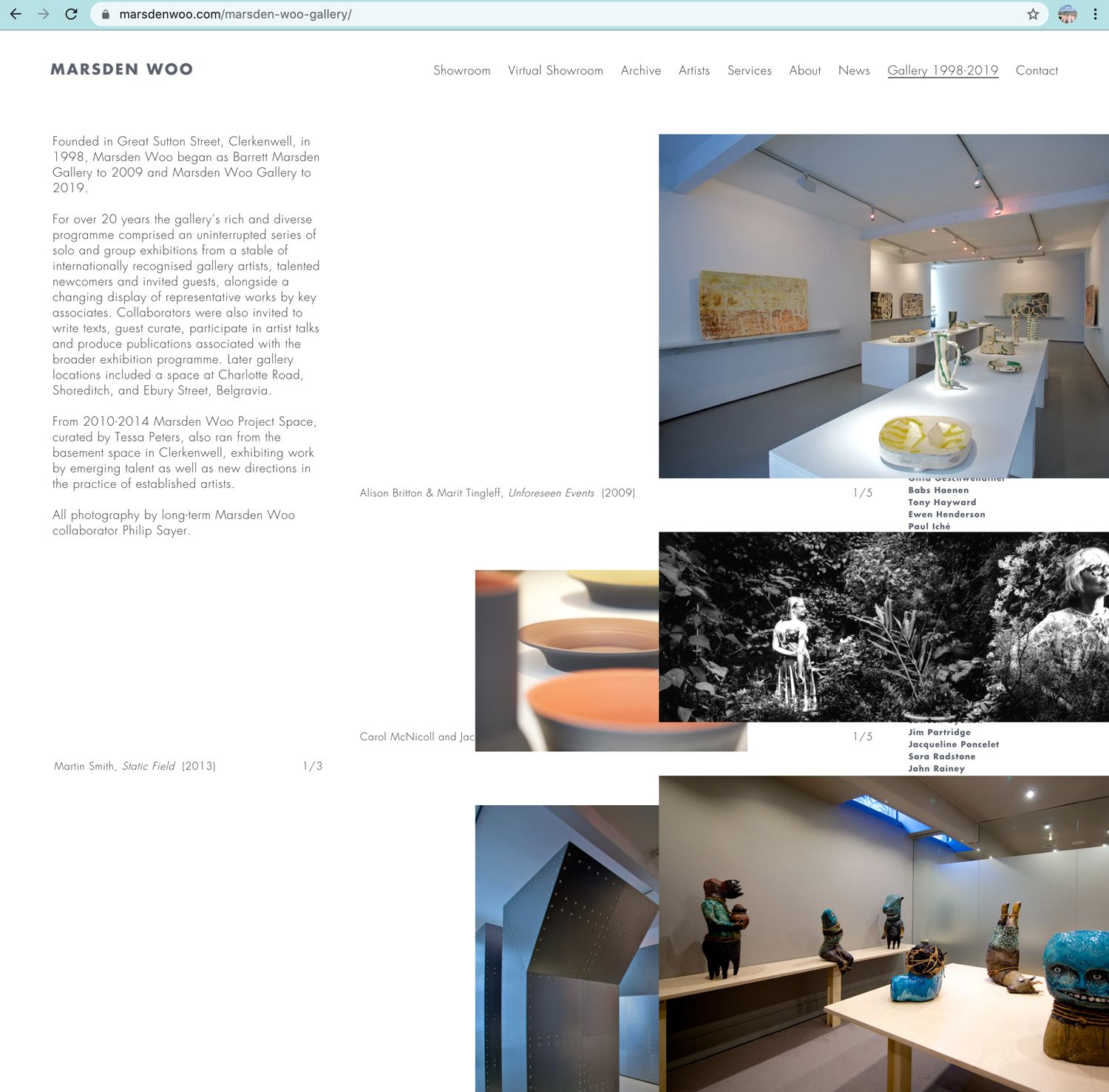
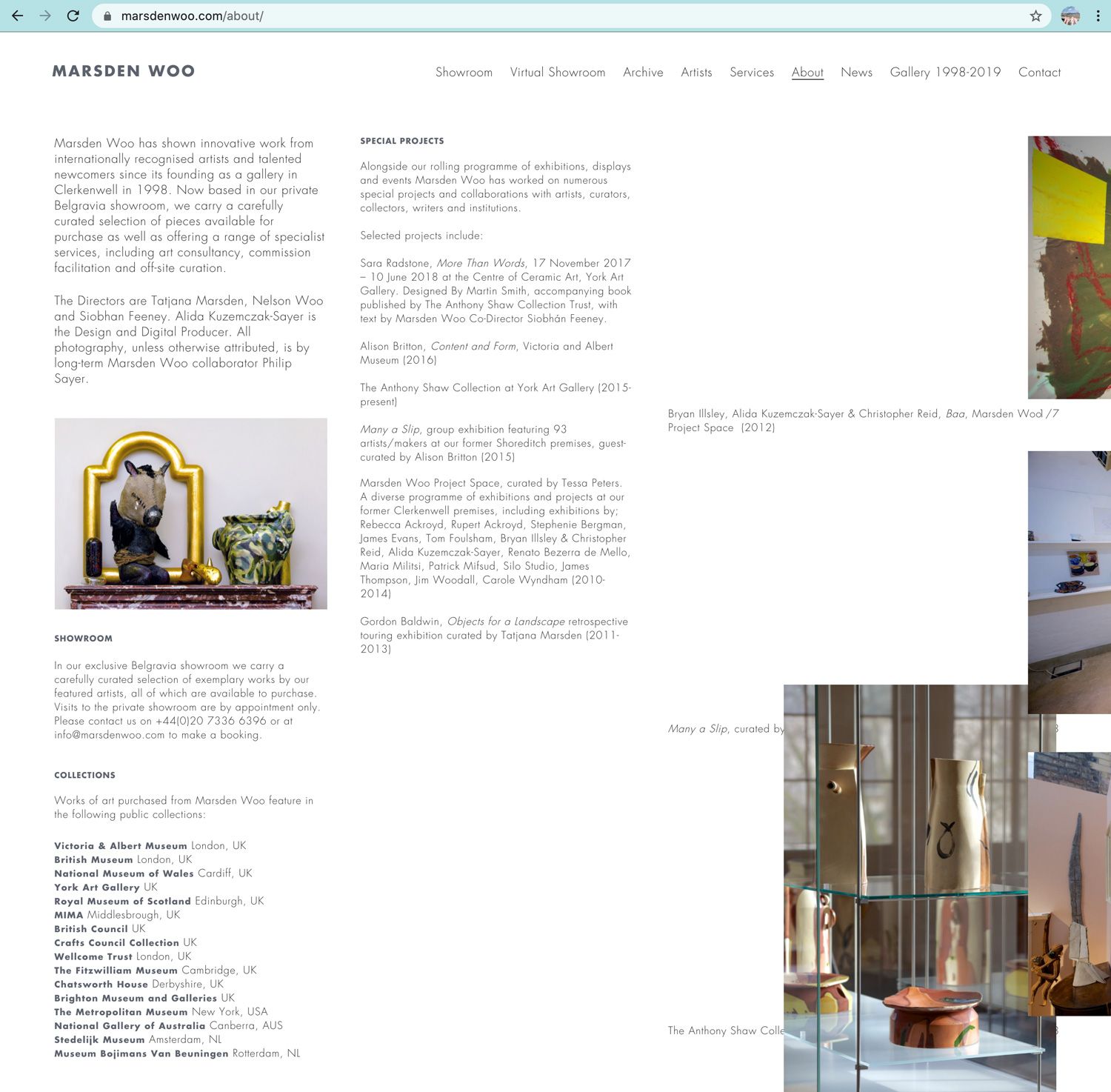
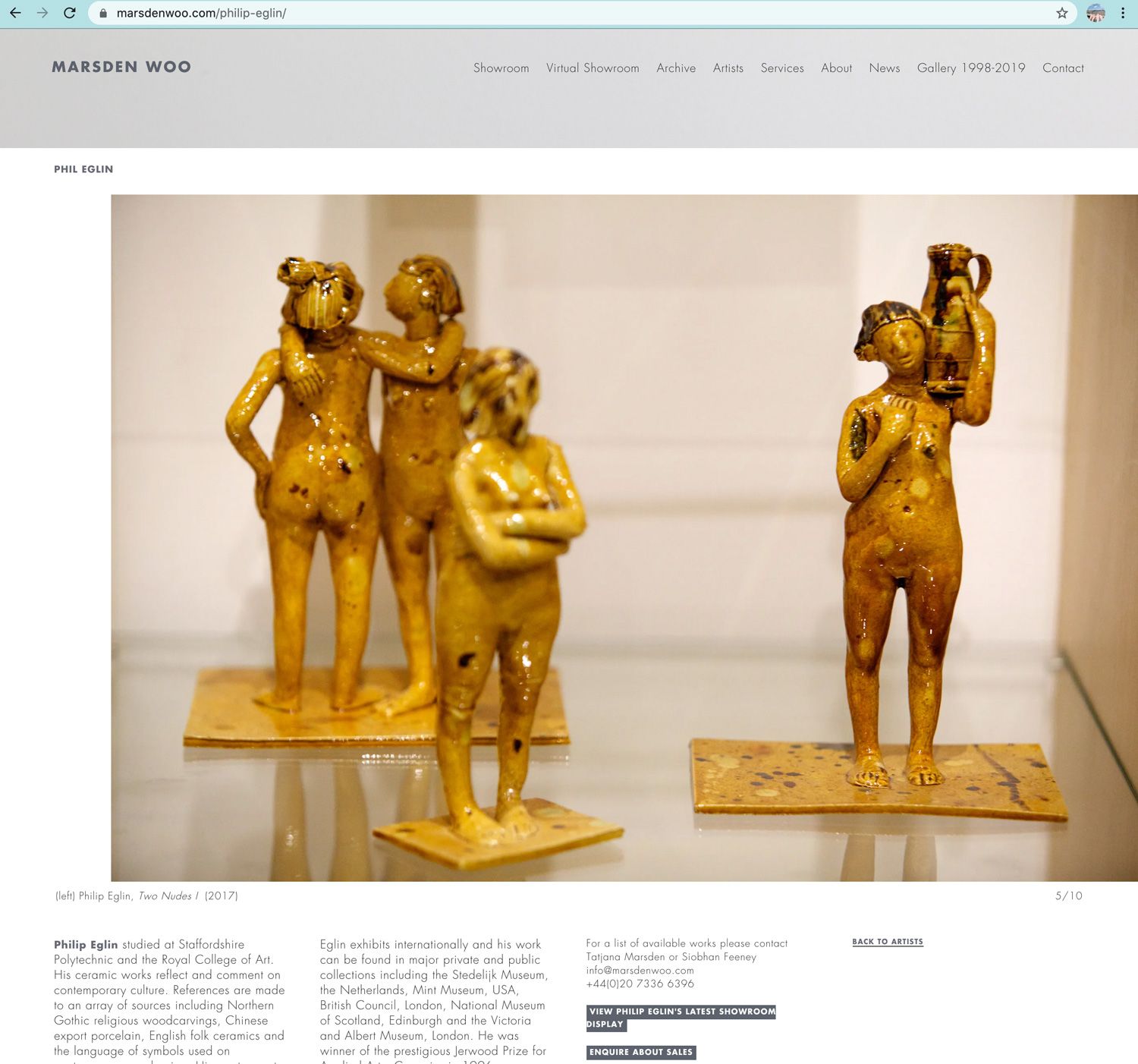
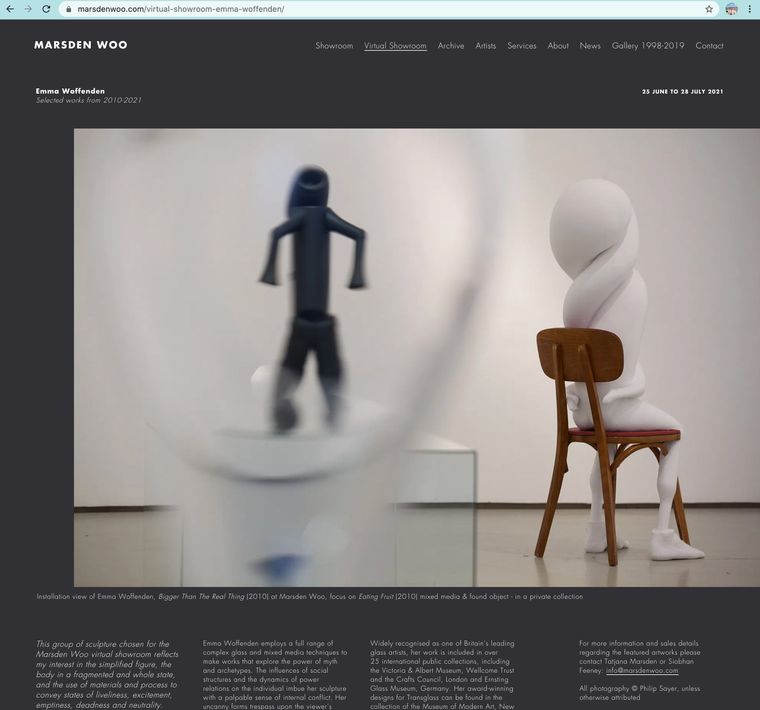
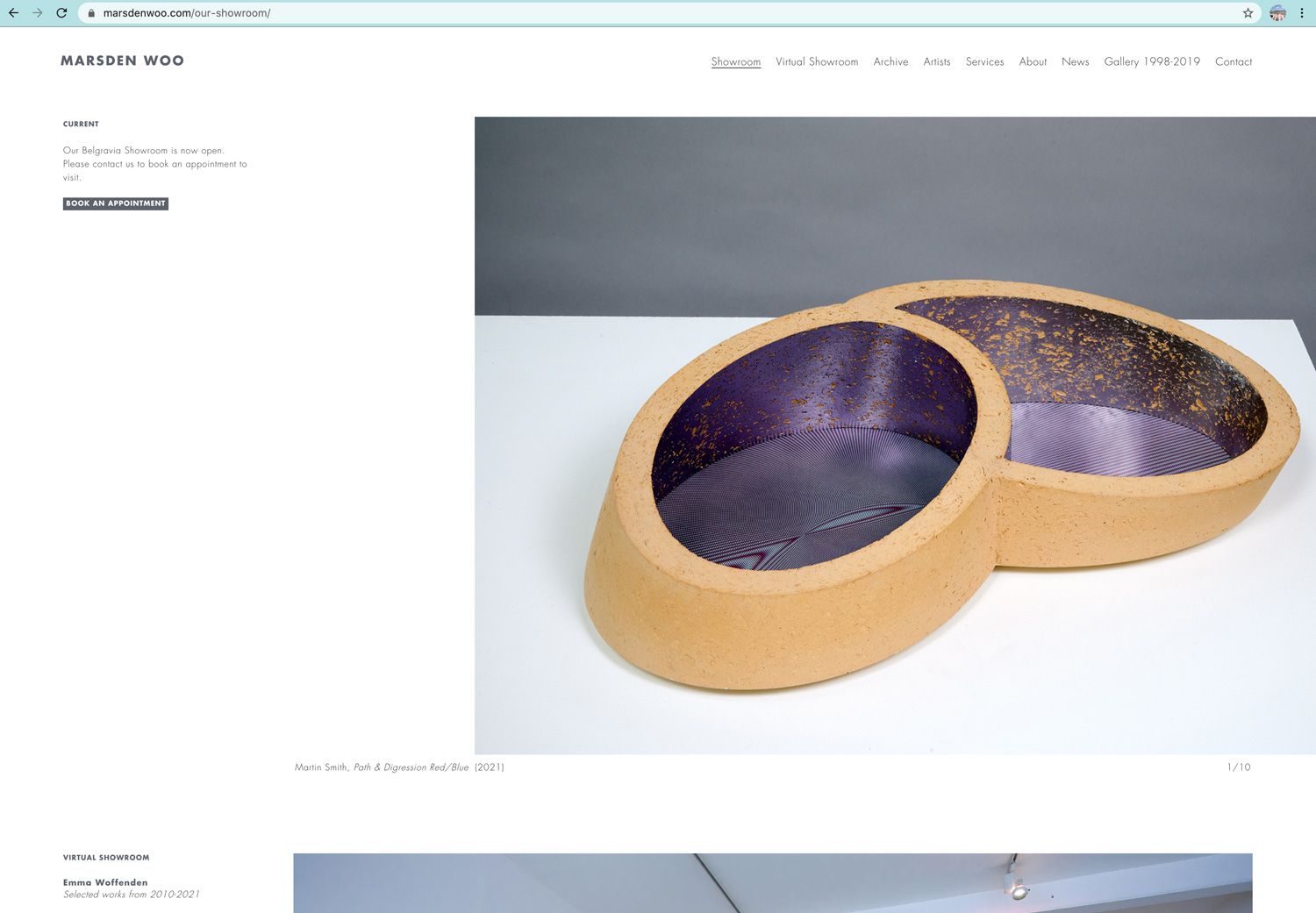
-
The restore from backup still hasn't fixed the issue. Could it be related to updating php and is this a known issue?
-
Dear Alida
@alidarosie
"I am restoring a previous backup of the site to try to get rid of it, so when you check the link it may look normal" --- " The restore from backup still hasn't fixed the issue."

The Backup has worked? Currently your Margins are correct on Chrome, Safari, Firefox. I am unable to recreate the Bug adding a new Carousel myself, however i have seen this " Carousel Offset" problem before which makes me think this is a Bug 🐛
Please make sure of the following:
- Wordpress, Lay Theme & Laytheme's Addons are all updated to current versions ?
- Any Custom Code </> that may interfere is temporarily removed.
- Any Third-Party Plugins are de-activated.
Your PHP is normally visible within > Tools > Site Health > Info > Server :
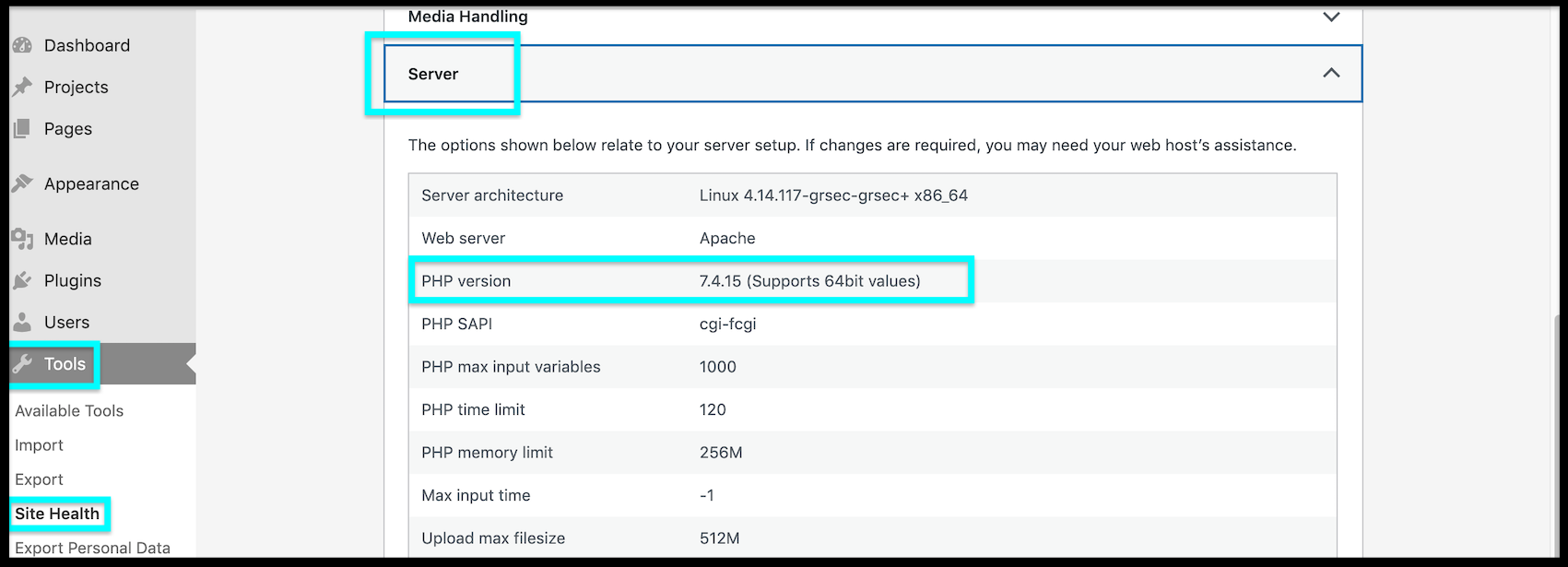
If you are still experiencing the Bug please let me know. Reverting to a past version of Lay Theme is a possible option.
Talk soon Alida and best wishes 🌞
Richard
-
Dear Alida
@alidarosie
"I am restoring a previous backup of the site to try to get rid of it, so when you check the link it may look normal" --- " The restore from backup still hasn't fixed the issue."

The Backup has worked? Currently your Margins are correct on Chrome, Safari, Firefox. I am unable to recreate the Bug adding a new Carousel myself, however i have seen this " Carousel Offset" problem before which makes me think this is a Bug 🐛
Please make sure of the following:
- Wordpress, Lay Theme & Laytheme's Addons are all updated to current versions ?
- Any Custom Code </> that may interfere is temporarily removed.
- Any Third-Party Plugins are de-activated.
Your PHP is normally visible within > Tools > Site Health > Info > Server :
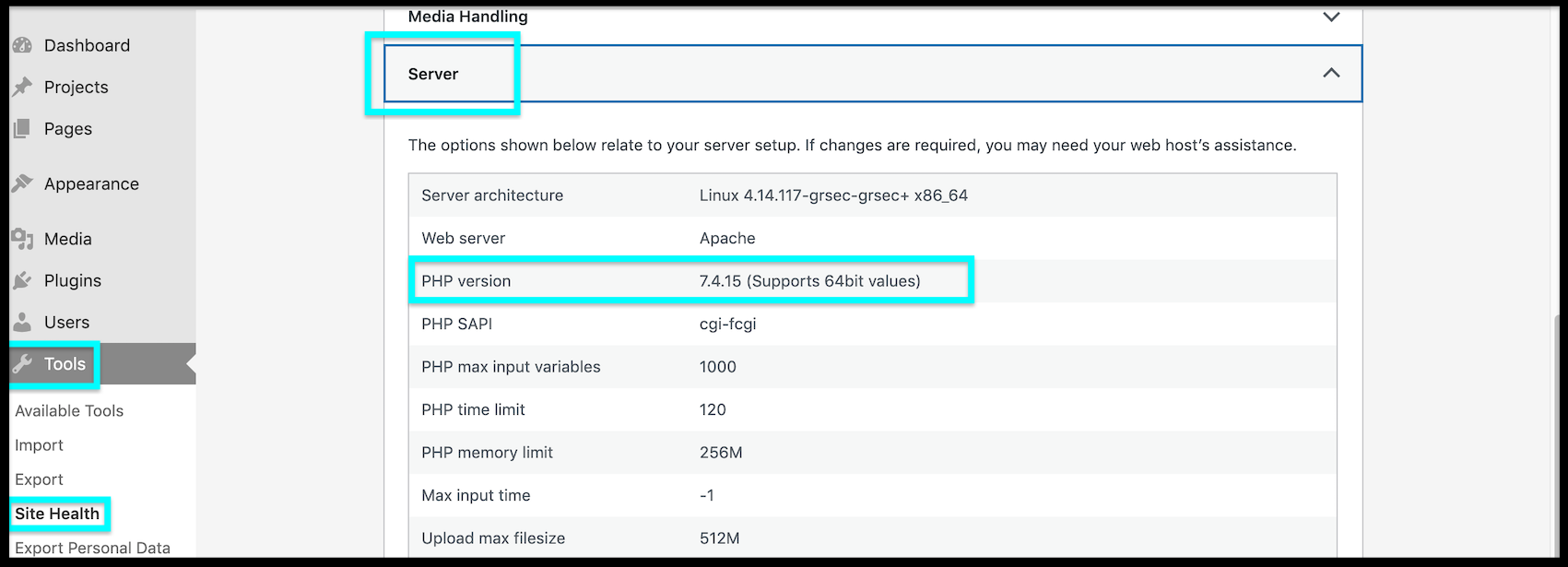
If you are still experiencing the Bug please let me know. Reverting to a past version of Lay Theme is a possible option.
Talk soon Alida and best wishes 🌞
Richard
@Richard Thank you so much for your support with this. I appreciate you taking the time to assist me. It turns out it was a faulty plugin - Jetpack had auto-updated and this is what threw everything out. I have now deleted Jetpack and all is well again.
-
Dear @alidarosie
This i great to hear! thank you for updating your thread with this information, Best wishes! 🌝
Richard
I also code custom websites or custom Lay features.
💿 Email me here: 💿
info@laytheme.com
Before you post:
- When using a WordPress Cache plugin, disable it or clear your cache.
- Update Lay Theme and all Lay Theme Addons
- Disable all Plugins
- Go to Lay Options → Custom CSS & HTML, click "Turn Off All Custom Code", click "Save Changes"
This often solves issues you might run into
When you post:
- Post a link to where the problem is
- Does the problem happen on Chrome, Firefox, Safari or iPhone or Android?
- If the problem is difficult to explain, post screenshots / link to a video to explain it