Phone layout gridder problem
-
Hello,
I'm having issues with the Phone layout gridder. I'm able to design the first 2 rows, but when I add more, I can't select anything in the row, and nothing will show up in the gridder.
The only solution I found is to move the lower rows toward the top, in order to see what I'm designing.Could you please help me with this? :)
Thank you so much!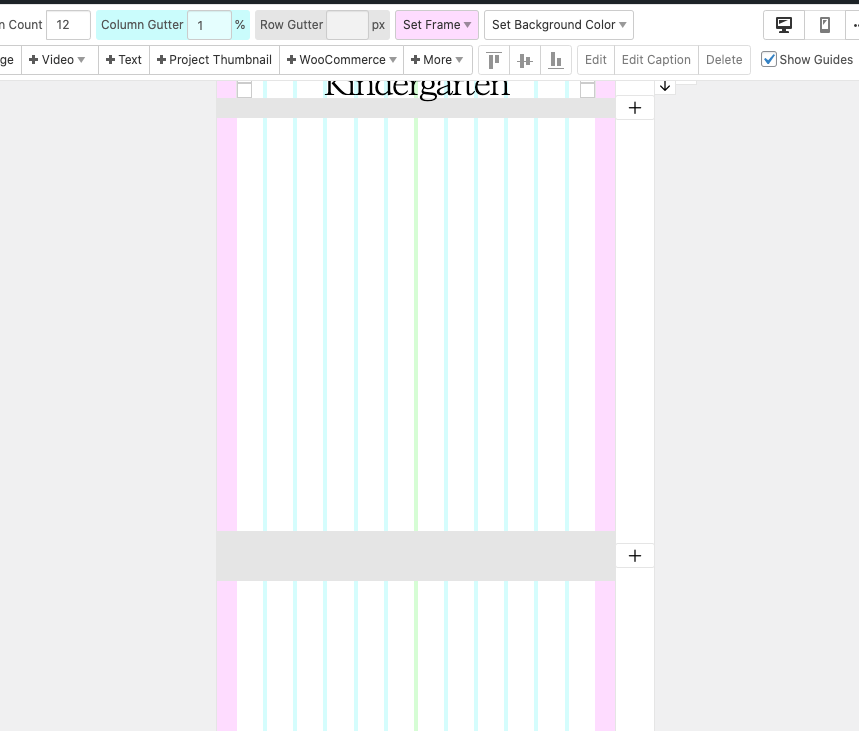 image url)
image url) -
Dear @QuentinC
Sorry that you are experiencing issue
Firstly are you able to post a link to your website, to check that nothing is wrong on the Front-end.
Secondly before proceeding could you make sure of the following:
Wordpress, Lay Theme & Laytheme's Addons are all up to date ?
Any custom CSS or JS that may interfere is temporarily removed.
Any third-party plugins are de-activated to see if this resolves the issue.
If using a WordPress Cache plugin, disable it or clear your cache.
License key not activated - (in website blank situations or button not available)
If your WordPress Dashboard shows a warning "PHP Update required” Please update your PHP version in your webhost control panel.
Possibly your website is running PHP 8.0 this has been known in some cases to cause issue.
Talk soon Quentin & have a wonderful day 🌝
If we cannot find the issue easily then there are options for me to Login and check or worst case install a previous version (3.8.4) if the Bug relates to the new (3.8.5) version of Lay Theme
Sincerely
Richard
I also code custom websites or custom Lay features.
💿 Email me here: 💿
info@laytheme.com
Before you post:
- When using a WordPress Cache plugin, disable it or clear your cache.
- Update Lay Theme and all Lay Theme Addons
- Disable all Plugins
- Go to Lay Options → Custom CSS & HTML, click "Turn Off All Custom Code", click "Save Changes"
This often solves issues you might run into
When you post:
- Post a link to where the problem is
- Does the problem happen on Chrome, Firefox, Safari or iPhone or Android?
- If the problem is difficult to explain, post screenshots / link to a video to explain it