Using a PDF-flipbook in LayTheme
-
@ArneRobot seems there is something wrong with the pdf.
if I click on "download as pdf file" I get a page-not-found.
maybe this also helps:
https://wordpress.org/plugins/ipages-flipbook/#what do i do if i get "failed to load pdf document" error%3F -
@ArneRobot seems there is something wrong with the pdf.
if I click on "download as pdf file" I get a page-not-found.
maybe this also helps:
https://wordpress.org/plugins/ipages-flipbook/#what do i do if i get "failed to load pdf document" error%3F@felix_rabe Hello Felix. That is a problem with the hard-coded PDF-link. I have to update that one. In the plugin (when it loads) the PDF is there and can be downloaded. Cheers, Arne
-
It seems to be a problem with compatibility in the field of JavaScripts: I have the same problems running the latest version of "MailPoet 3". It used to work in previous versions and now it stopped working. Or at least it sometimes does not work. Loading of components via JS fails from time to time.
So I have complications with:
– MailPoet 3 (latest version)
– iPages Flipbook (PRO) (latest version)There are JavaScript errors in my browser, caused by the theme and it's plugins.
@arminunruh @Richard could you investigate this, please? I am running the latest versions of LayTheme and it's plugins.
Thank you!
-
Dear @ArneRobot
Will forward this right away ➡️
Best wishes Arne & thank you for supporting Lay Theme 🌝
Sincerely
Richard
-
Dear @ArneRobot
Will forward this right away ➡️
Best wishes Arne & thank you for supporting Lay Theme 🌝
Sincerely
Richard
@Richard Here is a little update:
– iPages Flipbook (PRO) (latest version)
this works now. It was an SSL-issue. (CORS)So I still have complications with:
– MailPoet 3 (latest version)It works in Firefox but not in Safari or Chrome. When I submit a newsletter form, the URL won't forward to the correct page and the subscription doesn't get send. There seem to be JavaScript errors in my browser, caused by the theme and it's plugins.
Thank you!
-
can you try to activate lay options → "Disable Ajax / Compatibility Mode"
-
can you try to activate lay options → "Disable Ajax / Compatibility Mode"
@arminunruh Hello Armin. It was already activated. No change. I have just updated LayTheme and MailPoet but still it won't work in Chrome and Safari. Just in Firefox. Is there some JS-conflict?
Thank you and best regards!
Arne -
Hello @Richard and @arminunruh.
I still have the problem/conflict with "Lay Theme" and the "MailPoet" plugin. On Safari (Mac) and "Chrome" (Mac) I always get an empty page and that link in the browser's URL-bar:
The subscription does not work.
It DOES work in Firefox on Mac.https://jardinsdespilotes.org/de/kontakt
Can you please have a look into it?
Thank you! Arne -
Dear Arne
@ArneRobot
I am installing Mailpoet now so i can try and recreate you issue. Could you describe your general setup?
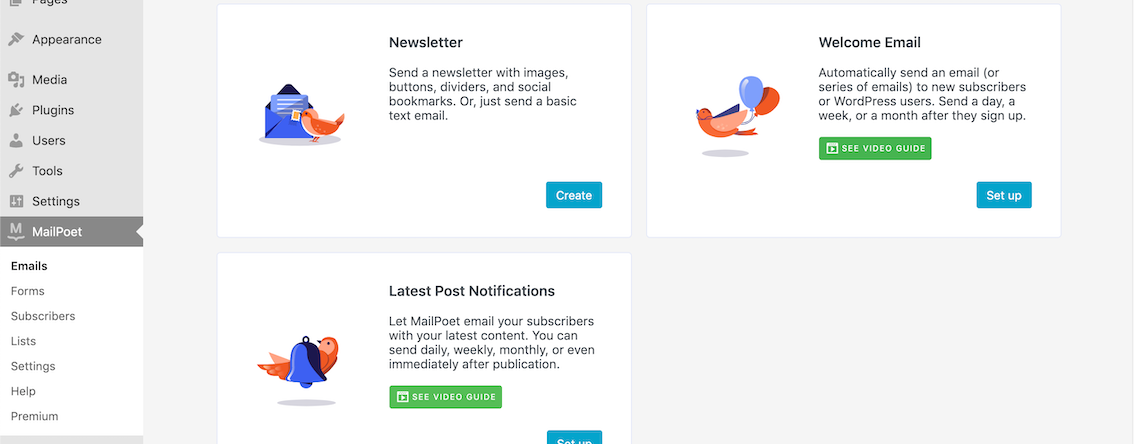
I will also forward this to Armin ✅. Because its a Third-party plugin there may be a delay in him getting to you.
Unsure if this is of interest:
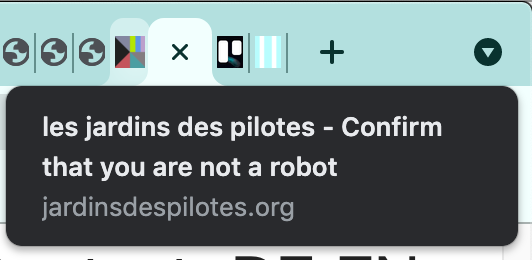

Talk soon Arne and have a great day 🏖
Richard
-
Hello @Richard. It actually works in Chrome and Safari if I deactivate the Captcha-feature completely:
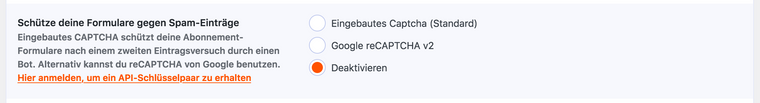
So I guess that was the problem! Thank you for pointing me out to this.
Still strange that it works in Firefox WITH the Captcha activated… so maybe you can investigate that conflict?
Thank you and regards,
Arne -
I also code custom websites or custom Lay features.
💿 Email me here: 💿
info@laytheme.com
Before you post:
- When using a WordPress Cache plugin, disable it or clear your cache.
- Update Lay Theme and all Lay Theme Addons
- Disable all Plugins
- Go to Lay Options → Custom CSS & HTML, click "Turn Off All Custom Code", click "Save Changes"
This often solves issues you might run into
When you post:
- Post a link to where the problem is
- Does the problem happen on Chrome, Firefox, Safari or iPhone or Android?
- If the problem is difficult to explain, post screenshots / link to a video to explain it