Use the «+» and «-» for changing size when placing images
-
This question is probably a bit stupid but i not able to change the size of images when placing in a project. The help text says, «Press the keys "-" or "+" to change size»
Since i’m working with a macbook, i dont have designated keys for «+» or «-» like on a big keyboard.
does anyone know the key combination for this? I thought, its «shift»+«cmd»+«1» and «shift»+«cmd»+«-» but this is not really working.
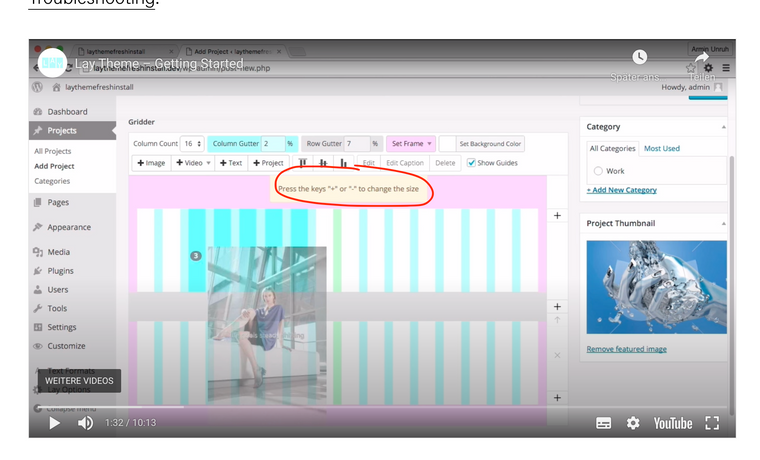
-
@kasuma on what device are you working?
I also code custom websites or custom Lay features.
💿 Email me here: 💿
info@laytheme.com
Before you post:
- When using a WordPress Cache plugin, disable it or clear your cache.
- Update Lay Theme and all Lay Theme Addons
- Disable all Plugins
- Go to Lay Options → Custom CSS & HTML, click "Turn Off All Custom Code", click "Save Changes"
This often solves issues you might run into
When you post:
- Post a link to where the problem is
- Does the problem happen on Chrome, Firefox, Safari or iPhone or Android?
- If the problem is difficult to explain, post screenshots / link to a video to explain it
Online Users
Forgot your key, lost your files, need a previous Lay Theme or Addon version?
Go to www.laykeymanager.com