Carousel on mobile: Text not fully shown and not scrollable, either
-
Hello everybody, I have a problem with text slides in the carousel.
On desktop, it works fine, but on mobile, on longer text slides, a huge part of the text is omitted.
Example: https://klausheymach.com/sonnenallee/
You can also see the problem if you shrink the window on desktop.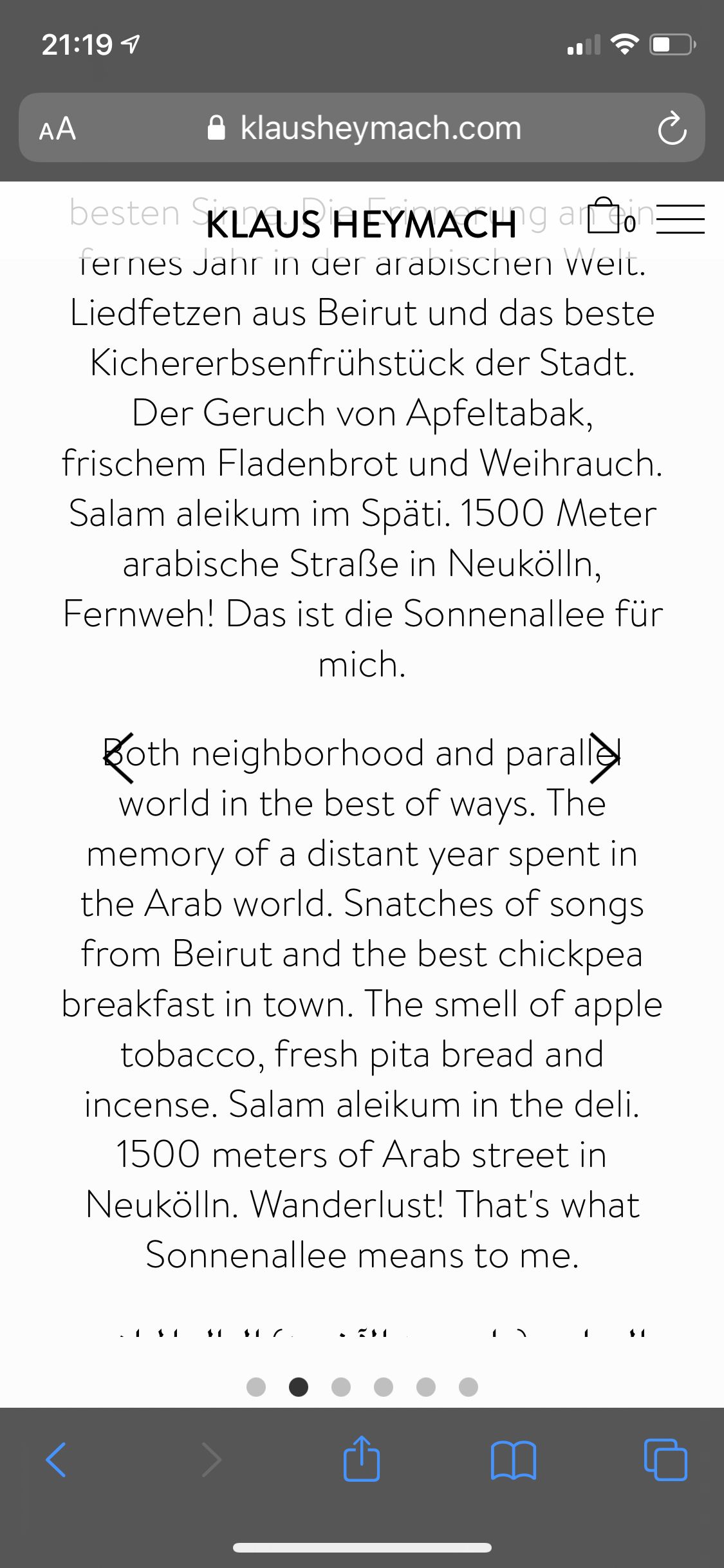
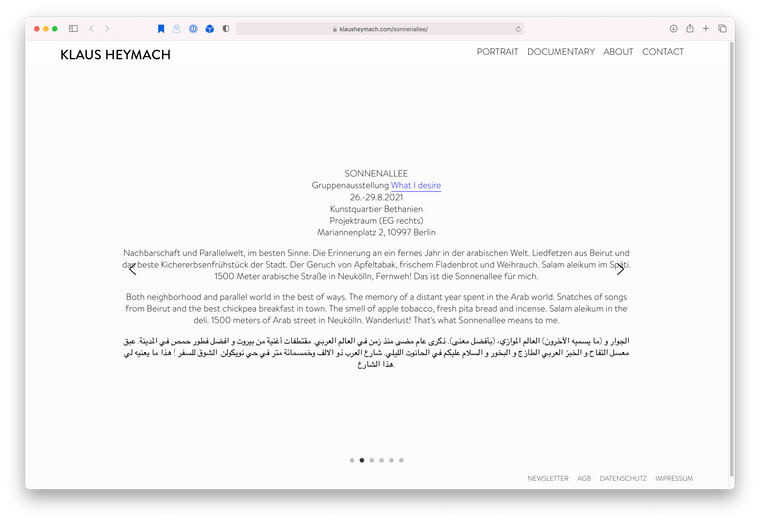
Same problem with different browsers.
I activated custom phone layout, but don't know where to start. Thanks for your help!
-
Dear @klaus
Sorry for my delayed reply
I think the problem may be your use of 'px' (pixels) as a unit for your font (font-size). Currently i believe its set to 17px.
Because px are a fixed unit they will eventually break outside their bonds when clashing with another element
Apply a responsive text unit via "text formats" or by using Custom CSS is possible. Here in the inspector 🔍I gave 'vw' a go (viewport width):
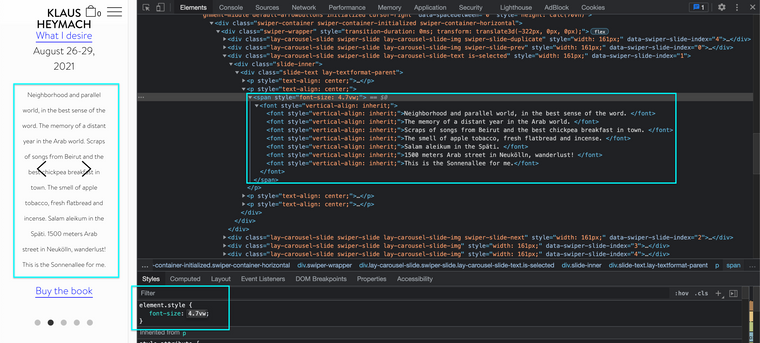
Hope this helps Klaus have a great day and thank you for supporting Lay Theme ✅
Richard
I also code custom websites or custom Lay features.
💿 Email me here: 💿
info@laytheme.com
Before you post:
- When using a WordPress Cache plugin, disable it or clear your cache.
- Update Lay Theme and all Lay Theme Addons
- Disable all Plugins
- Go to Lay Options → Custom CSS & HTML, click "Turn Off All Custom Code", click "Save Changes"
This often solves issues you might run into
When you post:
- Post a link to where the problem is
- Does the problem happen on Chrome, Firefox, Safari or iPhone or Android?
- If the problem is difficult to explain, post screenshots / link to a video to explain it