backbone.radio.min.js.map & swiper.min.js.map not there 404
-
../wp-content/plugins/laytheme-lightbox/frontend/assets/js/vendor/swiper.min.js.map
and
../wp-content/themes/lay/frontend/assets/vendor/backbone.radio.min.js.mapboth give a 404 and indeed, these files aren't there.
This means Wordpress isn't showing anything I set up in the gridder. :(
How do I get these files? Shouldn't they be in the theme zip file?
Lay theme version 3.8.0
Wordpress 5.7.1 -
Hi,
I have the same problem with these files and Wordpress isn't showing correctly the gridder.
You can see the problem in this page :
https://marietaupenot.samuelgadea.com/entavinra/Lay theme version 3.8.2
Wordpress 5.7.1Thank you,
Samuel -
Dear @iamerwin & @samuel_gadea
I also have these console readouts, however i dont believe this is the reason for your Gridder not appearing correctly.
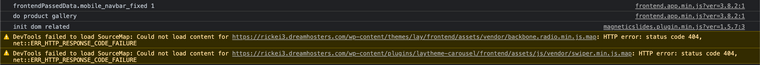
Could you both please make sure of the following before we debug further as these may be the cause:
Wordpress, Lay Theme & Laytheme's Addons are all up to date ?
( @iamerwin I see you must update to ver. 3.8.2 please )Any custom CSS or JS that may interfere is temporarily removed.
Any third-party plugins are de-activated to see if this resolves the issue.
If problem persists:
Could you please send your website address, /wp-admin/ username and password via 'Chats' & i will take a closer look.
(Note: Do not disclose any personal information on this thread)
Talk soon & best wishes to both of you 🌝
Sincerely
Richard
-
Am having the same issue (https://beige.company). Has there been a solution to the issue?
Thanks!
-
Dear @nypaloto
What browser are you using?, also to clarify;
Gridder content disappearing is the issue here and not the swiper.js and backbone.radio as they are not present as errors in your Console.
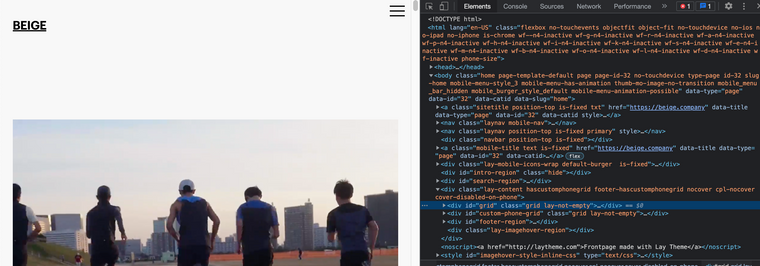
Best wishes & talk soon ✨
Richard
-
Hi there,
I currently have the same error message resulting in not showing my landing page. I also can't change my landing page because the panel is not showing in the customizer site. Custom css, js and plugins are all disabled and updated to the latest version.Any ideas how to solve the?
Thanks in advance
Andreas -
Dear Andreas
@Anzcaaa
The following errors:
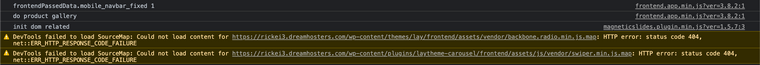
May be present in the console, but this shouldnt cause the Landing page and Customizer bug.
Are you able to take any screenshots of your Admin area or the problem behaviour?A link to your website may help 🔍
Talk soon & best wishes ✨
Richard
-
Hi Richard,
thanks for your quick response.
This is the link to the website: https://ahantschke.de
Fun fact, if you enter via a other site for example this:https://ahantschke.de/reportage/ everything except the landing page (food) works fine.
Please ignore the second 'contact' field in the upper right corner, it's on purpose!Here's a screenshot of my admin panel with an overview, I don't exactly know what you need to see, so please let me know so I can show it to you ;)
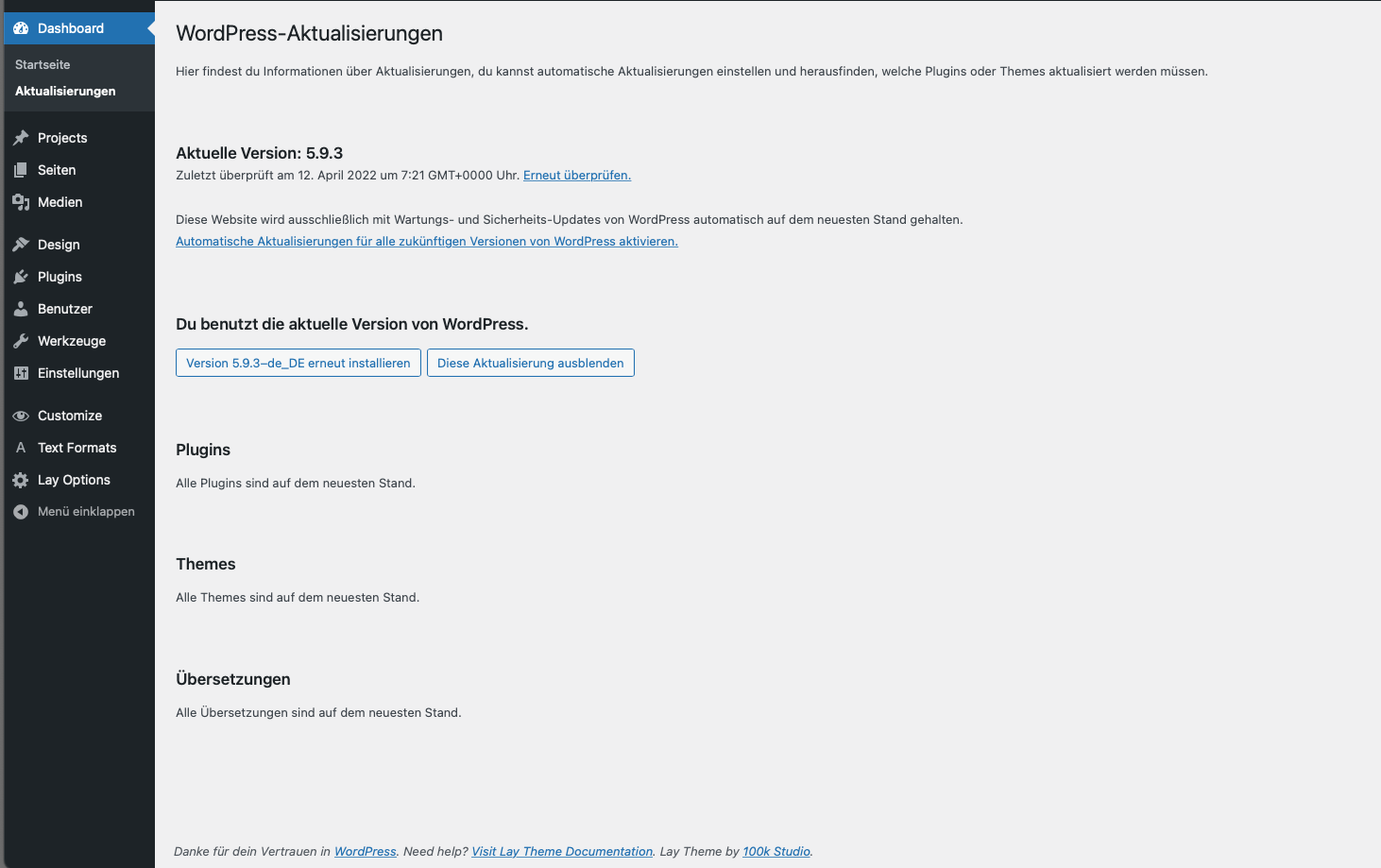
Thanks a lot
Andreas -
Dear @Anzcaaa
Thank you for the screenshots, if possible a shot of your Plugins page may help.
Do you have a google translation plugin installed?When inspecting https://ahantschke.de/ there is an element called
goog-gt-ttthat has taken the place where the 'Gridder' content would normally sit:
Possibly you have embedded some Google Code within > Lay Options > Custom CSS & HTML >
Or added to the Theme header?
Do you have any "homepage" set within > settings > Reading > Homepage?
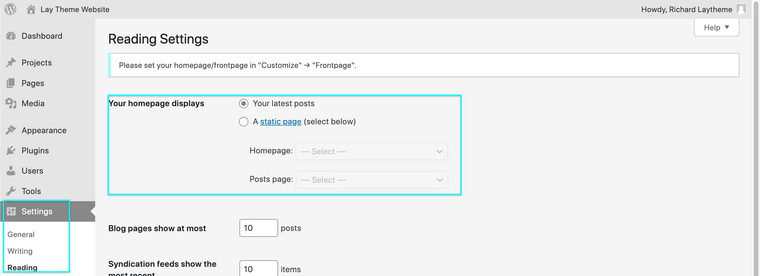
Talk soon 🌝
Richard
-
Hi @Richard ,
no Problem, here are the Plugins but I already deactivated all of them when the problem occurred.
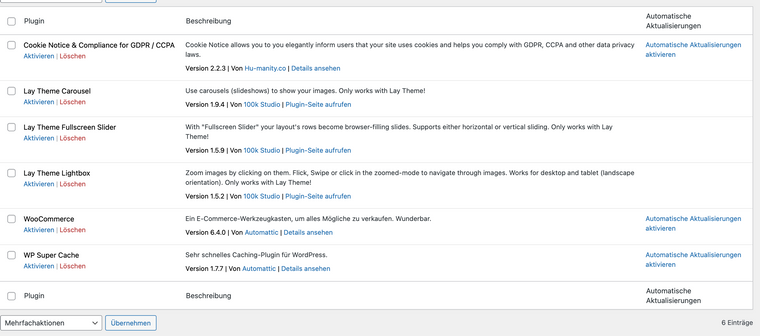
I alI embedded google analytics and some code, but already< deleted everything when the problem occurred. I looked through everything and did't find a gale translate element. I there a a way I can manually delete this?
My homepage settings look exactly like in your screenshot.
For your information:
The problem occurred when I duplicated a project and posted the image thumbnail to the front-page. I then refreshed the site and it did not load. But this project contained only images and it works fine if I open it up.Thanks for your help and time!
I also code custom websites or custom Lay features.
💿 Email me here: 💿
info@laytheme.com
Before you post:
- When using a WordPress Cache plugin, disable it or clear your cache.
- Update Lay Theme and all Lay Theme Addons
- Disable all Plugins
- Go to Lay Options → Custom CSS & HTML, click "Turn Off All Custom Code", click "Save Changes"
This often solves issues you might run into
When you post:
- Post a link to where the problem is
- Does the problem happen on Chrome, Firefox, Safari or iPhone or Android?
- If the problem is difficult to explain, post screenshots / link to a video to explain it
