Image Hover Add-on Link Modal doesn't show up
-
Hey there,
working on a website rn, (shellcompany.co.uk) and installed and activated the image hover plugin. All the options are visible in the settings menu, but when I try to add a hover image in the link modal, this image hover option doesn't show up at all.
Any ideas why that is so?
Kind Refards
-
Dear @sreibel
Three first steps to make sure:
1, Are the Theme, all the Theme's Addon's and Wordpress up to date?
2, Do you have any Custom CSS, HTML or JS that when temporarily removed allows you to see the Image-hover button
3, Do you have any third-party plugins installed that when temporarily de-activated allows you to see the button?
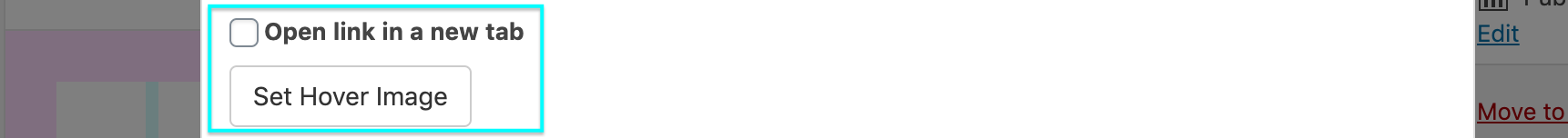
If the imagehover addon "Set Hover Image" button does not show up, please make sure the imagehover addon is installed in the folder "wp-content" / "plugins" / "laytheme-imagehover"
you can look at the folder by accessing your webserver via FTP.if the folder name is different, the button will not show up.
However this issue has appeared with not just you,
http://laythemeforum.com:4567/topic/5859/image-hover-addon/17And is likely a bug that we need to fix
Others with this issue also seem to be having trouble updating in general
http://laythemeforum.com:4567/topic/5558/update-bug-on-3-0-5-can-t-update/3http://laythemeforum.com:4567/topic/5910/can-t-update-laytheme/19
If able please try the advice given from @arminunruh in these threads
& let me know how you go so we can fix this bug!Best Wishes
Thank you for your patience and for using Lay ThemeRichard
-
Hello @arminunruh @Richard-Keith
I have the same issue. I see all the options on the setting and in the link panel but when I update the page nothing shows on the from end .
Please advice!
thanks -
Dear @augustoemendoza
Could you please post a link to your website, and i will take a look :)
Best wishes and thank you for using Lay theme
Richard
-
I'm having the same issues, can somebody help me?
-
Dear @jochemruarus
Wordpress, Lay Theme & Laytheme's Addons are all up to date ?
Any custom CSS or JS that may interfere is temporarily removed.
Any third-party plugins are de-activated to see if this resolves the issue.
If using a WordPress Cache plugin, disable it or clear your cache.
License key not activated - (in website blank situations or button not available)
If your WordPress Dashboard shows a warning "PHP Update required” Please update your PHP version in your webhost control panel.
Possibly your website is running PHP 8.0 this has been known in some cases to cause issue.
Additionally take a look at https://laytheme.com/troubleshooting.html for known problems.
Talk soon & best wishes 🌝
Richard
I also code custom websites or custom Lay features.
💿 Email me here: 💿
info@laytheme.com
Before you post:
- When using a WordPress Cache plugin, disable it or clear your cache.
- Update Lay Theme and all Lay Theme Addons
- Disable all Plugins
- Go to Lay Options → Custom CSS & HTML, click "Turn Off All Custom Code", click "Save Changes"
This often solves issues you might run into
When you post:
- Post a link to where the problem is
- Does the problem happen on Chrome, Firefox, Safari or iPhone or Android?
- If the problem is difficult to explain, post screenshots / link to a video to explain it