image variation issue on the shop page
-
Hey All,
First, Thank you for this new add which will help all of us to sell our products
I'm currently setting up the shop. I've one product with two variations which are colors and sizes. For each variation, there is a picture (before the format was landscape, now its squared ).
However it's not working at all, the only picture that I have is the image of product thumbnail.
See attached the image of my platform with my settings.
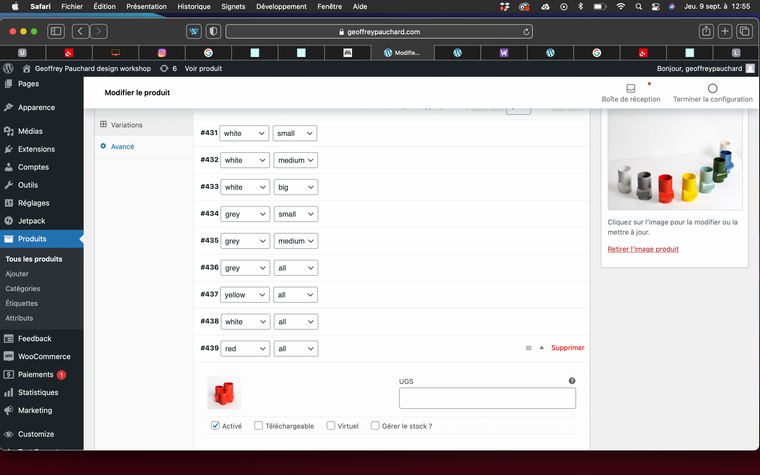
You can test on this link : https://www.geoffreypauchard.com/produit/booty-vase/
check on Red + All, the picture won't appears.
Let me know how I could fix this problem.Thank you in advance,
Regards,Jeff
-
Dear @jeff
Showing the Variable images is something still being worked through, the correct image will show in your Cart though:
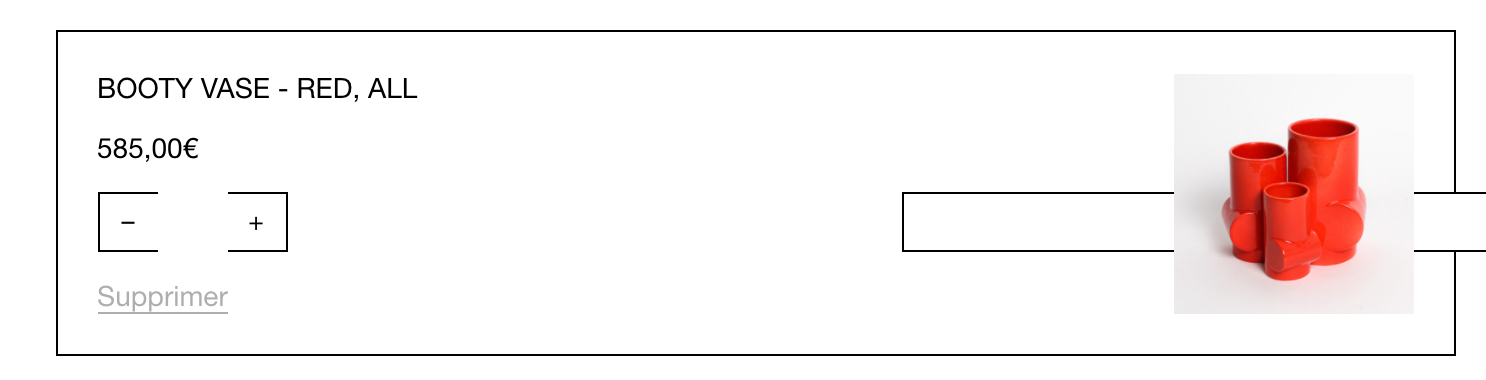
Sorry for the inconvenience with Variable product at the moment - hopefully this will be addressed in the next updates. 🌝
Best wishes
Richard
I also code custom websites or custom Lay features.
💿 Email me here: 💿
info@laytheme.com
Before you post:
- When using a WordPress Cache plugin, disable it or clear your cache.
- Update Lay Theme and all Lay Theme Addons
- Disable all Plugins
- Go to Lay Options → Custom CSS & HTML, click "Turn Off All Custom Code", click "Save Changes"
This often solves issues you might run into
When you post:
- Post a link to where the problem is
- Does the problem happen on Chrome, Firefox, Safari or iPhone or Android?
- If the problem is difficult to explain, post screenshots / link to a video to explain it