Gridder Elements moving to left
-
Hey hey, having some trouble with elements not positioning in the Gridder. Example at the bottom of https://staging.joshsender.com/2022/#about
Gridder elements are flushing to the left (as though there's no space on the left. Elements do position properly when in a Stack container that is full width though:
Back-end:
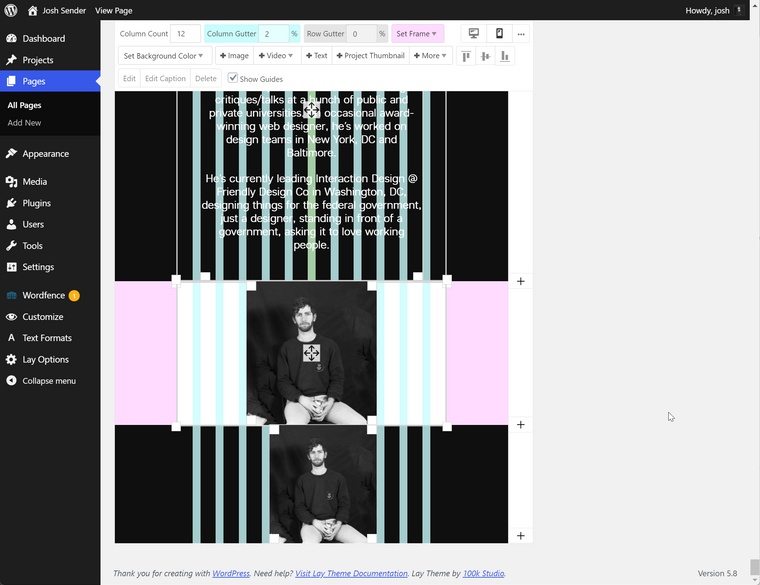
Front-end:

-
Dear Josh
@joshsender
Sorry that your experiencing issue, could you please make sure of the following to help with Debugging:
Wordpress, Lay Theme & Laytheme's Addons are all up to date ?
Any custom CSS or JS that may interfere is temporarily removed.
Any third-party plugins are de-activated to see if this resolves the issue.
If using a WordPress Cache plugin, disable it or clear your cache.
License key not activated - (in website blank situations or button not available)
If your WordPress Dashboard shows a warning "PHP Update required” Please update your PHP version in your webhost control panel.
Possibly your website is running PHP 8.0 this has been known in some cases to cause issue.
Additionally take a look at https://laytheme.com/troubleshooting.html for known problems.
Talk soon Josh, sorry to give you a list like this but it's very helpful to make sure we are testing in an vanilla environment first 🌝You can always send me your Login details via 'chat' if you would like me to have a closer inspect 🔍
(NOTE: please do not disclose your personal details on this thread)
Best wishes
Richard
-
Hey Richard,
I made a duplicate of the site and deleted all plugins and custom code and am able to re-create the issue:
See test page: https://staging.joshsender.com/2022-test/test-2/
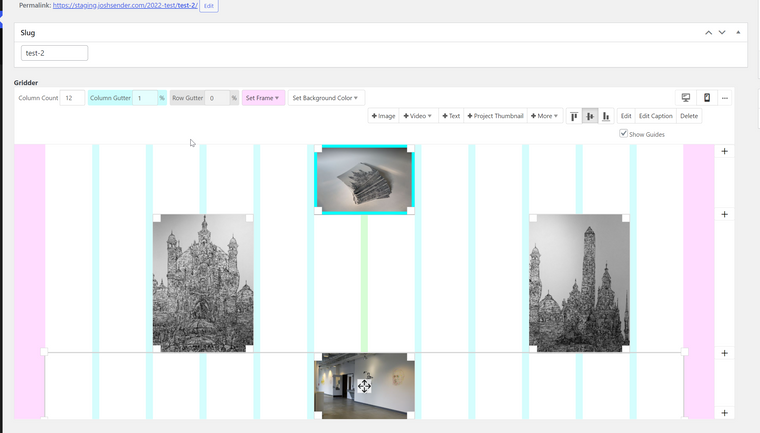
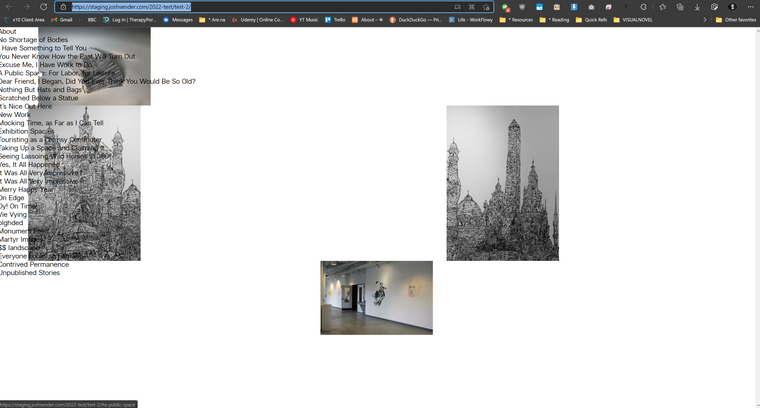
-
Dear Josh
@joshsender
Amazing, thank you for creating such a good test - I will forward this to Armin ✅
If you could also send your website address, /wp-admin/ username and password and a link to this topic to info@laytheme.com , This will speed up the process.
Talk soon Josh and thank you for supporting Lay Theme 🌝
Richard
-
hey was this resolved?
i think i didn't get an email with the url and login info
I also code custom websites or custom Lay features.
💿 Email me here: 💿
info@laytheme.com
Before you post:
- When using a WordPress Cache plugin, disable it or clear your cache.
- Update Lay Theme and all Lay Theme Addons
- Disable all Plugins
- Go to Lay Options → Custom CSS & HTML, click "Turn Off All Custom Code", click "Save Changes"
This often solves issues you might run into
When you post:
- Post a link to where the problem is
- Does the problem happen on Chrome, Firefox, Safari or iPhone or Android?
- If the problem is difficult to explain, post screenshots / link to a video to explain it