Set a height rather than width in gridder
-
Hey all
Can you set a height rather than width in the gridder? I am using images of different widths in a slideshow, and I want them all to be the same height, centered horizontally, so less wide images will just be centered rather than full width -
hey alexandra. Can you please try out the "custom aspect ratio" feature of the carousel? Maybe that helps, not sure.
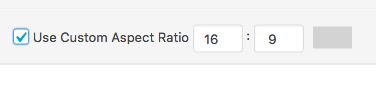
All layouts in lay theme are width based.
For the carousel, the first image determines how the following ones fit into the space that the first image has occupied. But with the "custom aspect ratio" feature you can customize what kind of space the carousel images are occupying. Again, I'm not sure if this helps in your case but maybe try that.
-
hey alexandra. Can you please try out the "custom aspect ratio" feature of the carousel? Maybe that helps, not sure.
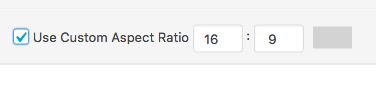
All layouts in lay theme are width based.
For the carousel, the first image determines how the following ones fit into the space that the first image has occupied. But with the "custom aspect ratio" feature you can customize what kind of space the carousel images are occupying. Again, I'm not sure if this helps in your case but maybe try that.
@arminunruh Hey, Aspect ratio seems to be a good solution. Great thanks!
I also code custom websites or custom Lay features.
💿 Email me here: 💿
info@laytheme.com
Before you post:
- When using a WordPress Cache plugin, disable it or clear your cache.
- Update Lay Theme and all Lay Theme Addons
- Disable all Plugins
- Go to Lay Options → Custom CSS & HTML, click "Turn Off All Custom Code", click "Save Changes"
This often solves issues you might run into
When you post:
- Post a link to where the problem is
- Does the problem happen on Chrome, Firefox, Safari or iPhone or Android?
- If the problem is difficult to explain, post screenshots / link to a video to explain it