Vimeo carousel slideshow mobile
-
Hey peeps,
I got vimeo links to work as an iframe on the mobile version of my website a while back. I thought it worked quite well for a work around but I have just gone to update my website e.g. add a new Vimeo video to the slideshow (on mobile) and it doesn't seem to work anymore.
I don't know if I'm doing something wrong compared to last time but any help would be GREATLY appreciated. This has stumbled me for a few weeks now.
My site is [www.jayrussell.co.uk](link url)
I've attached an img also of how the carousel looks on my end.
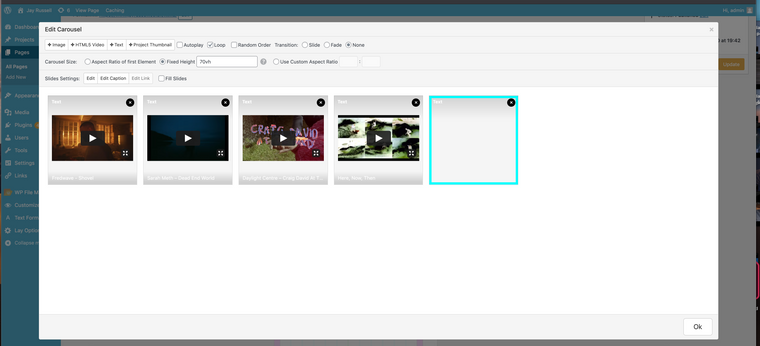
Thanks!!!
-
Dear @jayrusselldotco
You are adding the Iframe through a 'text' element via the source code?
Talk soon & best wishes 🌝
Richard
-
Yeah, I think that's how I did it last time. But it doesn't seem to work anymore. When I add the vimeo iframe to the source code nothing changes.
-
& also @Richard even when I edit the current text which already has videos in them (as seen from the screenshot) it shows no code in the source code?
-
Dear @jayrusselldotco
Unfortunately this doesn't work anymore - Its a little odd but i understand it was a good workaround.
Is it possible to download the Vimeo video and upload it correctly into the carousel via HTML5 video?
If needed i can provide a previous version of Lay Theme where you can create your older setup - however you will need an older version of carousel as well - they have to be similar in version otherwise bugs will occur. 🌝
Sorry for the inconveniecne @jayrusselldotco & talk soon
Richard
-
Hey @Richard
That makes ALOT of sense. I thought I was going mad for a second as I knew that was how I did it previously. I did try the html5 way of doing things but it just made the site a bit too slow. Hosting it on Vimeo just makes a lot of sense for website speed.
Yeah, can I get previous versions of Lay Theme & Carousel to update the site? I guess that is the only workaround right now?
-
Dear Jay
@jayrusselldotco
Sorry that you have been forced to go slightly mad! 🙈
If you send me an email via: lostfiles@laytheme.com with a link to this thread - i am happy to set up some download links for you. You don't happen to know what your previous version you had? no matter though as we can keep working backwards till we find whats right for you! 🌝
Talk soon Jay & have a wonderful day!
Richard
-
Haha, only briefly! Cool I will email you now - not a clue on which version I was using unfortunately but definitely before the woocommerce update.
-
Dear Jay
@jayrusselldotco
I have sent you an email with a previous version, let's see how it goes & best wishes 🌝
Richard
I also code custom websites or custom Lay features.
💿 Email me here: 💿
info@laytheme.com
Before you post:
- When using a WordPress Cache plugin, disable it or clear your cache.
- Update Lay Theme and all Lay Theme Addons
- Disable all Plugins
- Go to Lay Options → Custom CSS & HTML, click "Turn Off All Custom Code", click "Save Changes"
This often solves issues you might run into
When you post:
- Post a link to where the problem is
- Does the problem happen on Chrome, Firefox, Safari or iPhone or Android?
- If the problem is difficult to explain, post screenshots / link to a video to explain it