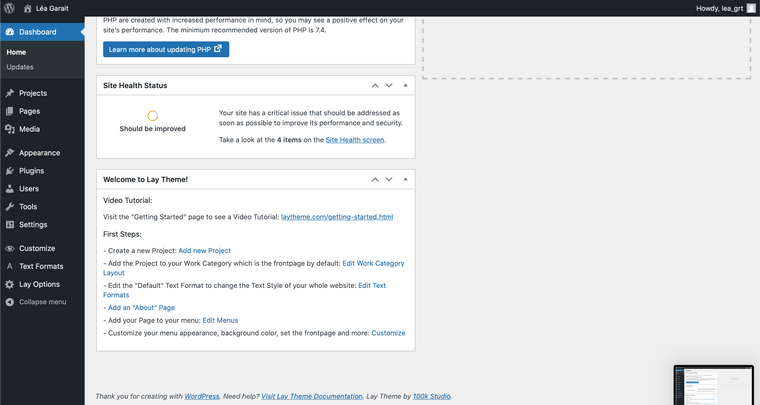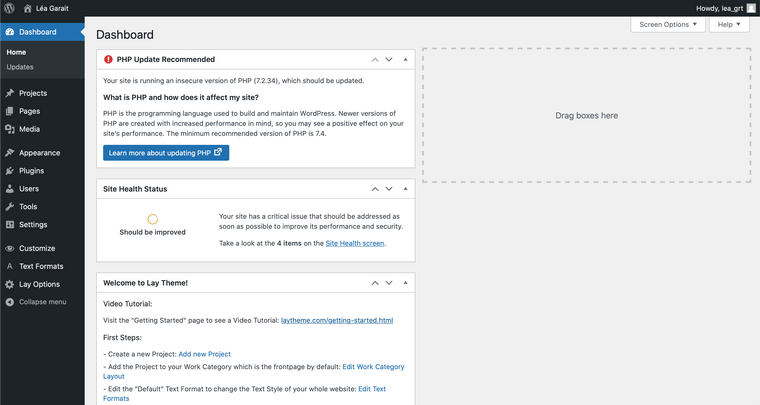"Customize" menu + "Appearance / Customize" Menu not accesible anymore
-
try to go to projects -> categories
and create a category if there is noneor use the plugin https://wordpress.org/plugins/wp-downgrade/
and downgrade to an older version of wordpressmake sure to read the instructions of the plugin, most ppl think they click sth in the plugin and ur wordpress is downgraded, but u need to click re-install wordpress in dashboard -> updates
-
Thanks you, it worked.
I downgraded to 4.9.13 which as a major customizer modification and then came back to the actual version.Just to share my experience, I tried a couple of the 5.x.x, the problem was still there :-)
Have a good day ,
Audrey -
Dear @audreybelaud
Nice!
Thank you for letting us know!
Best and have a wonderful day!
Marius -
Hello!
I have the same issue. I’m currently redesigning my website and while updating the menu, the Customizer suddenly stayed blank.
Wordpress, LayTheme and plugins are all up to date. Changing the language unfortunately didn't help either.
Thanks in advance for any help!
Patricia -
Dear @patricia
Are you able to take some screenshots of the problem, within your Wordpress back-end of your setup? (plugins, other info you feel relevant) 🔍
Also if we could make sure of the following, to rule out what the issue may be:
Wordpress, Lay Theme & Laytheme's Addons are all up to date ?
Any custom CSS or JS that may interfere is temporarily removed.
Any third-party plugins are de-activated to see if this resolves the issue.
Talk soon Patricia & have a wonderful day 🌝
Richard
-
Hi Richard,
thanks so much for your reply! It's kinda frustrating when you're almost done with redesigning your site. 😅
Everything is up to date. Active plugins are only LayTheme Carousel & Imagehover.
I removed all custom CSS/JS, still the same problem.
There's no menu visible at the current site, but I wanted to use one for the new site. I couldn't access the Customizer anymore, when setting that up. But I have no idea what might have broken it.


-
Dear @patricia
Thank you for the Login details 🌝
I created a full Updraft backup to make sure i couldn't affect your setup while debugging. Removing all custom code, the usual updates, language tests etc, all failed as you know.
Then i went further and deleted all Lay Theme related content (plugins and Theme). This made me realise that the problem is not to do with Lay Theme or its plugins. On the Standard Wordpress 2021 theme the same console error occurs within the customizer:

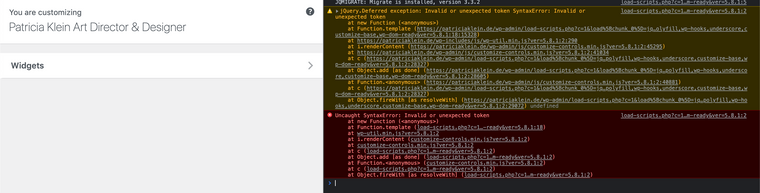
This is good at least, to isolate that its not a Lay Theme Bug that needs to be fixed. Somewhere there is a problem within your Wordpress not Lay Theme related.
The last thing on my mind, Did you insert any custom Code, short-code or Widget's into any elements with your Gridder? ( In your Pages or Projects) or did you for example alter any </> source code of the text elements in anyway that may cause errors? ( + add more > +HTML ? ):
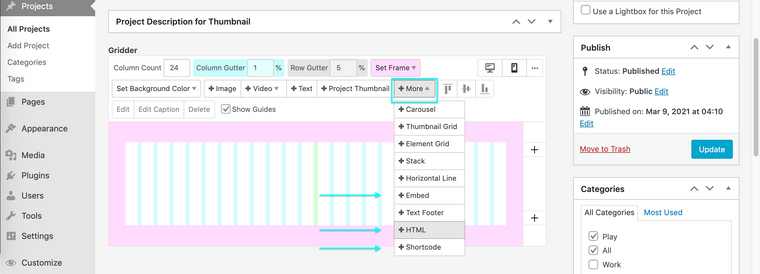
I have restored the setup you had before my debugging. Because this doesn't seem to be Lay Theme related i would suggest you get in contact with your Web provider to see if they can offer further assistance.
Because you have all your content saved within Backup's you can always do a fresh re-install of Wordpress and then add Lay Theme + Plugins back in. Test this vanilla environment (do not install 'wp rollback plugin' this time to make sure). I can also provide new download links for Lay Theme and all plugins to make sure they are not at fault.
Before doing this fresh re-install, you can save any page or Projects JSON code. There will be a 'screen options' tab in the top right of the page. Choosing 'Gridder JSON' (also you can choose mobile) will make a box appear with the code that makes up your layout. This can be copied and pasted into any new page or project to recreate your exact layout:
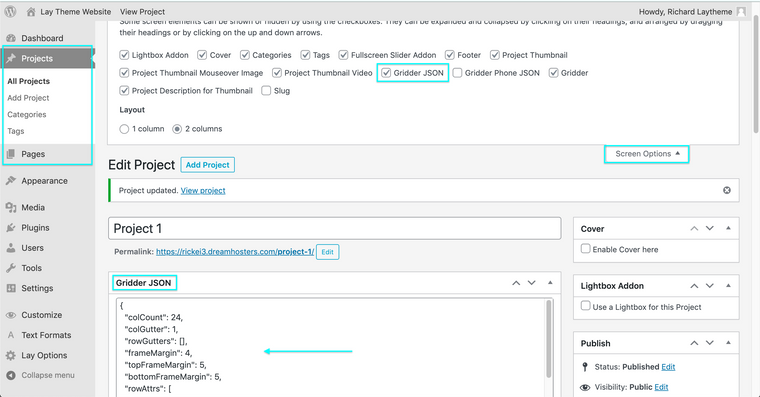
All of this will be saved in your Updraft backup, but maybe for testing purposes you would like to add the projects JSON individually to make sure. (very unlikely that this is the bug, unless you have added some custom source code or widget/embed into a project that causes error).
Sorry about all this inconvenience Patricia especially as you were so close to finishing! again because i cannot find fault with Lay Theme or its Plugins my help can only go so far. Of course any questions, files or additional aid i can give i will do my best to help 🌝
Talk soon Patricia
Sincerely, Richard
-
Oh thanks a lot!
It’s very helpful to narrow it down at least!
There shouldn’t be any custom code in an element within the gridder, but I’ll check again.I wasn’t aware of the option to recreate the layouts individually via JSON code, so that will make it much easier!
Thanks again, Richard! I really appreciate your help!
-
Dear @lea_grt2
Just to be sure, have you tested with all Plugins de-activated.
If possible could you take a general screenshot of your Wordpress admin area.If nothing truly works, then send me you login details via 'Chats' and i will take a closer look.
Best ✨
Richard
-
Dear @lea_grt2
Just to be sure, have you tested with all Plugins de-activated.
If possible could you take a general screenshot of your Wordpress admin area.If nothing truly works, then send me you login details via 'Chats' and i will take a closer look.
Best ✨
Richard
-
Dear Léa
######@lea_grt2
Thank you for the screenshots, there is a prompt on the dashboard saying a PHP update is recommended.
Your site is running PHP version 7.2.34, PHP versions are now going above version 8.0.
Upgrading your PHP version is done with your Webhosting provider, you would need to contact them or possibly do this yourself from the webhosting website ( your account ). I would recommend doing this as i'm sure it will help in the future 🌝
This may be why the Customizer is not working as everything else seems like a fresh install of Lay Theme, sorry that you are experiencing this issue Léa.
Best wishes
Richard
I also code custom websites or custom Lay features.
💿 Email me here: 💿
info@laytheme.com
Before you post:
- When using a WordPress Cache plugin, disable it or clear your cache.
- Update Lay Theme and all Lay Theme Addons
- Disable all Plugins
- Go to Lay Options → Custom CSS & HTML, click "Turn Off All Custom Code", click "Save Changes"
This often solves issues you might run into
When you post:
- Post a link to where the problem is
- Does the problem happen on Chrome, Firefox, Safari or iPhone or Android?
- If the problem is difficult to explain, post screenshots / link to a video to explain it