Old content pages missing when laytheme is activate
-
Hello,
I have a weird Wordpress laytheme behaviour. When I upload the lay.zip file and activate the theme everything is seems to install successfully. However when I check the old pages content within the admin, each page is empty within the gridder layout (also on the website) and when I deactivate lay theme, content is back.Im using the latest laytheme 3.9.2 and Wordpress 5.81 with PHP 7.3
and the website is ( https://oanatudose.com/sunsets/ ) at the moment laytheme is active.can please I get some help.
thanks
-
Please if someone can guide me solving this problem.
you can see in the attached screenshots that in grinder the content is missing ( the page test is a duplicate of the other page )
I have went thru the steps on 404 procedures within the troubleshooting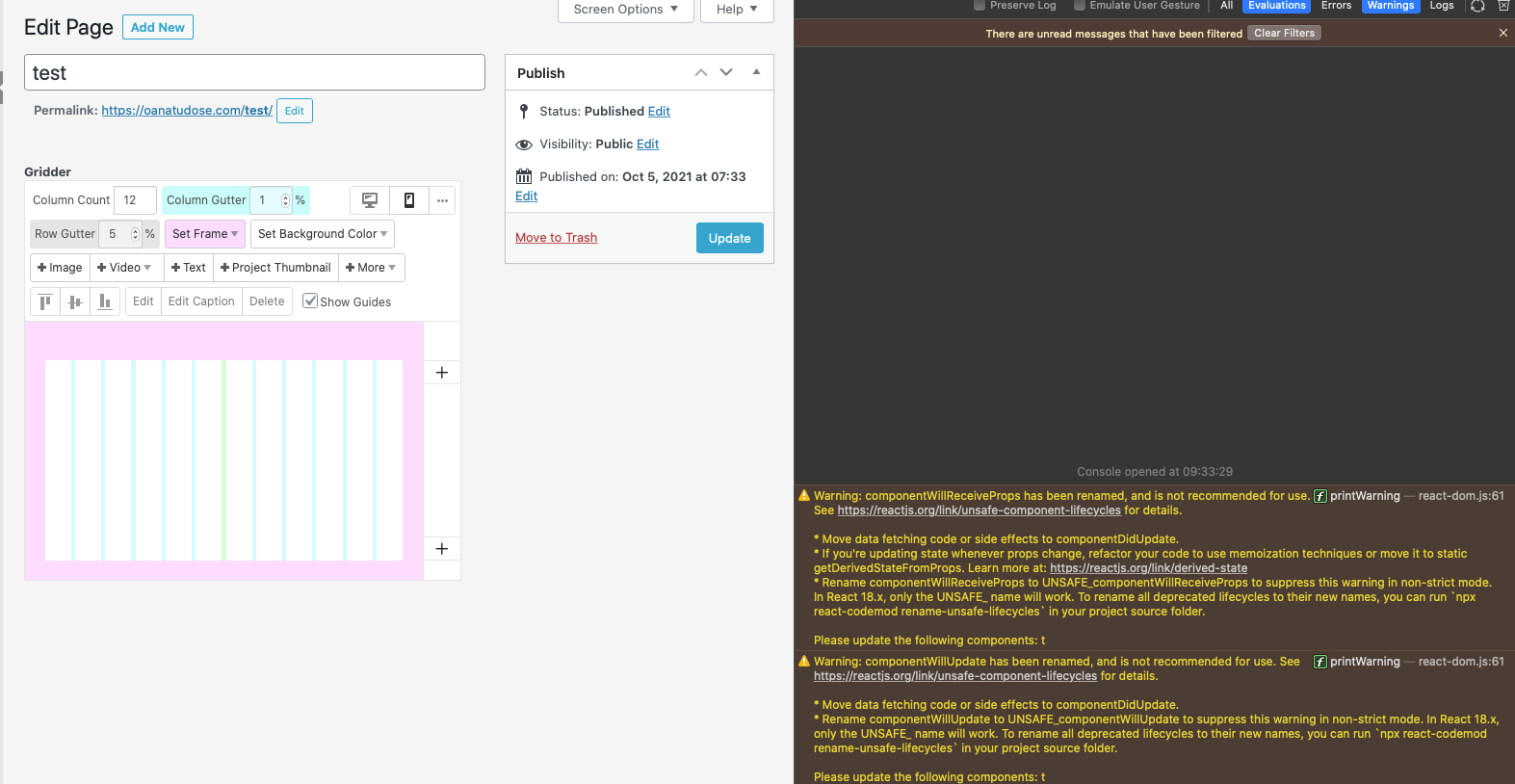
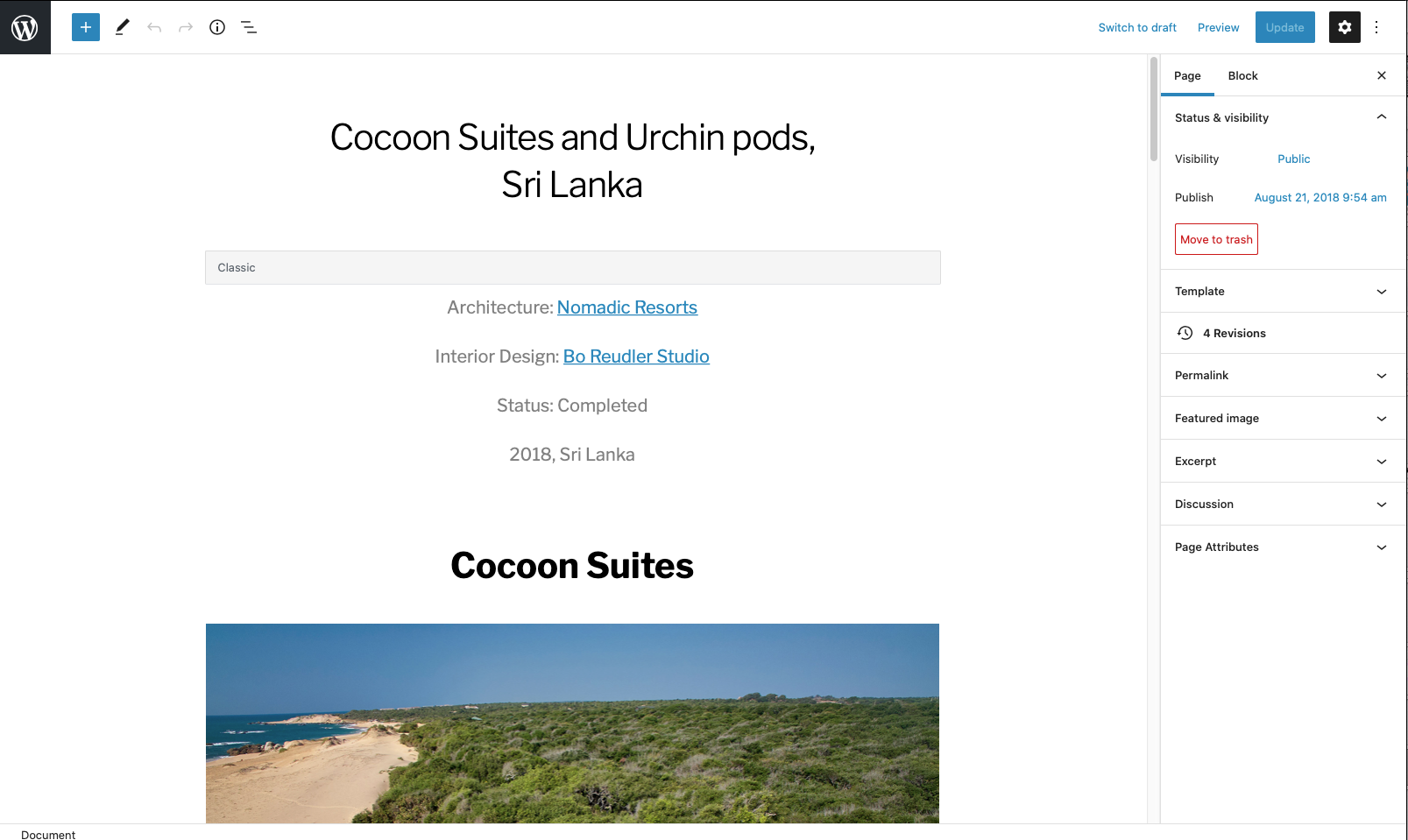
-
another screenshot debug console when in Customize front page and selecting a page
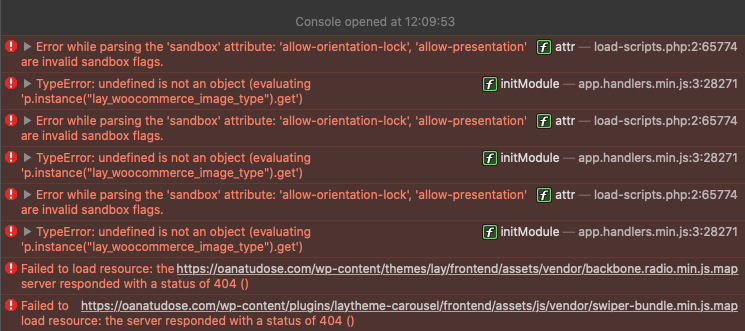
-
and now this? please anyone with some help would be really great for this super rainy day in Rotterdam
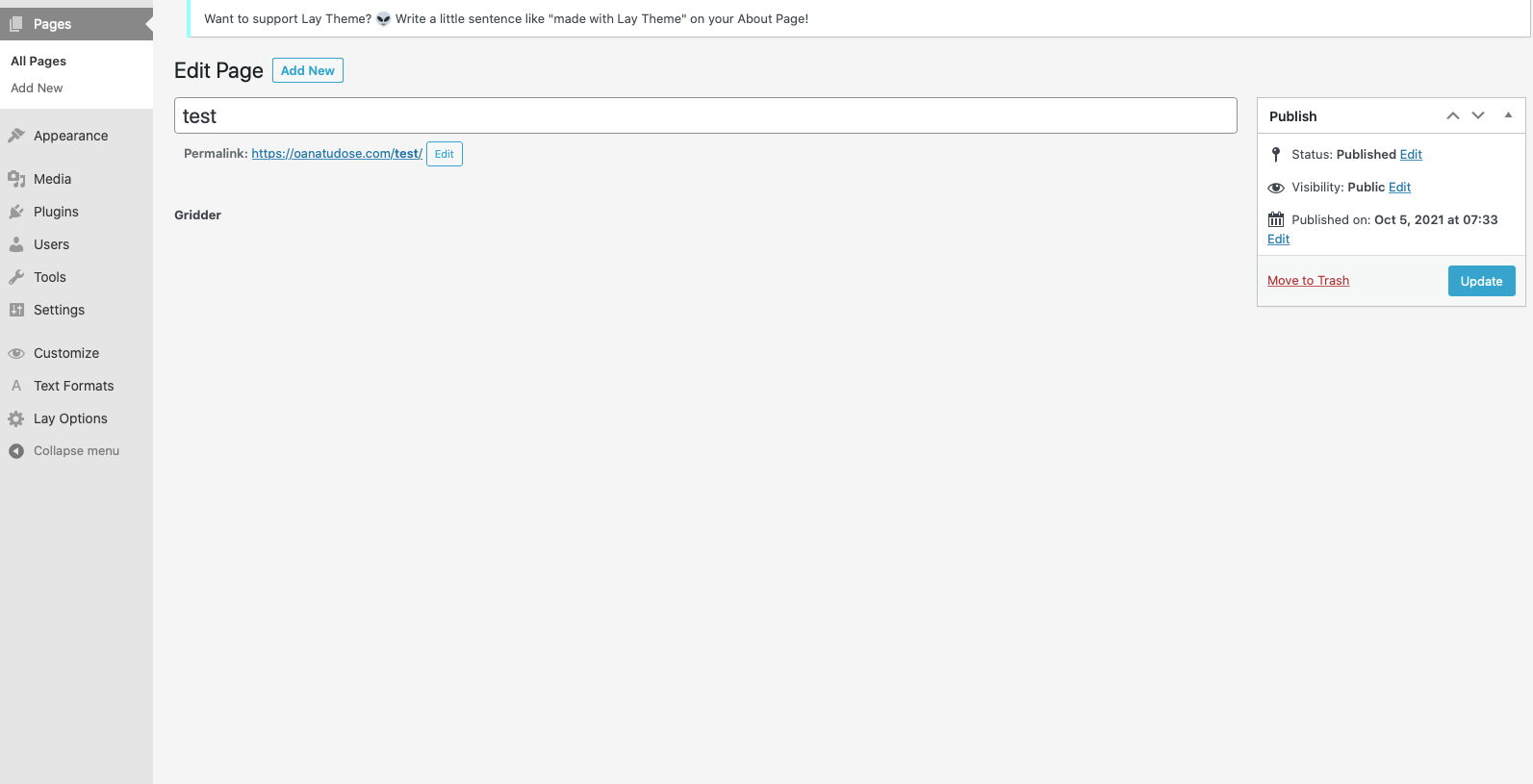
-
PLEASE HELP!
-
Dear @parizer3000
I see this screenshot of the Wordpress post/page editor ("cocoon suites and urchin pods, Sri Lanka"). Are you trying to get that content to then appear within the Gridder when activating Lay Theme. I dont think this will work.
What host are you using for your Domain?
Do you have any custom code or JS that may be interfering?
Do you have any Third party plugins installed that may be interfering?
The link that you have given https://oanatudose.com/sunsets/ , what does the Gridder look like with this page?
If necessary, you can send me your login details via 'Chats' so i can take a closer look, but please make sure of the above first.
( note: do not disclose your private info on the thread itself )
Best wishes @parizer3000 and have a wonderful day, hopefully it is not raining in Rotterdam anymore 🌝
Richard
-
Hi Richard,
Thank you for the reply, However, I have figured it that that content will not appear after Gridder is activated. However there are some times where gridder freezes but I guess its because of the server of the hosting and not Lay theme or gridder per say.Anyway, thanks again for the answer. and wish you a lovely Thursday evening.
x -
I also code custom websites or custom Lay features.
💿 Email me here: 💿
info@laytheme.com
Before you post:
- When using a WordPress Cache plugin, disable it or clear your cache.
- Update Lay Theme and all Lay Theme Addons
- Disable all Plugins
- Go to Lay Options → Custom CSS & HTML, click "Turn Off All Custom Code", click "Save Changes"
This often solves issues you might run into
When you post:
- Post a link to where the problem is
- Does the problem happen on Chrome, Firefox, Safari or iPhone or Android?
- If the problem is difficult to explain, post screenshots / link to a video to explain it