Differentiate payment accounts
-
Hi,
I am developing an ecommerce with Laytheme and I should implement a function that I have never tried before.
Is it possible to enter multiple Paypal accounts or other to differentiate revenue? I.e., for example, t-shirt shop category on account company A, sweatshirt shop category on account company B. Do you know if there is a plugin compatible with Laytheme that does this?Thank you very much for your report
-
Dear @danielerametta
"Do you know if there is a plugin compatible with Laytheme that does this?"
I personally have not tested multiple accounts with Lay Theme & Woocommerce, I am unsure but these links may help you:
( Discusses Stripe Connect, Stripe Payment Gateway plugin & PayPal Adaptive Payments )
https://wordpress.org/support/topic/splitting-money-from-woocommerce-into-2-accounts/
https://ignitewoo.com/woocommerce-extensions-plugins-themes/woocommerce-paypal-adaptive-payments/
( Discusses how PayPal Adaptive payments is not in use anymore & PayPal Payouts is a similar though not exact option )
https://docs.woocommerce.com/document/paypal-adaptive-payments/
https://www.paypal.com/merchantapps/appcenter/makepayments/payouts
(NOTE: Says as disclosure "Payouts to Venmo are available in US only.")
https://ignitewoo.com/woocommerce-extensions-plugins-themes/woocommerce-paypal-payouts-pro/
I Think Stripe connect may require you to add code into the Theme though not positive. This is the most promising thing i have found:
https://docs.woocommerce.com/document/product-vendors/
https://docs.woocommerce.com/document/productvendors-faq/
Lay Theme supports the use of some Shortcodes :
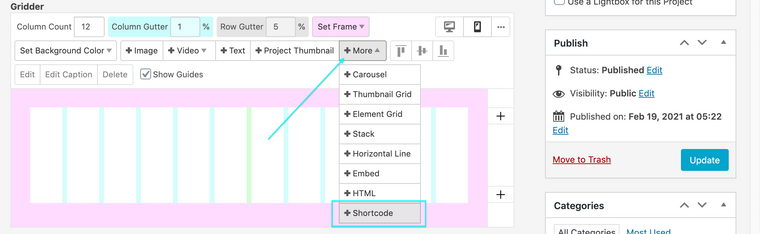
Sorry that i cannot answer without further testing @danielerametta , but i hope this helps you, Have a great day 🌻
Richard
I also code custom websites or custom Lay features.
💿 Email me here: 💿
info@laytheme.com
Before you post:
- When using a WordPress Cache plugin, disable it or clear your cache.
- Update Lay Theme and all Lay Theme Addons
- Disable all Plugins
- Go to Lay Options → Custom CSS & HTML, click "Turn Off All Custom Code", click "Save Changes"
This often solves issues you might run into
When you post:
- Post a link to where the problem is
- Does the problem happen on Chrome, Firefox, Safari or iPhone or Android?
- If the problem is difficult to explain, post screenshots / link to a video to explain it