Lightbox: Cannot click with mouse in the zoomed-mode to navigate through images.
-
Dear @luluhu
Could you please post a link to your website with the problem Lightbox 🔍
Also please make sure of the following:
Wordpress, Lay Theme & Laytheme's Addons are all up to date ?
Any custom CSS or JS that may interfere is temporarily removed.
Any third-party plugins are de-activated to see if this resolves the issue.
Talk soon @luluhu & best wishes ✨
Richard
-
Hi Richard, thanks so much for the quick answer, I've checked that everything is up to date und deleted CSS / JS and deactivated third party plugins (expect for ninja). Unfortunately I can't send you the link to the website, as I'm working locally (localhost) on my computer. Is there another way to solve the problem? Many thanks, Laura
-
Dear Laura
@luluhu
To be sure, have you checked the correct settings within > Lay Options > Lightbox Addon > 'only zoom'
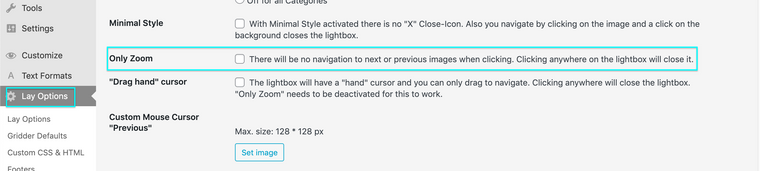
I understand you are on localhost, Screenshots always help or videos. Temporarily de-activating Ninja forms to make sure this isn't the cause
Talk soon Laura & have a wonderful day 🌻
Richard
-
Dear Laura
@luluhu
If you wish to send any files to me, no worries, please do so via:
That way i will receive them with other Lay Theme content. If you could add the link of your Thread this will also help!
Also to be sure within Lay Options > Lightbox Addon > The correct settings are checked:
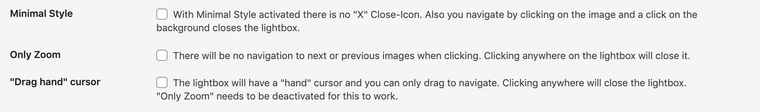
Best wishes 🌼
Richard
I also code custom websites or custom Lay features.
💿 Email me here: 💿
info@laytheme.com
Before you post:
- When using a WordPress Cache plugin, disable it or clear your cache.
- Update Lay Theme and all Lay Theme Addons
- Disable all Plugins
- Go to Lay Options → Custom CSS & HTML, click "Turn Off All Custom Code", click "Save Changes"
This often solves issues you might run into
When you post:
- Post a link to where the problem is
- Does the problem happen on Chrome, Firefox, Safari or iPhone or Android?
- If the problem is difficult to explain, post screenshots / link to a video to explain it