Plugins
-
Dear @Prisma
You can easily embed a map into Lay Theme:
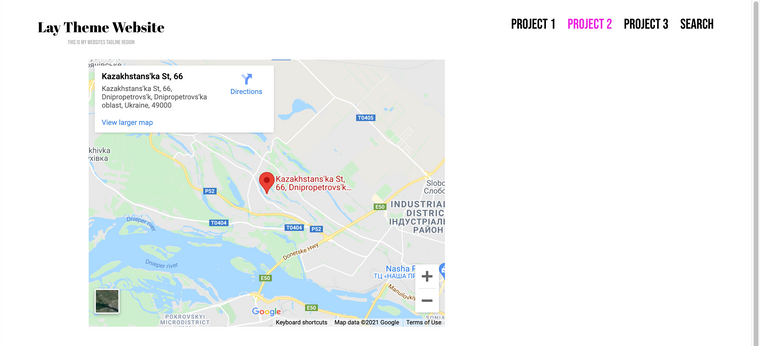
Set up a location on google maps using > share > embed a map > :
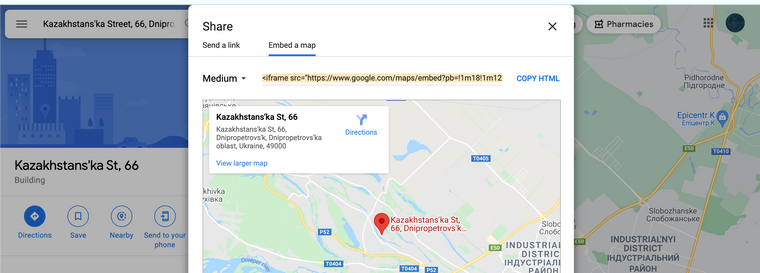
Then copy the <iframe> code (copy HTML) E.g:
<iframe src="https://www.google.com/maps/embed?pb=!1m18!1m12!1m3!1d63854.80905848804!2d34.94620422693764!3d48.53756525034115!2m3!1f0!2f0!3f0!3m2!1i1024!2i768!4f13.1!3m3!1m2!1s0x40d95f63d310829f%3A0x22b8b9568bd53eda!2sKazakhstans'ka%20St%2C%2066%2C%20Dnipropetrovs'k%2C%20Dnipropetrovs'ka%20oblast%2C%20Ukraine%2C%2049000!5e0!3m2!1sen!2snz!4v1635278921309!5m2!1sen!2snz" width="600" height="450" style="border:0;" allowfullscreen="" loading="lazy"></iframe>You can then add this code into Lay Theme via > Gridder > +More +HTML:
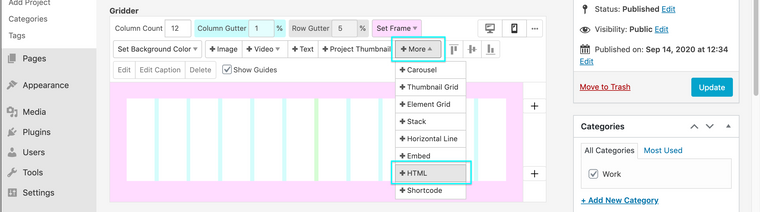
As for embedding this into a contact form with Lay Theme, i am unsure - you will need to do some testing with free plugins first to see.
Best wishes & have a wonderful day ✨
Richard
I also code custom websites or custom Lay features.
💿 Email me here: 💿
info@laytheme.com
Before you post:
- When using a WordPress Cache plugin, disable it or clear your cache.
- Update Lay Theme and all Lay Theme Addons
- Disable all Plugins
- Go to Lay Options → Custom CSS & HTML, click "Turn Off All Custom Code", click "Save Changes"
This often solves issues you might run into
When you post:
- Post a link to where the problem is
- Does the problem happen on Chrome, Firefox, Safari or iPhone or Android?
- If the problem is difficult to explain, post screenshots / link to a video to explain it
Online Users
Forgot your key, lost your files, need a previous Lay Theme or Addon version?
Go to www.laykeymanager.com