Thumbnail Grid bottom aligned - and Description / Titel Spacing Problem
-
Hello,
I am planning a redesign of my website and would like to have a thumbnail grid bottom aligned and the title and description below the image, but titles and description have different length - this causes the problem that images are not bottom aligned because the grid is aligning the image, title and description together to bottom.
Is there a solution to have the images bottom aligned - seperated from the title and description -- see attached images.Thank u for helping
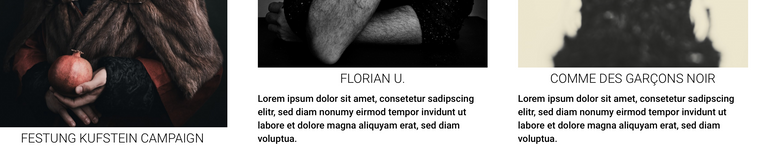
-
Dear @contact
The image you provided - This is you desired result?
I am able to reproduce something similar:
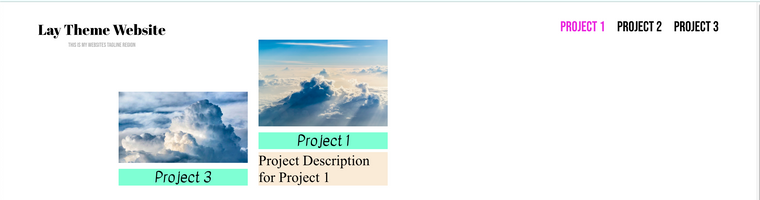
Possibly i have mis-understood, Should all images in a row stay in line horizontally?
Talk soon & best wishes 🌝
Richard
-
Dear @contact
The image you provided - This is you desired result?
I am able to reproduce something similar:
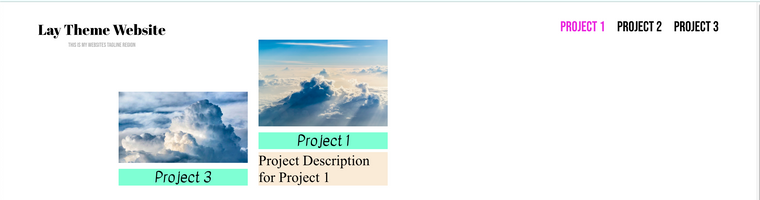
Possibly i have mis-understood, Should all images in a row stay in line horizontally?
Talk soon & best wishes 🌝
Richard
Hi Richard, no this not a problem I would like to achieve a result like the attached image... This is not possible yet, if description or project title having different length and images are bottome aligned (and different formats!!)
I would like to have it like here: https://wepresent.wetransfer.com/category/photography/
Thanks, Patrick
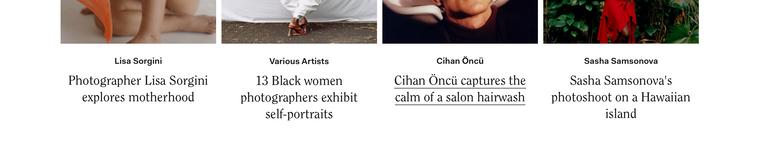
-
Dear @contact
Yes, i see now, the customize settings for 'space below' do not change the bottom-aligned problem. I would suggest applying your own minimum height to the description/title area:
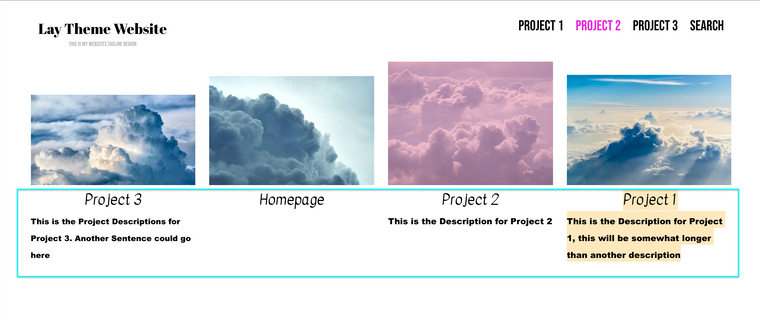
The below code made the above result. I would be careful with custom coding not to apply the following to other areas of your website (this .lay-textformat-parent is a broad target).
.lay-textformat-parent.below-image { min-height: 200px; }
I would therefore suggest applying a custom id or class to the Thumbnail grid, e.g
my-custom-grid. Then the code will only affect that specific Thumbnail grid:#my-custom-grid .lay-textformat-parent.below-image { min-height: 200px; }
Hope this helps @contact & best wishes 🌝
Richard
I also code custom websites or custom Lay features.
💿 Email me here: 💿
info@laytheme.com
Before you post:
- When using a WordPress Cache plugin, disable it or clear your cache.
- Update Lay Theme and all Lay Theme Addons
- Disable all Plugins
- Go to Lay Options → Custom CSS & HTML, click "Turn Off All Custom Code", click "Save Changes"
This often solves issues you might run into
When you post:
- Post a link to where the problem is
- Does the problem happen on Chrome, Firefox, Safari or iPhone or Android?
- If the problem is difficult to explain, post screenshots / link to a video to explain it