link carousel images?
-
Hi Armin,
for my new project I want to place a 'autoplay carousel' on the landing page. the idea is to link each image to a project. any way to add links?
Thank you!
Michael -
hey!
yes you can click "Add Projects" which adds project thumbnails.
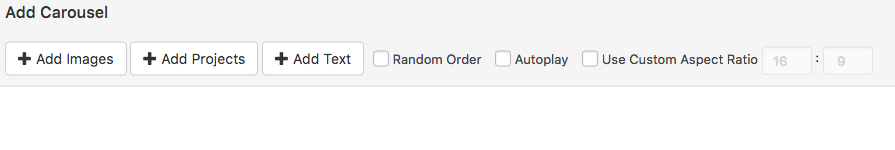
-
Dear @michael_vvc
that has also the reason that you need to click on the carousel to go to the next slide.
But you are right. We will look into that!Best!
Marius
-
So I've made the thumbnails of featured projects all the same dimensions, so they look clean in Carousel... Not ideal because those proportions don't necessarily make sense for those projects... But it's OK for now.
thanks!
-
-
Hello !
I am facing the same problem here ...The homepage of my website is a full width carroussel, and I would like to link each image to a project. Is it possible ?
Like in this exemple
https://andreaguccini.com/Many thanks in advance,
-
Dear @ameliedlt
Within your Carousel's settings is an 'Edit Link' option:
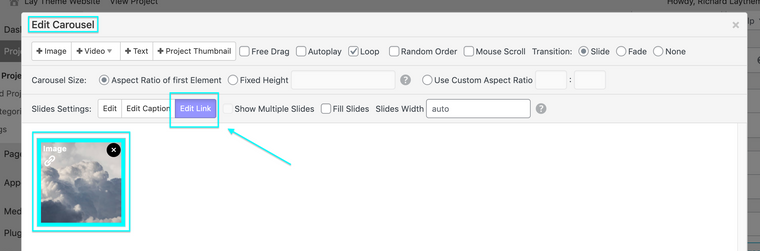
Does this suit your needs?
Talk soon & best wishes 🌻
Richard
I also code custom websites or custom Lay features.
💿 Email me here: 💿
info@laytheme.com
Before you post:
- When using a WordPress Cache plugin, disable it or clear your cache.
- Update Lay Theme and all Lay Theme Addons
- Disable all Plugins
- Go to Lay Options → Custom CSS & HTML, click "Turn Off All Custom Code", click "Save Changes"
This often solves issues you might run into
When you post:
- Post a link to where the problem is
- Does the problem happen on Chrome, Firefox, Safari or iPhone or Android?
- If the problem is difficult to explain, post screenshots / link to a video to explain it