Phone Gridder - almost imposible to work with when fonts are not adapted
-
Phone Gridder seems to be showing Desktop size of fonts making it almost imposible to work with when you have multiple elements next to each other.
Because of that, elements often overlap and it's hard to work with the elements below as you can't select them. You need to shuffle everything around like Tetris.
Perhaps also making it a bit wider would help?

-
hey please use textformats for texts and set phone font sizes:
https://laytheme.com/documentation.html#textformats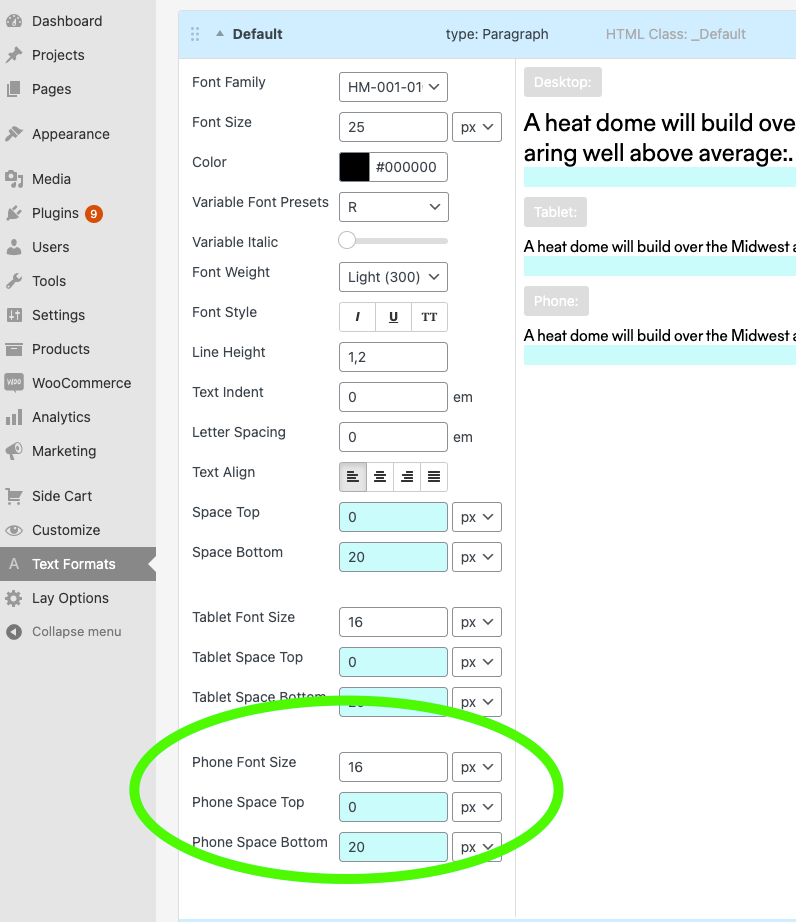
-
hey please use textformats for texts and set phone font sizes:
https://laytheme.com/documentation.html#textformats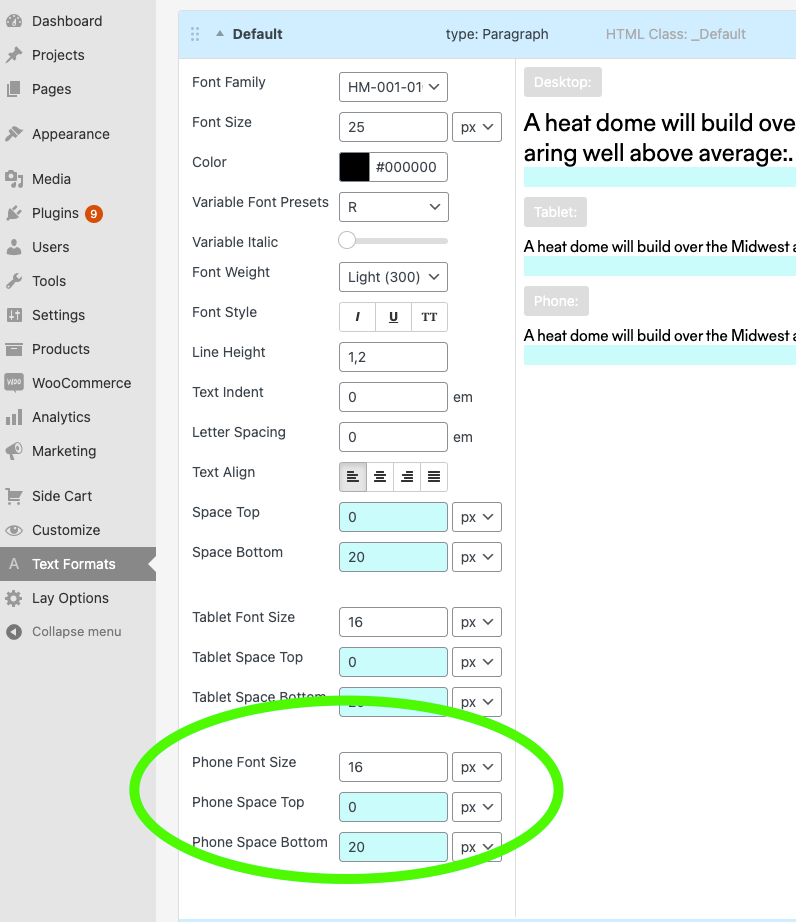
@arminunruh I am using that. Despite it, the Text Formats in Gridder -> Phone layout are shown in Desktop sizes.
-
Dear @treh16
Please confirm your setup, i am having trouble recreating the issue.
A Text Format is created within Text Formats:

The font size for Mobile has been defined:
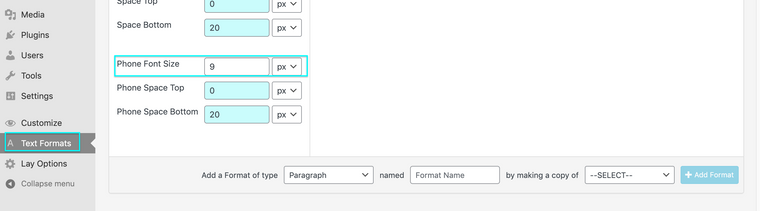
Changes have been Saved before continuing. In your project or Page:
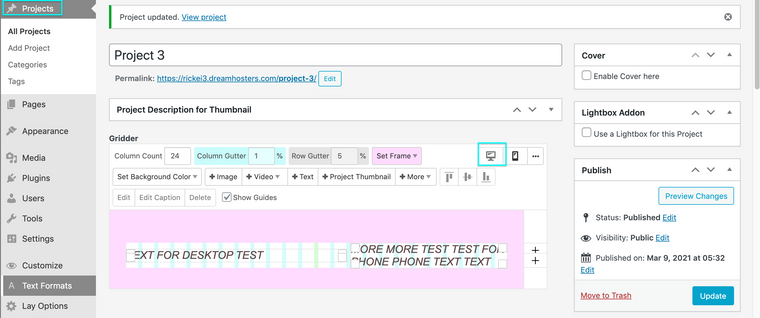
A Custom Phone Layout has been added:
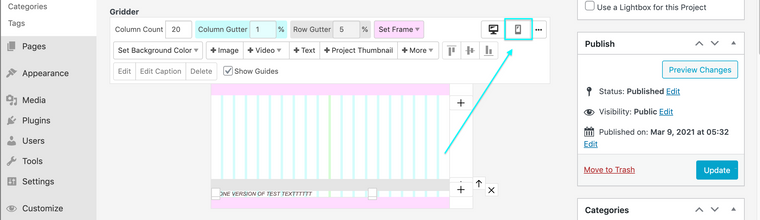
The Text within your Mobile Layout has a "Text Format" applied properly:
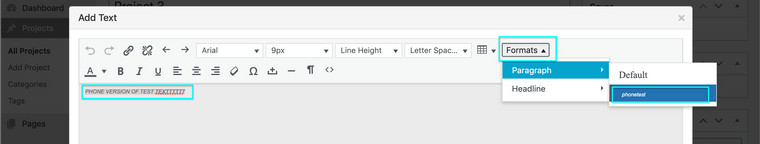
You can see in the image below that the Mobile text is easy to work with and navigate:
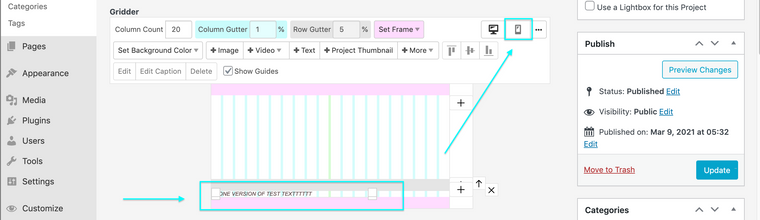
If the above does not apply to you please make sure of the following:
Wordpress, Lay Theme & Laytheme's Addons are all up to date ?
Any custom CSS or JS that may interfere is temporarily removed.
Any third-party plugins are de-activated to see if this resolves the issue.
If using a WordPress Cache plugin, disable it or clear your cache.
License key not activated - (in website blank situations or button not available)
If your WordPress Dashboard shows a warning "PHP Update required” Please update your PHP version in your webhost control panel.
Possibly your website is running PHP 8.0 this has been known in some cases to cause issue.
Talk soon @treh16 & have a great day! 🌻
Richard
-
hey @Richard this should have been a "please send login info to armin" kind of case.
can you send your website address, /wp-admin/ username and password and a link to this topic to info@laytheme.com?
I also code custom websites or custom Lay features.
💿 Email me here: 💿
info@laytheme.com
Before you post:
- When using a WordPress Cache plugin, disable it or clear your cache.
- Update Lay Theme and all Lay Theme Addons
- Disable all Plugins
- Go to Lay Options → Custom CSS & HTML, click "Turn Off All Custom Code", click "Save Changes"
This often solves issues you might run into
When you post:
- Post a link to where the problem is
- Does the problem happen on Chrome, Firefox, Safari or iPhone or Android?
- If the problem is difficult to explain, post screenshots / link to a video to explain it