Text alignment
-
Hi
I am working on this site: https://test.schonningjart.dk/information-2-2/
I keep having issues with editing text and the placement of the text. When i move my text in the gridder and update it's not placed correctly. Look at attached screenshots.
When i inspect this seems to be the problem?
@media code_text (min-width: 601px) #grid .push-4:first-child {margin-left: 33.566666666667px; }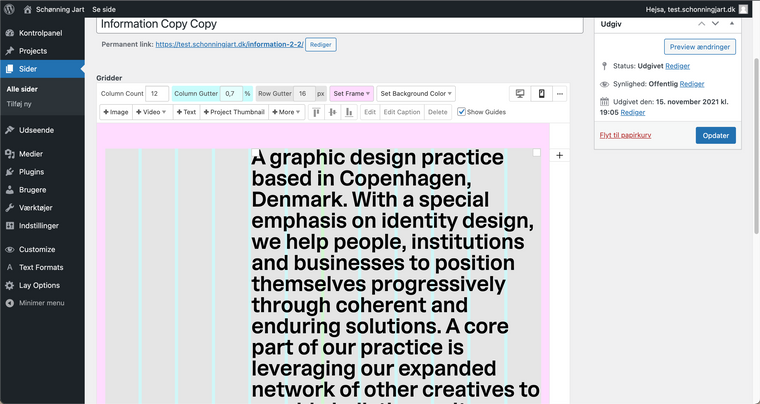
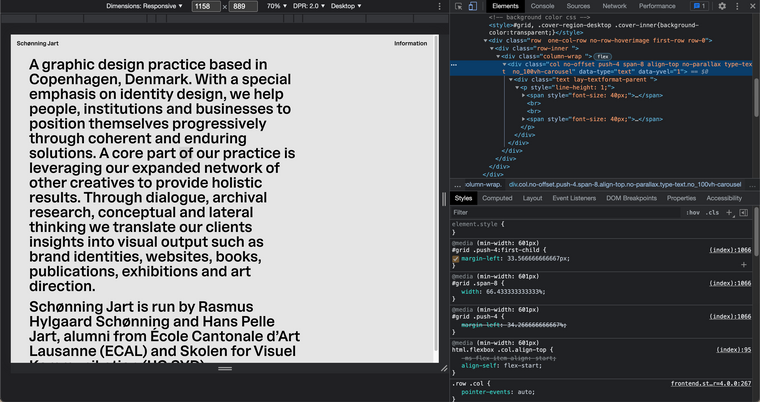
Also text is sometimes cropped wired?
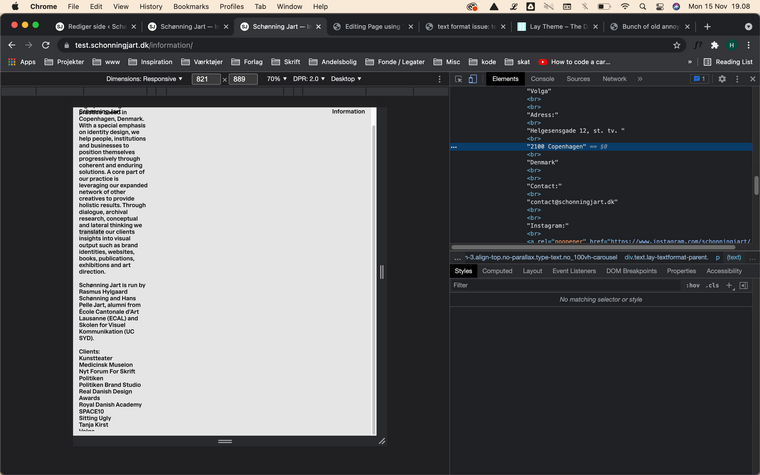
I tried to remove all my custom css and deactivate all plugins, but text still acts the same.
Best,
Hans -
Dear Hans
@Hans-Pelle
I have seen this issue before, If the following is true:
Wordpress, Lay Theme & Laytheme's Addons are all up to date ?
Any custom CSS or JS that may interfere is temporarily removed.
Any third-party plugins are de-activated to see if this resolves the issue.
Please send your website address, /wp-admin/ username and password and a link to this topic to info@laytheme.com?
I will also forward this thread to Armin ✅
Talk soon Hans & have a wonderful day 🌻
Richard
-
sorry about this, if you update lay theme it should work again now
-
Hi Richard & Armin
No worries :-)
It's working after the update. Thank you so much for the help and thank you for Laytheme.Best,
Hans -
@Hans-Pelle
Thank you Hans, best of luck with the rest of your Project! 🌻
I also code custom websites or custom Lay features.
💿 Email me here: 💿
info@laytheme.com
Before you post:
- When using a WordPress Cache plugin, disable it or clear your cache.
- Update Lay Theme and all Lay Theme Addons
- Disable all Plugins
- Go to Lay Options → Custom CSS & HTML, click "Turn Off All Custom Code", click "Save Changes"
This often solves issues you might run into
When you post:
- Post a link to where the problem is
- Does the problem happen on Chrome, Firefox, Safari or iPhone or Android?
- If the problem is difficult to explain, post screenshots / link to a video to explain it