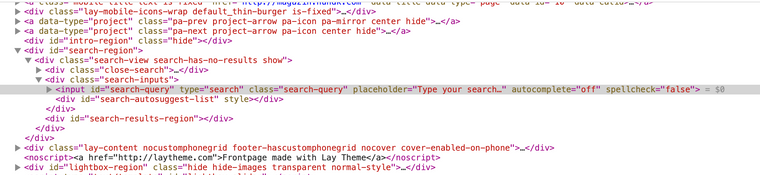Change Search Placeholder Text
-
Dear Mo
@KochMo
I don't think it can be changed within standard settings (someone please advise me if i'm wrong 🌝)
We can use some very simple jQuery however to get the desired result. Within Lay Options > Custom CSS & HTML > the following code can be applied:
<script> window.laytheme.on("newpageshown", function(layoutObj, type, obj){ jQuery("input[type=search]").attr("placeholder", "Hey Mo! Best Wishes!"); }); </script>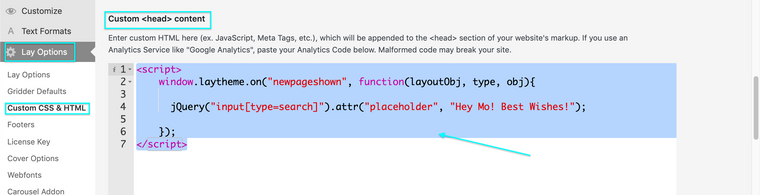
Result:

Let me know how you go Mo & have a great day 🏖
Richard
I also code custom websites or custom Lay features.
💿 Email me here: 💿
info@laytheme.com
Before you post:
- When using a WordPress Cache plugin, disable it or clear your cache.
- Update Lay Theme and all Lay Theme Addons
- Disable all Plugins
- Go to Lay Options → Custom CSS & HTML, click "Turn Off All Custom Code", click "Save Changes"
This often solves issues you might run into
When you post:
- Post a link to where the problem is
- Does the problem happen on Chrome, Firefox, Safari or iPhone or Android?
- If the problem is difficult to explain, post screenshots / link to a video to explain it
Online Users
Forgot your key, lost your files, need a previous Lay Theme or Addon version?
Go to www.laykeymanager.com