Ergonomics of the menue side bar on tigny screens
-
Hello !
I've notice a little problem while resizing my page or open my website on a simple laptop, the side menu isn't ergonomic and is visible on the pictures, how to fix it ?
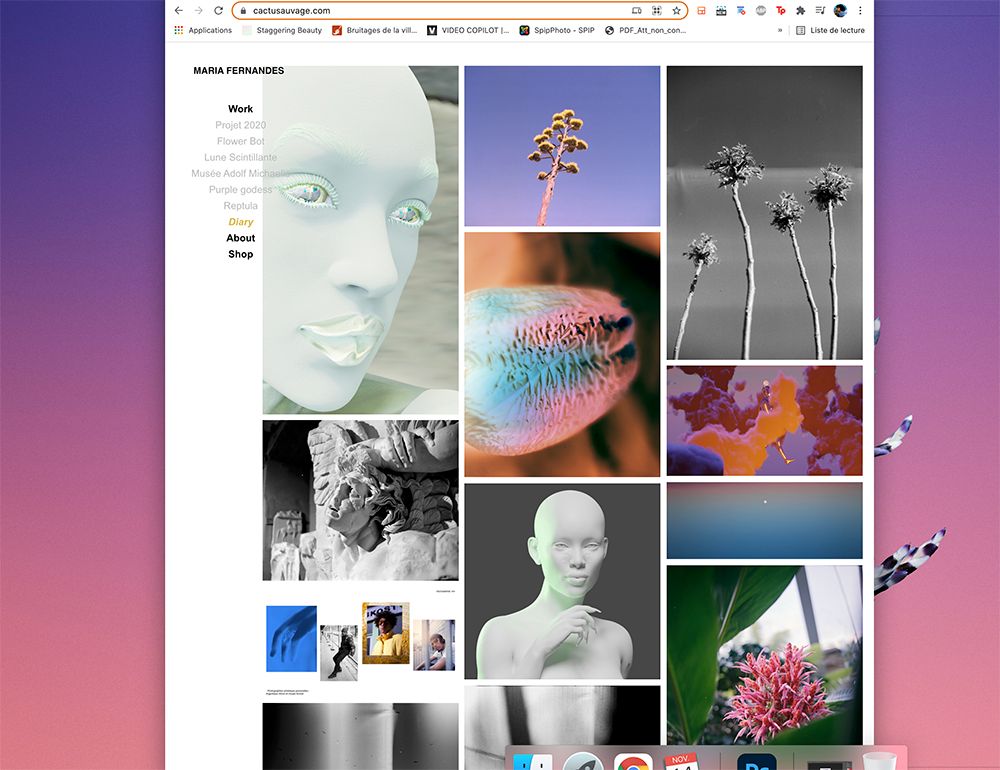
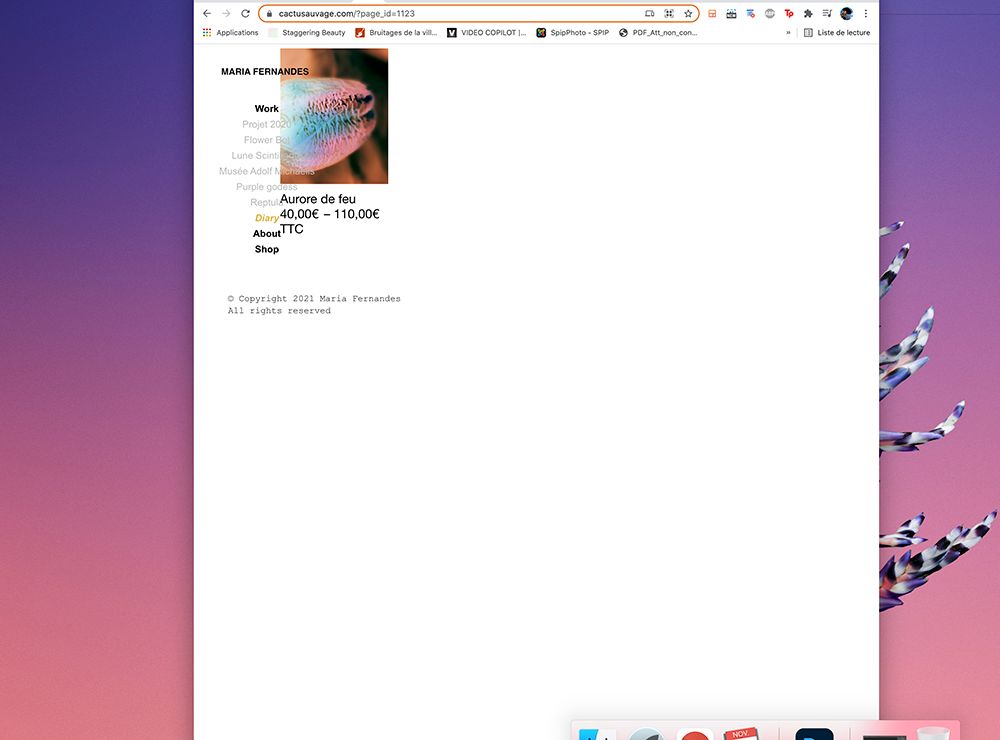
-
Dear @cactusauvage
Thank you for bringing this to attention, currently your page is in Maintenance mode:

Is there anyway i could have a closer look without disrupting your workflow? I will also forward this to Armin for his knowledge ✅
Talk soon & best wishes 🌝
Richard
-
Hello @Richard ! Thank you for your respond
The website is now accessible : https://cactusauvage.com/
Thank you :)
-
oh yes let me think about it!
I think i need to code something for lay theme to make this work properly!
-
oh yes let me think about it!
I think i need to code something for lay theme to make this work properly!
@arminunruh cool, very excited to see the results, merci 🙏🏽
-
@arminunruh I plan to launch my shop as soon as possible this week, is there a way or another quick solution to fix the menu ? thank you a lot :)
Maria
-
hhheyyy, the forum is dead :( ?
-
Dear Maria
@cactusauvage
the forum is dead?
Never! 🌝I've created a test page to see how i can help while Armin thinks about better solutions:
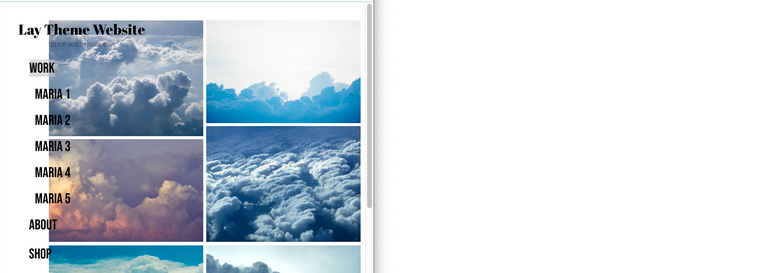
What kind of fix would suit your design? the Menu having a slight background so the text stands out better? or you would prefer the menu never overlaps the images at all.
Talk soon Maria, sorry for delay - the Fourm is not dead 🌼
-
hey everybody,
so i will work on making it possible to be able to set a frame left and a frame right independent of one another
then you'd be able to set a frame left of lets say 200 pixels and then there'd always be enough space
for now Maria needed to change her menu to be horizontal until this feature is released
-
Hey
please update lay theme,
then go to lay options -> gridder defaultsfor "frame left, right in" set "px"
for "frame left" set a value like: 250
for "frame right" set a value like: 20then at the bottom select "apply gridder defaults to desktop grids"
and hit "save"
now when you're in the gridder your frame left is set differently than your frame right and since it is set in px, there's always enough space for your menu to the left, even if you resize your browser.
this pic just shows the new controls but you'd have different values
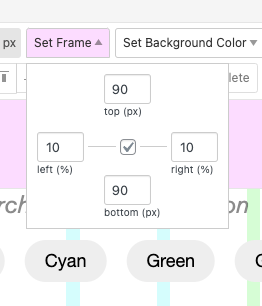
-
Awesome Armin!
@cactusauvage ⭐️
I also code custom websites or custom Lay features.
💿 Email me here: 💿
info@laytheme.com
Before you post:
- When using a WordPress Cache plugin, disable it or clear your cache.
- Update Lay Theme and all Lay Theme Addons
- Disable all Plugins
- Go to Lay Options → Custom CSS & HTML, click "Turn Off All Custom Code", click "Save Changes"
This often solves issues you might run into
When you post:
- Post a link to where the problem is
- Does the problem happen on Chrome, Firefox, Safari or iPhone or Android?
- If the problem is difficult to explain, post screenshots / link to a video to explain it