Error on page with Thumbnail Grid
-
Hey,
after updating to LayTheme 4.0.0, my home page (which shows a thumbnail grid to all projects) displayed this error above the thumbnail grid several times:
Deprecated: implode(): Passing glue string after array is deprecated. Swap the parameters in /home/franzgruenewald/franzgruenewald.com/wp-content/themes/lay/frontend/assets/php/elements/elements/thumbnail.php on line 208The thumbnail grid works fine and is displayed below the error messages.
My website is on PHP 7.4.
Is it possible to fix this quickly?
Thank you!
Best
Franz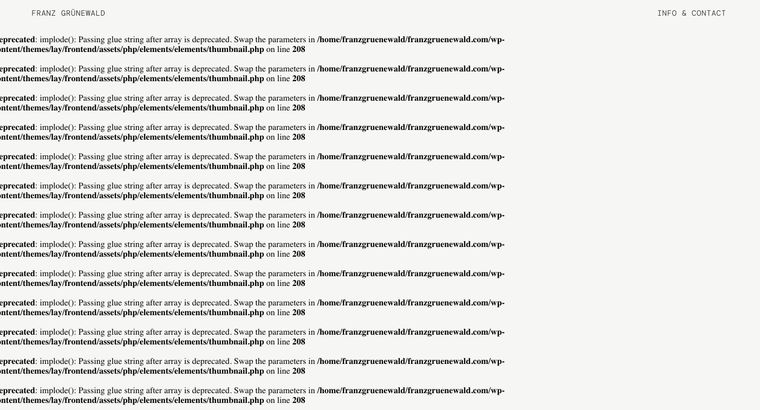
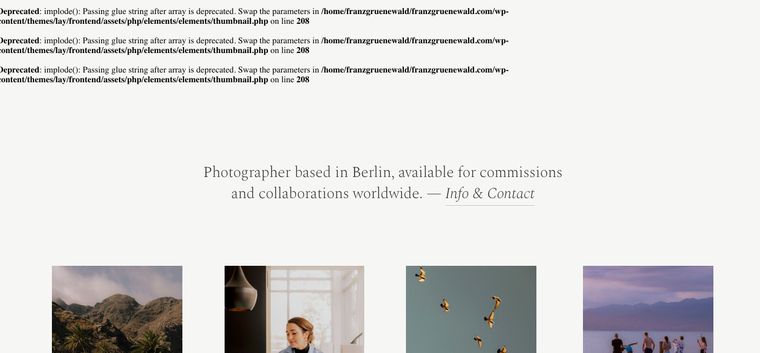
-
Dear Franz
@frnzgrnwld
Sorry that you are experiencing issue, if the following is true:
Wordpress, Lay Theme & Laytheme's Addons are all up to date ?
Any custom CSS or JS that may interfere is temporarily removed.
Any third-party plugins are de-activated to see if this resolves the issue.
Then could you please send your website address, /wp-admin/ username and password and a link to this topic to info@laytheme.com?
I will also forward this to Armin for inspection ✅
Best wishes Franz & have a wonderful day 🌝
Richard
-
@Richard said in Error on page with Thumbnail Grid:
I have the same problem after the update to Lay Theme 4.
I just sent an email to Armin, thinking he'll answer. In the while, please post any solution.All disactiveted plugins have been cancelled, the Laytheme plugins were updated and I do not have custom CSS.
Update:
I noticed that in my Site Health pannel there was a fatal error about displaying the errors to my visitors. Now I chaged this option (following this guide about WP_DEBUG_DISPLAY) and the website returned cleaned. But the error still remain. Waiting to know how to fix it.Thank you
-
:O
please update lay theme and then it should work again
sorry
-
Thanks @rogervila ! ⭐️
I also code custom websites or custom Lay features.
💿 Email me here: 💿
info@laytheme.com
Before you post:
- When using a WordPress Cache plugin, disable it or clear your cache.
- Update Lay Theme and all Lay Theme Addons
- Disable all Plugins
- Go to Lay Options → Custom CSS & HTML, click "Turn Off All Custom Code", click "Save Changes"
This often solves issues you might run into
When you post:
- Post a link to where the problem is
- Does the problem happen on Chrome, Firefox, Safari or iPhone or Android?
- If the problem is difficult to explain, post screenshots / link to a video to explain it