Fullscreen Slider not showing in gridder
-
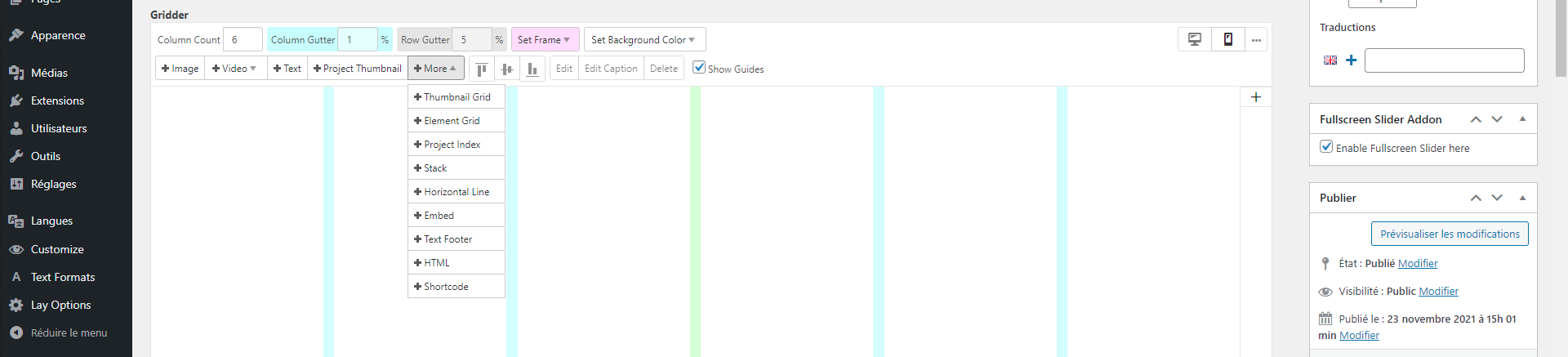
Hello everyone.
Just bought the fullscreen slider addon, updated it — as well as the laytheme theme.
But I can't find the button in the gridder, even with the checkbox marked...It's driving me mad since two hours now ahahaha :(
Am I missing something here?
Thanks for your replies,
Arthur -
Hej @arthurdelaforet
Maybe you noticed the Fullscreen Slider Addon Checkmark on the right side of the Page.
If you check it on like you have, you have to fill individual rows of your project, each row will function as a slide.The Slider will not show in the Gridder! You just can arrange your slides ...
Hope that helps,
Fabi -
Holy moly, yes!
I was just not understanding the way the addon worked with the rows...
Thanks Fabi!
-
Thanks Fabi!!! ⭐️
@fabiandraxl
I also code custom websites or custom Lay features.
💿 Email me here: 💿
info@laytheme.com
Before you post:
- When using a WordPress Cache plugin, disable it or clear your cache.
- Update Lay Theme and all Lay Theme Addons
- Disable all Plugins
- Go to Lay Options → Custom CSS & HTML, click "Turn Off All Custom Code", click "Save Changes"
This often solves issues you might run into
When you post:
- Post a link to where the problem is
- Does the problem happen on Chrome, Firefox, Safari or iPhone or Android?
- If the problem is difficult to explain, post screenshots / link to a video to explain it