Automatically add Title, Categories and Tags to Page
-
Hi there,
I was using before the Gridder with another theme, but now bought LayTheme.
In my old theme i managed to have automatically on every project page the title, category and tags on top.
If I remember correctly this was provided by the theme and I tweaked it via CSS.
Is there somehow a way to achieve this with LayTheme ?
Thanks in advance and best
Peter -
Dear Peter
@tingle3003
Unsure if this is related (sorry if not) but have you seen the new Project Index feature just released with version 4.0.2?
Best wishes 🌻
Richard
-
Hej Ríchard,
thanks for your post. Nice to hear about this update and will probably use it as a nice overview.
But its not exactly what I am looking for. I prepared an mockup to show what I try to achieve within every single-page from a project. The Text should be filled out automatically, based upon projects data.
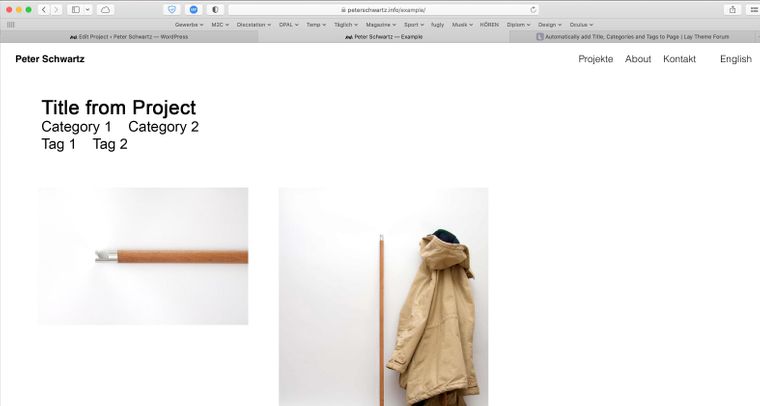
-
Dear @tingle3003
You could make use of the Thumbnail Grid Filter & Category/tag filter within your single pages. If this does not suit it may have to be entered manually.
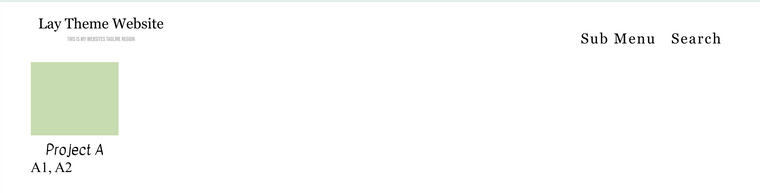
Best wishes
Richard
I also code custom websites or custom Lay features.
💿 Email me here: 💿
info@laytheme.com
Before you post:
- When using a WordPress Cache plugin, disable it or clear your cache.
- Update Lay Theme and all Lay Theme Addons
- Disable all Plugins
- Go to Lay Options → Custom CSS & HTML, click "Turn Off All Custom Code", click "Save Changes"
This often solves issues you might run into
When you post:
- Post a link to where the problem is
- Does the problem happen on Chrome, Firefox, Safari or iPhone or Android?
- If the problem is difficult to explain, post screenshots / link to a video to explain it