Rank Math not visible anymore
-
Hi together,
since a few weeks Rank math isn´t visible in my Post editor anymore.I wrote them and they told me, that RankMath is fully compatible with all Themes and Plugins and they wrote me this:
"We suggest that you can get in touch with the support team from Lay Theme and show them this link:
https://rankmath.com/kb/content-analysis-api/"they also made a screencast for you: https://i.rankmath.com/4PwH1J
Could you help me with this?Thanks Johannes
-
Dear Johannes
@Johannes-Meger
The link provided would require you to add some code into the Theme files. Normally support for third-party plugins is minimal but ill still forward to Armin as he may have some simple solutions / insights ✅
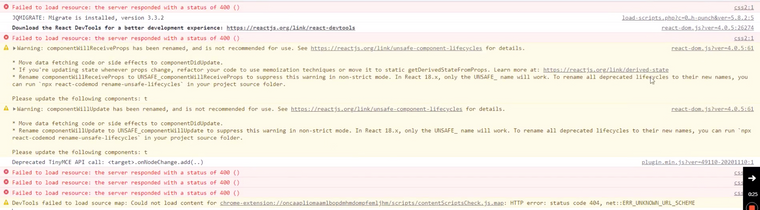
Best wishes ✨
Richard
-
@Richard said in Rank Math not visible anymore:
The link provided would require you to add some code into the Theme files. Normally support for third-party plugins is minimal but ill still forward to Armin as he may have some simple solutions / insights
Hey Richard,
thanks. Would be great if there´s a solution.
All the bestJohannes
-
Hi, is there anything I can do or a solution to make the plugin work?
Thanks Johannes -
Dear Johannes
@Johannes-Meger
Still haven't heard from Armin sorry, This is third-party plugin so will need to see.
Best wishes
Richard
-
Dear @zwtsr
Best wishes
Rank Math is a third-party plugin so it's not always a sure bet that it will work. However we have had some users say that Yoast version 17.1 works with lay Theme version .3.8.5 this is interesting and you may wish to test this out?
If so, send your License key and reference to this thread to:
A download for Lay Theme version 3.8.5 can be created for you 🌝
UPDATE: Lay Theme version 4.1.6 just came out and in version history is stated:
"Fixed an issue where plugins like Yoast wouldn't work in the admin panel because of React being included twice."
Maybe testing with the newest version may prove successful!
Richard
-
Hey @Richard thanks - RankMath is working with the newest Version now, thats great! Thank for your help.
-
Thank you @Johannes-Meger for the update, good to know, have a great day 🌝
Before you post:
- When using a WordPress Cache plugin, disable it or clear your cache.
- Update Lay Theme and all Lay Theme Addons
- Disable all Plugins
- Go to Lay Options → Custom CSS & HTML, click "Turn Off All Custom Code", click "Save Changes"
This often solves issues you might run into
When you post:
- Post a link to where the problem is
- Does the problem happen on Chrome, Firefox, Safari or iPhone or Android?
- If the problem is difficult to explain, post screenshots / link to a video to explain it