Menu showing differently on safari vs chrome
-
Hello!
I am having trouble getting my menu to show correctly on Safari where as it shows normally on Chrome. on safari a funny line is coming up at the top of the text cutting the top of the text off, whereas it is fine on chrome (see screenshots). Can you please help? Thanks so much :)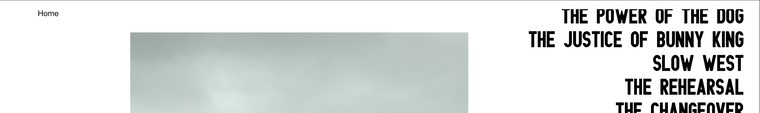

-
Dear Scarlett
@scarlettwyner
Are you able to post a link to your website? 🔍
Interesting to see if it's the menu bar height on safari (white line at top)
Talk soon & best wishes
Richard
-
Hey Richard yes of course -- it is kirstycameron.studio
Would be so grateful for your help :)
Thanks so much!!
Scarlett -
Hi Richard,
Any updates on this?
Thank you! :) -
Dear Scarlett
@scarlettwyner
Sorry about any delay over Christmas and New year ✨
I am unable to find the same text as the example anymore but maybe you still have the problem?
Wish to help and best wishes for 2022! ⭐️
Richard
I also code custom websites or custom Lay features.
💿 Email me here: 💿
info@laytheme.com
Before you post:
- When using a WordPress Cache plugin, disable it or clear your cache.
- Update Lay Theme and all Lay Theme Addons
- Disable all Plugins
- Go to Lay Options → Custom CSS & HTML, click "Turn Off All Custom Code", click "Save Changes"
This often solves issues you might run into
When you post:
- Post a link to where the problem is
- Does the problem happen on Chrome, Firefox, Safari or iPhone or Android?
- If the problem is difficult to explain, post screenshots / link to a video to explain it