Image hover addon set active
-
Hello!
I would love to achieve that the firt image of my links that are under image hover would be active; I mean always visible.
Is there a way to set an image hover id always visible? Not only when hovering in it.
I will appreciate some help. Thank you! :)
-
Dear @gridch
This would require you adding a class to the "imagehover region" through custom code.
Sorry if difficult to see but here is the imagehover region holding the image sources in waiting (hidden):
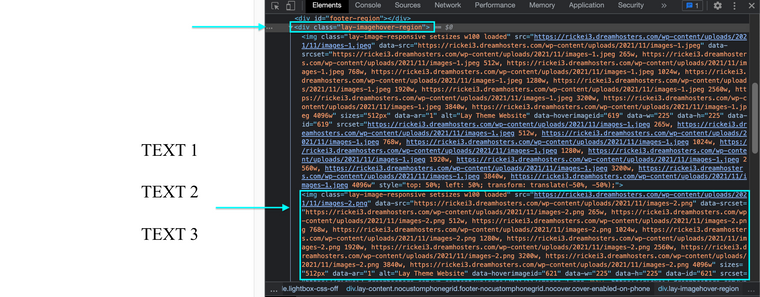
Then on "hover" the class
showis added to both thelay-imagehover-regionas well as the specific image in the list that relates to the link(text). In this case it being the second: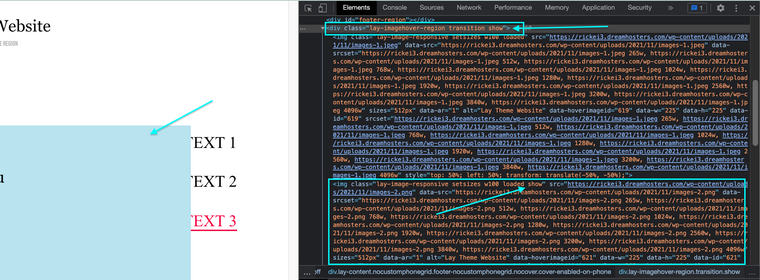
By making sure that the class
showis added permanently the image should stay visible, though i have not tested all this myself. If that doesn't work then you could use jQuery to always "hover" over the text you want:https://stackoverflow.com/questions/2290829/how-to-force-a-hover-state-with-jquery
Hope this helps @gridch & best wishes 🌻
Richard
-
Hello Richard,
Thank you for your help; I tried to force the image I want to keep permanently shown with the css "display: block;"
This is my image:
.lay-imagehover-region img[data-hoverimageid="652"] {
margin-left:600px;
margin-top: -88px;
display: block;
}But I don't know how to add a class that makes my image hover stays always visible or shown.
I tried with the code css "display: visible"; but I can't find the solution.
Do you know which could be the css code to achive it?
Thanks in advance,
Best
-
Dear @gridch
Look into the jQuery "AddClass"
You won't need the click function just the addClass:
jQuery("define element").addClass("define class");Also make sure to wrap any JS Code in a Newpage Event as documented here:
Best wishes 🌻
Richard
-
Hello Richard,
Thank you.
I think I need to add the following code to custom CSS & HTML page, in custom <head> content:
<script>
window.laytheme.on("newpageshown", function(layoutObj, type, obj){
console.log("layoutObj", layoutObj);
console.log("type", type);
console.log("obj", obj);
});
</script>And below I have to add the following:
jQuery("define element").addClass("show");
My addClass would be: "show" but which would be my element?
Please I will appreciate your help.
-
This is my website www.griseldaduch.com
I would love to have my image from text "Botanicals" shown permanently.
-
Dear @gridch
You could try:
.lay-imagehover-region, img[data-hoverimageid="211"] { opacity:1 !important; } .row-0{ z-index:20; }The row-0
z-indexis needed for to keep your menu in front:
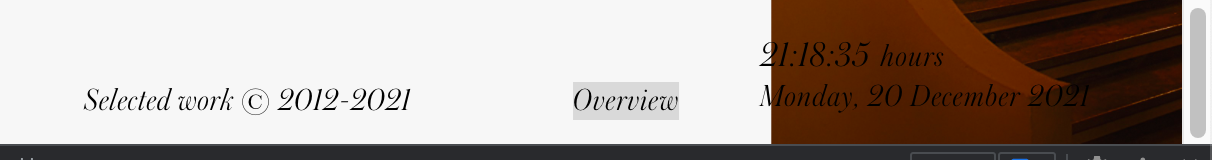
You will see the downside of this method is that to get the image visible we must set the image hover region to 1 opacity & the img itself. This means the last hovered image remains visible. Test to see 🌝
Merry Christmas 🎄
Richard
-
Finally I found a website which achieved the effect I was searching for months now. Unfortunately I did not get it working on my own Lay-theme based website. Is there something I am missing.
I try to achieve this effect with hover images centered and fullscreen. In front I have a list of different project links, which should trigger different images.
Would be really looking forward to any help.
I also code custom websites or custom Lay features.
💿 Email me here: 💿
info@laytheme.com
Before you post:
- When using a WordPress Cache plugin, disable it or clear your cache.
- Update Lay Theme and all Lay Theme Addons
- Disable all Plugins
- Go to Lay Options → Custom CSS & HTML, click "Turn Off All Custom Code", click "Save Changes"
This often solves issues you might run into
When you post:
- Post a link to where the problem is
- Does the problem happen on Chrome, Firefox, Safari or iPhone or Android?
- If the problem is difficult to explain, post screenshots / link to a video to explain it