Scrolling Problem on Page
-
You are not able to scroll on this page I created.
There are more projects below the viewport.I tried Safari and Chrome. Both doesn't work
Website Link
PW: zumtobel -
Dear @Anha
Do you happen to have the "row height set to browser height?"
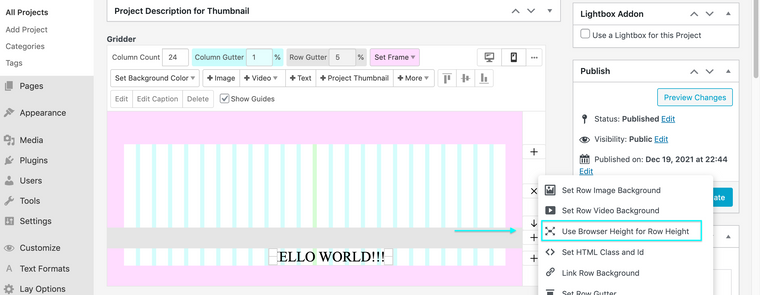
Also please confirm while testing:
Wordpress, Lay Theme & Laytheme's Addons are all up to date ?
Any custom CSS or JS that may interfere is temporarily removed.
Any third-party plugins are de-activated to see if this resolves the issue.
Talk soon & Merry Christmas 🎄
Richard
-
Dear @Anha
Do you happen to have the "row height set to browser height?"
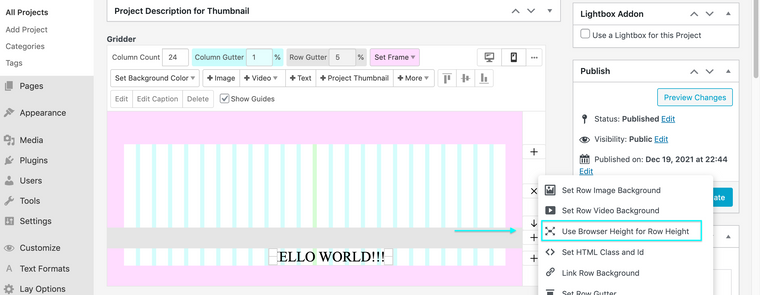
Also please confirm while testing:
Wordpress, Lay Theme & Laytheme's Addons are all up to date ?
Any custom CSS or JS that may interfere is temporarily removed.
Any third-party plugins are de-activated to see if this resolves the issue.
Talk soon & Merry Christmas 🎄
Richard
-
Dear @Anha
Do you happen to have the "row height set to browser height?"
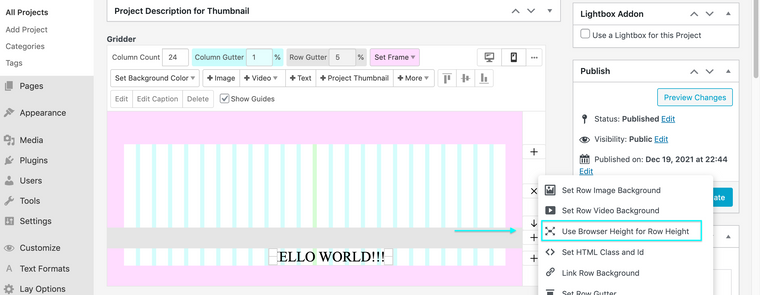
Also please confirm while testing:
Wordpress, Lay Theme & Laytheme's Addons are all up to date ?
Any custom CSS or JS that may interfere is temporarily removed.
Any third-party plugins are de-activated to see if this resolves the issue.
Talk soon & Merry Christmas 🎄
Richard
@Richard I think I found out what the problem was. Could you check if you can also scroll the page now? I think it works.
"Cover" was active for all pages. That usually has just an impact on the first "use browser height" row, but it also affects if you don't have the row set on browser height. I deactivated it and now it seems to work.
I also code custom websites or custom Lay features.
💿 Email me here: 💿
info@laytheme.com
Before you post:
- When using a WordPress Cache plugin, disable it or clear your cache.
- Update Lay Theme and all Lay Theme Addons
- Disable all Plugins
- Go to Lay Options → Custom CSS & HTML, click "Turn Off All Custom Code", click "Save Changes"
This often solves issues you might run into
When you post:
- Post a link to where the problem is
- Does the problem happen on Chrome, Firefox, Safari or iPhone or Android?
- If the problem is difficult to explain, post screenshots / link to a video to explain it