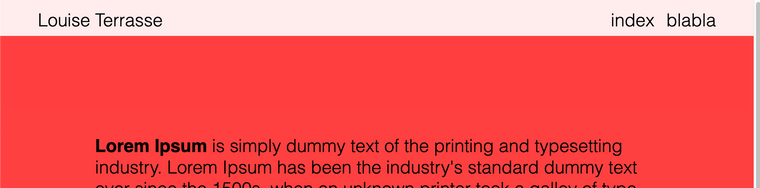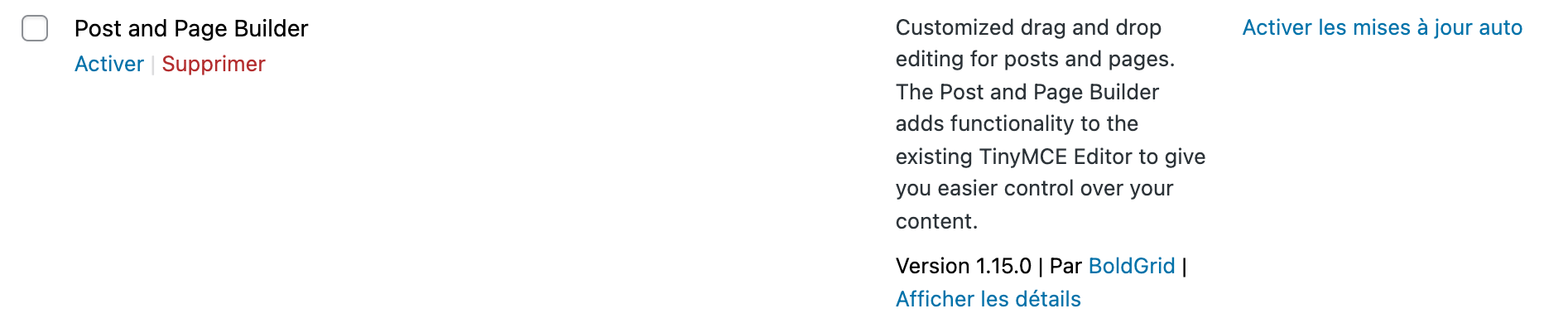images/video don't shows up
-
I have just installed laytheme with dreamhost as my website host. No matter where I put my images or video (in a page, in a project, in a category) nothing shows up on the frontend. My wordpress and laytheme version are updated, and the problem is the same on any browser.
The console alert says "https://www.louiseterrasse.com/wp-content/themes/lay/frontend/assets/vendor/backbone.radio.min.js.map
Failed to load resource: the server responded with a status of 404 ()"here is the link to my website : louiseterrasse.com
Can you help me ? Thank you !
-
Dear Louise
@louise23
Ok, thanks for the update 🌝Please try these debugging tests:
https://laytheme.com/troubleshooting.html#empty-media-library
Wordpress, Lay Theme and Addons up to date?
No Custom CSS or Javascript interefering?
Any Third-party plugins deactivated to see if this solves the issue.
Sorry to give a list Louise but this will help moving forwards to make sure we are testing in a good environment and it's not external things making problems.
Best wishes
Richard
I also code custom websites or custom Lay features.
💿 Email me here: 💿
info@laytheme.com
Before you post:
- When using a WordPress Cache plugin, disable it or clear your cache.
- Update Lay Theme and all Lay Theme Addons
- Disable all Plugins
- Go to Lay Options → Custom CSS & HTML, click "Turn Off All Custom Code", click "Save Changes"
This often solves issues you might run into
When you post:
- Post a link to where the problem is
- Does the problem happen on Chrome, Firefox, Safari or iPhone or Android?
- If the problem is difficult to explain, post screenshots / link to a video to explain it