Tag filter scrambling bug
-
Hi there,
Sorry to interject but I am having a similar issue too.
I have a project heading called, 'Years' and beneath a row of 'Tag Bubbles', like '1978, 1979' and so on and for some reason when you click through my other project headings and then return to 'Years' the 'tab bubbles' change to a random order and not chronologically as they should - unless you refresh it, it then fixes it. I've ensured the order is chronological in the admin panel.
I'd be so grateful if you could help solve this issue as the website is being launched at the end of the month and would be amazing to fix the bug for launch.
Cheers!
Alasdair
-
Dear Alasdair
@alasdair17
Thanks for interjecting 🌝, therefore the bug is not just occurring for @Warul-Kawa
If Wordpress, Lay Theme & Addons are up to date and no third-party plugins are causing this then:
Please send your website address, /wp-admin/ username and password and a link to this topic to info@laytheme.com?
Armin can then have a better look 🔍✅
Have a wonderful day & talk soon
Richard
-
Thanks Richard! I've emailed Armin.
I think I may have sorted the issue by just rearranging them again, giving them a sort of manual refresh if that makes sense. However, when I did that and saved it the panel to update them has gone? Very confused. I've attached a screenshot. See the, 'Tag filter Order', I cannot scroll down now to reorder them as if they've completely vanished... hope you can help!
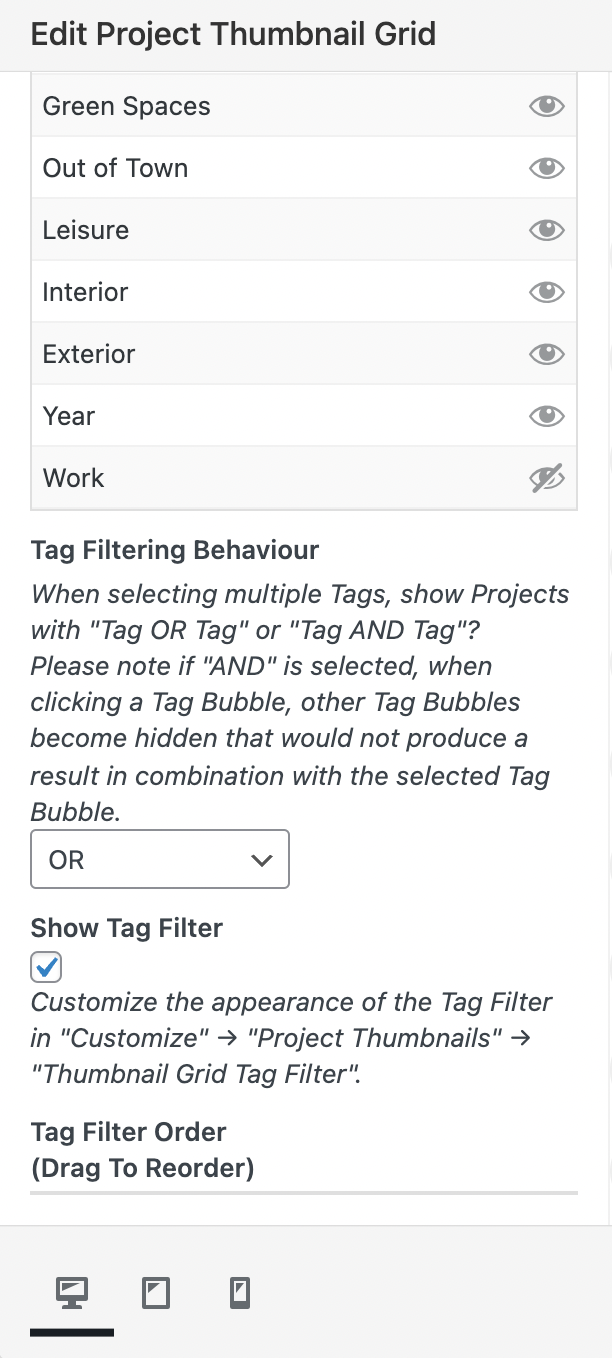
-
Dear @alasdair17
Very strange indeed.. just to be sure while debugging:
Wordpress, Lay Theme & Laytheme's Addons are all up to date ?
Any custom CSS or JS that may interfere is temporarily removed.
Any third-party plugins are de-activated to see if this resolves the issue.
refreshing Cache/ browser doesn't solve the problem
Best wishes & talk soon ✨
Richard
-
It was working fine, I just reordered the tags and saved it. Then when I refreshed I returned to reorder more tags and now that part of the panel is gone so I can't reorder at all now - I can't scroll down past that grey line. No third party plugins or code were added or modified whilst doing this.
I thought maybe there was too many tags (I do have a lot for this website) so I removed some and still not back to how it was working before.
I have emailed @Armin-Unruh and he has the details to check to see what's going on.
Anything else I can try? It's really important that I can reorder these tags by the end of the month.
Cheers,
Alasdair
-
So, I've done some troubleshooting. If I create a new 'Project Thumbnail Index' I can now rearrange the 'Tag Filter Order' as to how I need it. However, when I click, 'OK' and 'Update' and return to the 'Project Thumbnail Index' again the 'Tag Filter Order' panel goes missing again.
So, in the meantime I can get the tags to how the order I want but I only have one chance to do it. If I want to update the order in the future I cannot.
What do you think? @arminunruh @Richard
Cheers,
Alasdair
-
So, I've done some troubleshooting. If I create a new 'Project Thumbnail Index' I can now rearrange the 'Tag Filter Order' as to how I need it. However, when I click, 'OK' and 'Update' and return to the 'Project Thumbnail Index' again the 'Tag Filter Order' panel goes missing again.
So, in the meantime I can get the tags to how the order I want but I only have one chance to do it. If I want to update the order in the future I cannot.
What do you think? @arminunruh @Richard
Cheers,
Alasdair
Typo: 'Project Thumbnail Index' should be, 'Project Thumbnail Grid'.
-
@alasdair17
Thank you for such a good test Alasair! 💥
If your detail's are emailed to Armin then he can better inspect the Bug and get back to you. I will also forward this thread again. ✅
Talk soon Alasdair & best wishes ✨
Richard
-
hey thanks for your patience!
i'm working on the fix right now -
Thank you!
-
@arminunruh @Richard thanks a lot! :)
I also code custom websites or custom Lay features.
💿 Email me here: 💿
info@laytheme.com
Before you post:
- When using a WordPress Cache plugin, disable it or clear your cache.
- Update Lay Theme and all Lay Theme Addons
- Disable all Plugins
- Go to Lay Options → Custom CSS & HTML, click "Turn Off All Custom Code", click "Save Changes"
This often solves issues you might run into
When you post:
- Post a link to where the problem is
- Does the problem happen on Chrome, Firefox, Safari or iPhone or Android?
- If the problem is difficult to explain, post screenshots / link to a video to explain it