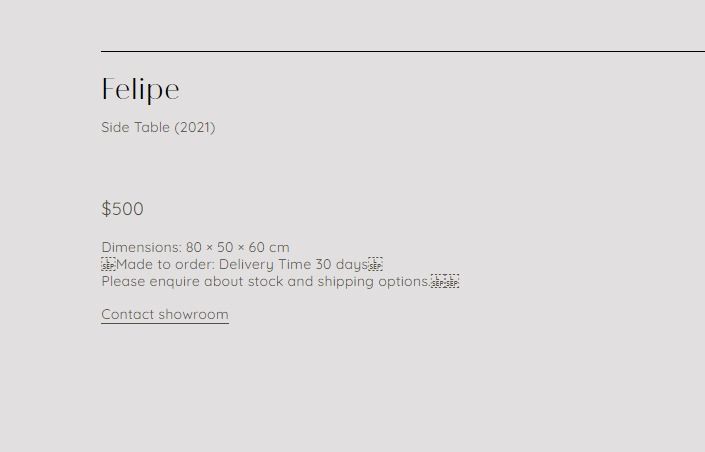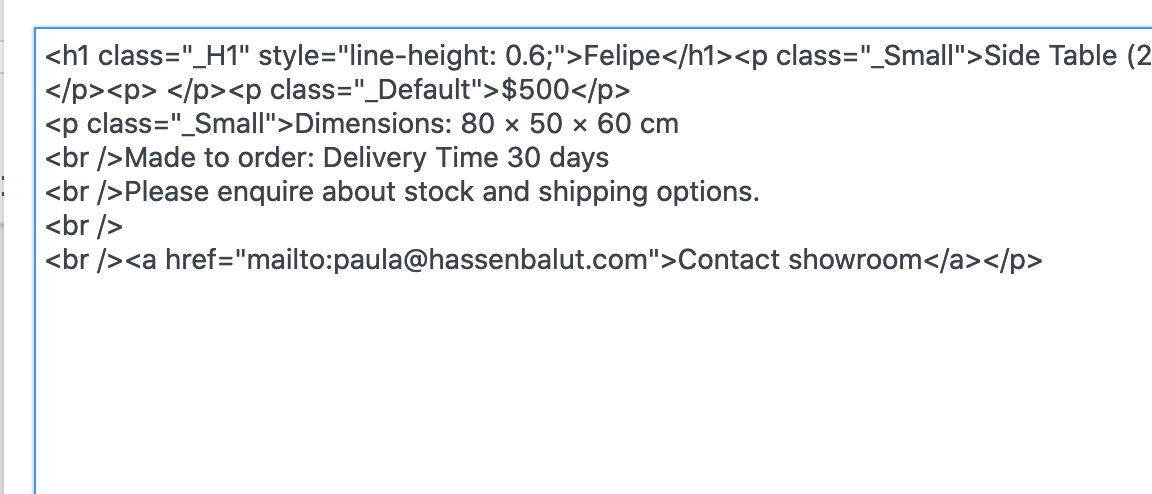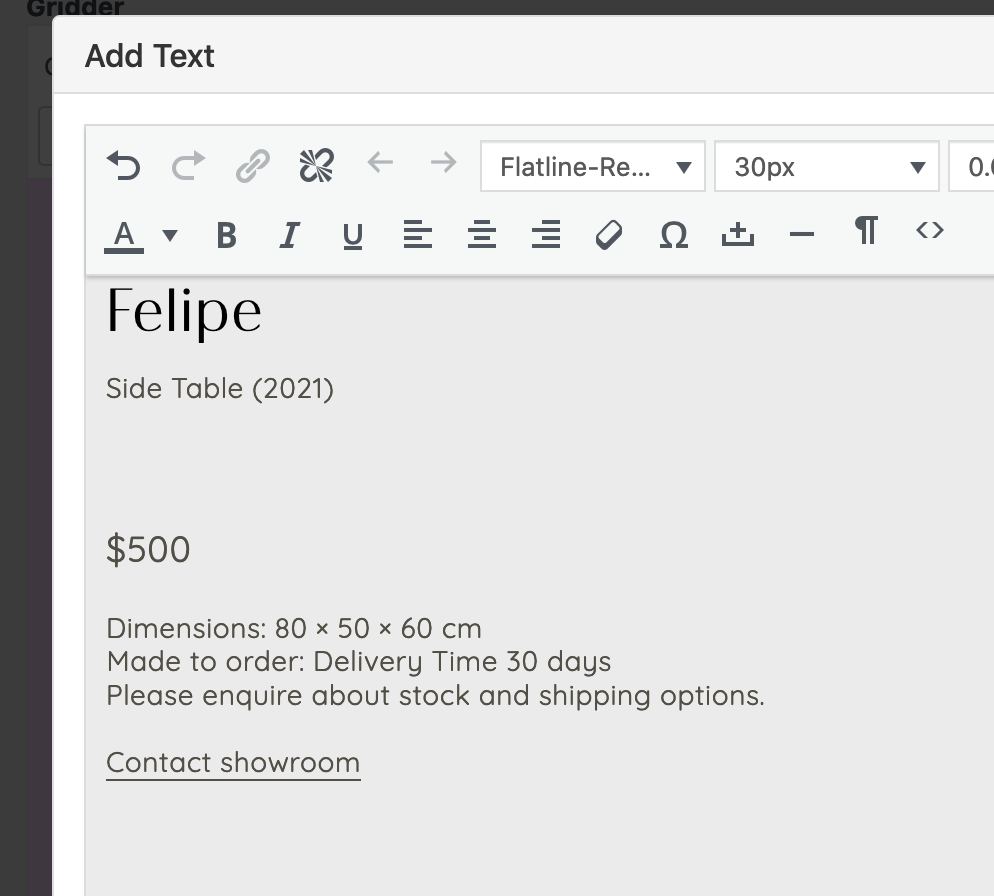L-ESP
-
I'm encountering the following issue: A weird L-SEP character [U+2028 or HTML entity code 
 / which is a kind of newline character (not actually supposed to be displayed) is appearing on Chrome (on PC). Any ideas how to solve it?
(@cschm-tz had the same issue about a year ago)
-
Dear @marcos
Are you able to post a link to your website. The solution posted in the previous thread:
https://stackoverflow.com/questions/41555397/strange-symbol-shows-up-on-website-l-sep
Does this work for you as a solution?
Best wishes
Richard
I also code custom websites or custom Lay features.
💿 Email me here: 💿
info@laytheme.com
Before you post:
- When using a WordPress Cache plugin, disable it or clear your cache.
- Update Lay Theme and all Lay Theme Addons
- Disable all Plugins
- Go to Lay Options → Custom CSS & HTML, click "Turn Off All Custom Code", click "Save Changes"
This often solves issues you might run into
When you post:
- Post a link to where the problem is
- Does the problem happen on Chrome, Firefox, Safari or iPhone or Android?
- If the problem is difficult to explain, post screenshots / link to a video to explain it
Online Users
Forgot your key, lost your files, need a previous Lay Theme or Addon version?
Go to www.laykeymanager.com