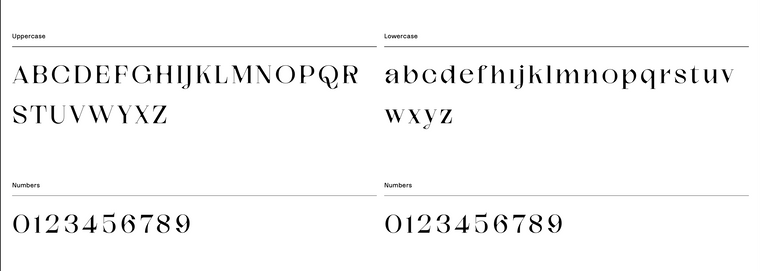Responsive Text Problem
-
I'm not sure it's a bug or is it just me but probably happened after the last updates. I delete all custom CSS code, cleared cache, disable all plugins, changed browsers but nothing changed.
This is page settings.
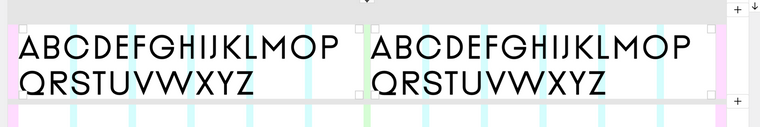
But it looks like this on the page.
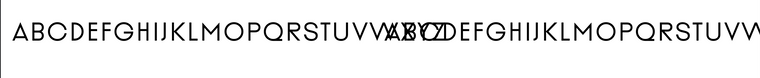
This only affects the new pages, older pages look fine for me, this problem happened in all browsers. I am using Safari and Mac OS 11.1.
Thank you!
-
Dear @gunesmu
Sorry for delay in getting to this thread ✅
At first glance i think it's related to what unit is being used to set the font's size.
If the font-size is set to px (pixels) then this is a fixed measurement. This means the text won't grow smaller if it hits another element, it will just force through.
For example % is a relative unit that will change based on it's parent container.
You can change the Font's to a % within > Text Formats >
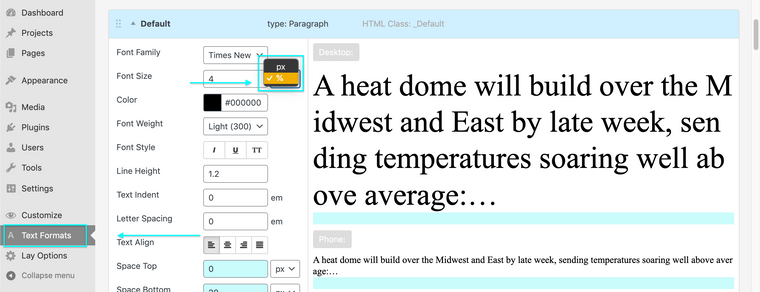
Best wishes & talk soon ✨
Richard
-
Dear @gunesmu
Sorry for delay in getting to this thread ✅
At first glance i think it's related to what unit is being used to set the font's size.
If the font-size is set to px (pixels) then this is a fixed measurement. This means the text won't grow smaller if it hits another element, it will just force through.
For example % is a relative unit that will change based on it's parent container.
You can change the Font's to a % within > Text Formats >
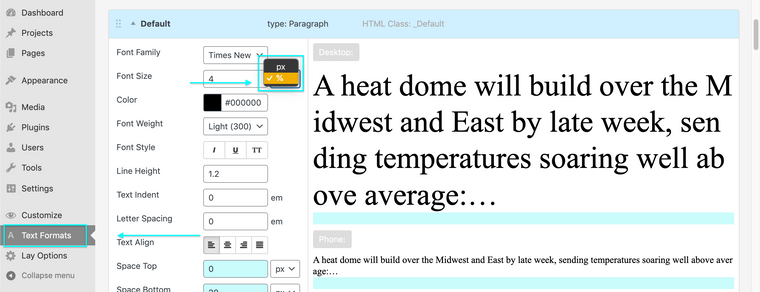
Best wishes & talk soon ✨
Richard
Thank you for your answer, Richard!
I even tried vw, px, em, and %, but none of them worked, indicating that text is not responsible based on its container and is always mingling with each other.
If someone else is experiencing this problem, I would be happy to know that it is not just my side. Also surprisingly, my old pages don't have the same problem with texts and they work just fine.

Best,
-
Dear @gunesmu
Interesting indeed! are you able to post a link to your website so i could inspect the text boxes 🔍
Best wishes
Richard
-
Dear @gunesmu
Unfortunately the link takes me to:
http://laythemeforum.com:4567/topic/7552/responsive-text-problem/gunesmuhittin.com/gronland-2
Is this the same for you? 🌝
Best wishes
Richard
-
Dear @gunesmu
Unfortunately the link takes me to:
http://laythemeforum.com:4567/topic/7552/responsive-text-problem/gunesmuhittin.com/gronland-2
Is this the same for you? 🌝
Best wishes
Richard
-
Dear @gunesmu
No worries with the link 🌝
The font-size was set at 55px, when changing this to 62% The text does not clash and resizing of the page is maintained.
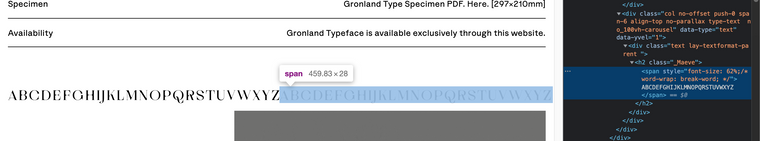
The font-szie % must be chosen correctly for the area it inhabits, if you chose say 70% they would of course push into each other.
Hope this helps
Richard
-
Dear @gunesmu
No worries with the link 🌝
The font-size was set at 55px, when changing this to 62% The text does not clash and resizing of the page is maintained.
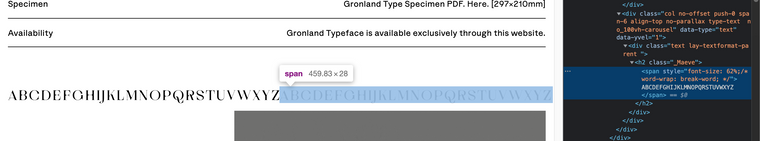
The font-szie % must be chosen correctly for the area it inhabits, if you chose say 70% they would of course push into each other.
Hope this helps
Richard
@Richard Thank you for answer and your time Richard. But now I add the same text with the same codes, [26 px on pages [%4 in text formats]], just one is with longer text.
Here is the wordpress page.
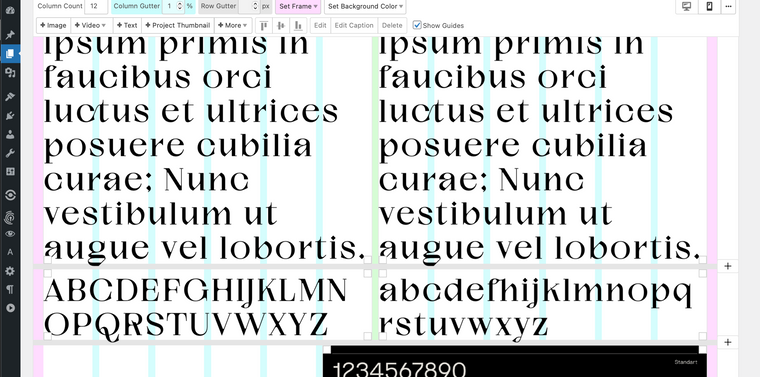
Here is the website example, I still don't get why the lower ones are conflict but the upper ones are not.
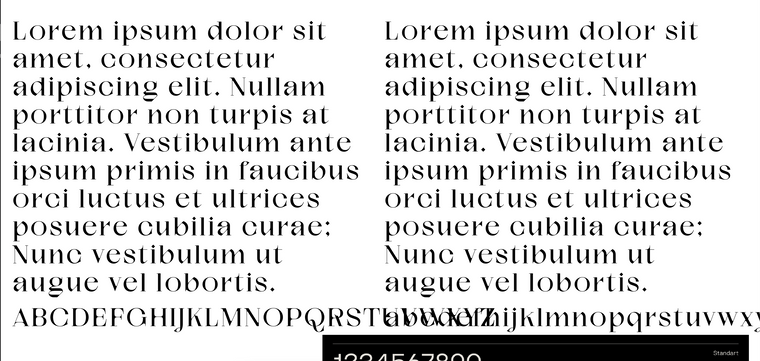
Sorry If I'm not understand you correctly.
I will probably try another solution but wanted to update If anyone experience same things. Wish you a great day,
I also code custom websites or custom Lay features.
💿 Email me here: 💿
info@laytheme.com
Before you post:
- When using a WordPress Cache plugin, disable it or clear your cache.
- Update Lay Theme and all Lay Theme Addons
- Disable all Plugins
- Go to Lay Options → Custom CSS & HTML, click "Turn Off All Custom Code", click "Save Changes"
This often solves issues you might run into
When you post:
- Post a link to where the problem is
- Does the problem happen on Chrome, Firefox, Safari or iPhone or Android?
- If the problem is difficult to explain, post screenshots / link to a video to explain it