Change colour of sitetitle/menu on Carousel if a slide is a video
-
Hi!
I've been looking in the forum for infos on how to change the sitetitle & menu color on a fullscreen carousel slide displaying a video and not an image. I've got both slides with image and slides with videos in my carousels. But the lisibilty of the black nav is “damaged” on some videos…
I would like to simply invert my nav and title from black to white. But I don't know how to target only slides with html5 video and how to bind a click event every time I change slide with the navigation arrows.
I hope my explanation was clear enough :)
Thanks in advance for your help and work!
Théo
-
Dear Théo
@TYLM
Regardless of a Fullscreen Slider with Video, the
site-titleshould still be targeted the same way?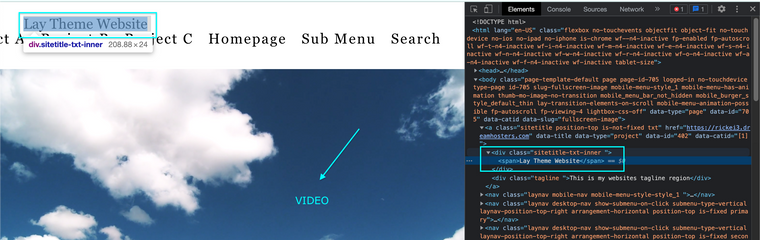
Are you able to post a link to your website, or using localhost?
Talk soon & best wishes
Richard
@Richard Thanks for your answer,
Small correction: I am using Carousels and not Fullscreen Sliders. What do you mean by “the site-title should still be targeted the same way?”?
The elements that should be targeted are:
sitetitle,laynav,lay-carousel-sink-parentandflickity-prev-next-button. I would like all these elements to be white instead of black when on a video. Applying to them a class with afilter:invert(1);could be a good and simple solution in that situation I guess?It's a website for a client, so not yet public – password protected at the moment. Can I send you the link and password in a private chat?
You'll see right away the design problem with the black elements on the video for that matter.
-
Dear @TYLM
Ah! I understand now thanks. I cant do the Custom Coding myself but can set you in the right direction 🌝
The Carousel slides have class names, for example a Carousel with a video slide has the class
lay-carousel-slide-html5video.
When a slide comes into view it get's the class added
is-selected. Great! we can use these!So you would need some code saying:
Check for Element with class
lay-carousel-slide-html5videoIF the class
is-selectedis added
then: (Change some CSS of thenav)Here are a few links from a quick search:
https://stackoverflow.com/questions/9599818/jquery-detect-class-changes/19477326
https://developer.mozilla.org/en-US/docs/Web/API/MutationObserver
Hope this helps @TYLM & have a wonderful day
Richard
-
Dear @TYLM
Ah! I understand now thanks. I cant do the Custom Coding myself but can set you in the right direction 🌝
The Carousel slides have class names, for example a Carousel with a video slide has the class
lay-carousel-slide-html5video.
When a slide comes into view it get's the class added
is-selected. Great! we can use these!So you would need some code saying:
Check for Element with class
lay-carousel-slide-html5videoIF the class
is-selectedis added
then: (Change some CSS of thenav)Here are a few links from a quick search:
https://stackoverflow.com/questions/9599818/jquery-detect-class-changes/19477326
https://developer.mozilla.org/en-US/docs/Web/API/MutationObserver
Hope this helps @TYLM & have a wonderful day
Richard
Thanks to the links you sent me, I manage to make a custom code that works great on desktop! 🔥🙏
But it doesn't work on mobile tho… The elements don't switch back when
.lay-carousel-slide-html5videohas NOTis-selectedas a class. Do you know what could cause that difference of behavior? It looks like when on mobile, every time I change slide, it still detects ais-selectedclass.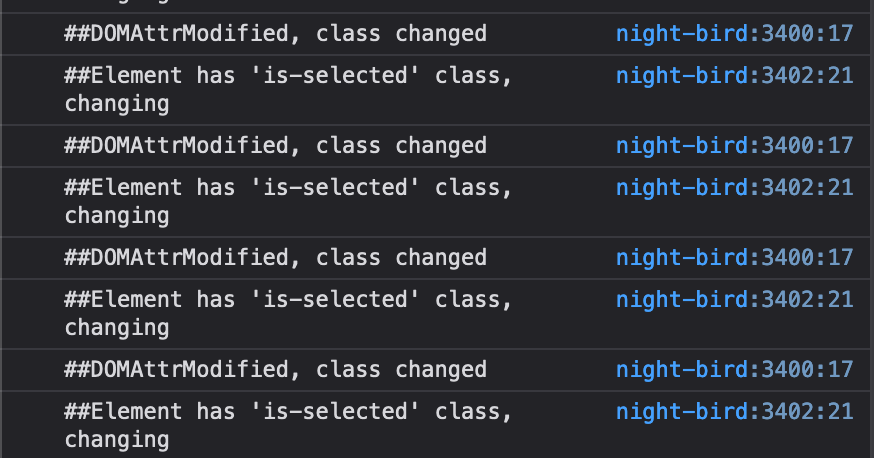
Here's my code – it may not be the cleanest code but, as I said, it works perfectly on desktop:
window.laytheme.on("newpageshown", function(layoutObj, type, obj) { var videoSlide = jQuery(".lay-carousel").find(".lay-carousel-slide-html5video").first(); videoSlide.on("DOMAttrModified", function (e) { if (e.originalEvent.attrName === "class") { console.log("##DOMAttrModified, class changed"); if (jQuery(this).hasClass("is-selected")) { console.log("##Element has 'is-selected' class, changing"); jQuery("body").addClass('black-bg'); jQuery(".lay-carousel-sink-parent").addClass('negative'); jQuery(".sitetitle img").addClass('negative'); jQuery(".mobile-title").addClass('negative'); jQuery("._Menu").addClass('negative'); jQuery(".flickity-prev-next-button").addClass('negative'); jQuery(".lay-mobile-icons-wrap").addClass('negative'); }else{ jQuery("body").removeClass('black-bg'); jQuery(".lay-carousel-sink-parent").removeClass('negative'); jQuery(".sitetitle img").removeClass('negative'); jQuery(".mobile-title").removeClass('negative'); jQuery("._Menu").removeClass('negative'); jQuery(".flickity-prev-next-button").removeClass('negative'); jQuery(".lay-mobile-icons-wrap").removeClass('negative'); } } }); });Thanks again @Richard !
-
Dear @TYLM
Unsure sorry, Unless somewhere is specified the code works within the
gridbut on mobile the Gridder iscustom-phone-grid
Best
Richard
I also code custom websites or custom Lay features.
💿 Email me here: 💿
info@laytheme.com
Before you post:
- When using a WordPress Cache plugin, disable it or clear your cache.
- Update Lay Theme and all Lay Theme Addons
- Disable all Plugins
- Go to Lay Options → Custom CSS & HTML, click "Turn Off All Custom Code", click "Save Changes"
This often solves issues you might run into
When you post:
- Post a link to where the problem is
- Does the problem happen on Chrome, Firefox, Safari or iPhone or Android?
- If the problem is difficult to explain, post screenshots / link to a video to explain it