Broken link in carousel
-
Hi
Im building a website for my company, and it seems like there is a link issue within the carousel (with project thumbs). Could you please help me on how to solve this issue?
When hovering a link strangely goes from:
https://www.narrow.dk/nike-foden-sancho/
to
https://www.den-sancho/ -
Dear @MathiasBC
Can you please confirm the following while debugging:
Wordpress, Lay Theme & Laytheme's Addons are all up to date ?
Any custom CSS or JS that may interfere is temporarily removed.
Any third-party plugins are de-activated to see if this resolves the issue.
If using a WordPress Cache plugin, disable it or clear your cache.
Did you recently change your website from http to https?
Talk soon ⭐️
Richard
-
-
Wordpress, Lay Theme & Laytheme's Addons are all up to date?
Yes, yes and yes. -
Any custom CSS or JS that may interfere is temporarily removed.
No, not at all -
Any third-party plugins are de-activated to see if this resolves the issue.
No -
If using a WordPress Cache plugin, disable it or clear your cache.
Done -
Did you recently change your website from http to https?
No
-
-
Dear @MathiasBC
Still not able to recreate the Bug sorry:
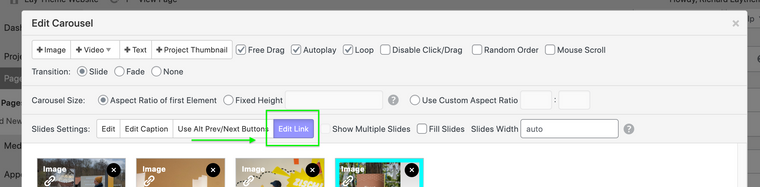
Are you able to create a new carousel with new Links and recreate the Bug? or just occurring for the specific Projects?If you still experience issue:
Please send your website address, /wp-admin/ username and password and a link to this topic to info@laytheme.com?
Armin can then have a better look 🔍✅
Best
Richard
-
Hi Richard,
Whenever I create a carousel with Project Thumbnails, the links are broken. And with Project Thumbnails I can't edit the links.
What's next step for me to solve the issue? Send my login to the info@laytheme.com?
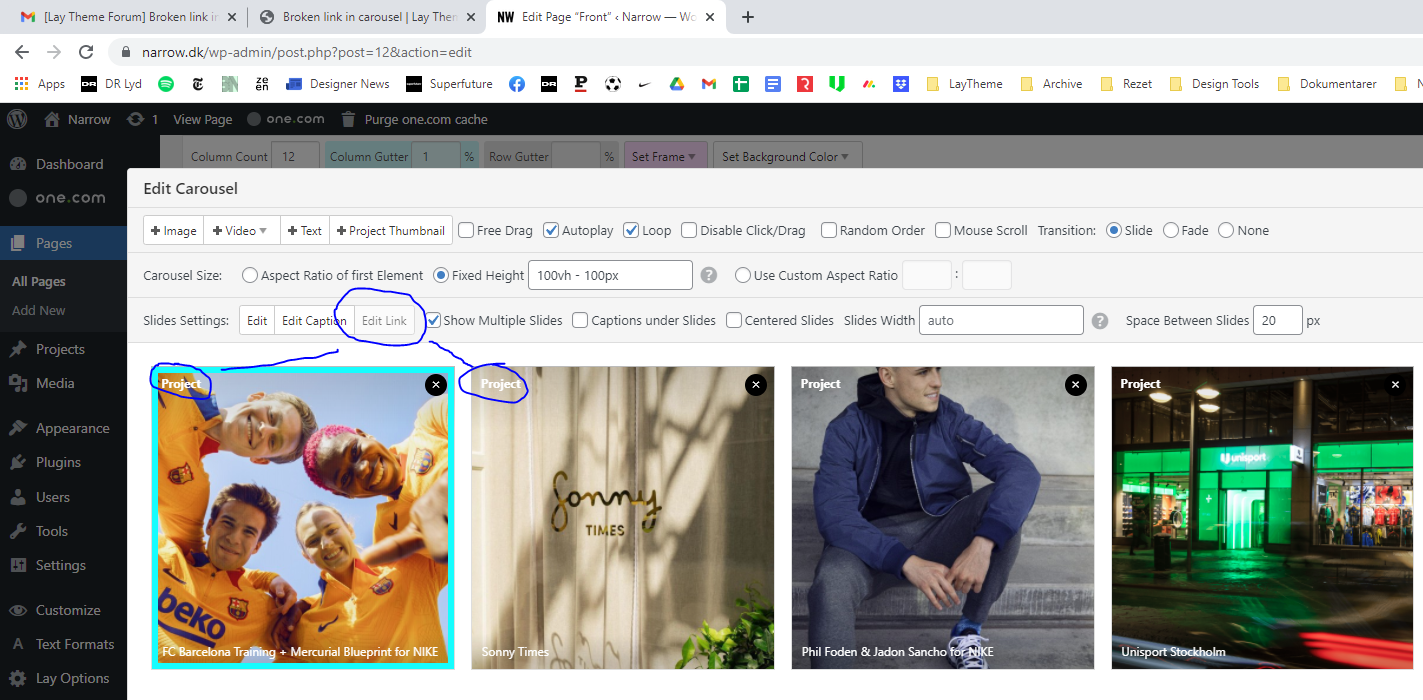
-
Dear @MathiasBC
Ok, thanks for the confirmation, if you would like me to login and take a closer look, please send your details via 'Chats' and not through the thread itself. 👍
If indeed a Lay Theme Bug i can then forward directly to Armin ✅
talk soon & have a great day
Richard
-
I also code custom websites or custom Lay features.
💿 Email me here: 💿
info@laytheme.com
Before you post:
- When using a WordPress Cache plugin, disable it or clear your cache.
- Update Lay Theme and all Lay Theme Addons
- Disable all Plugins
- Go to Lay Options → Custom CSS & HTML, click "Turn Off All Custom Code", click "Save Changes"
This often solves issues you might run into
When you post:
- Post a link to where the problem is
- Does the problem happen on Chrome, Firefox, Safari or iPhone or Android?
- If the problem is difficult to explain, post screenshots / link to a video to explain it