Youtube Cookies / Always Set even if I don't use them?
-
Hej,
I am trying to get my page compliant. Some how there are some strange session cookies for Youtube set, without using Youtube videos on any of my pages ...
Is it somehow possible to deactivate them?
I know they are necessary for Backgrounds ect. but if they are active without using any videos I want to get rid of them ...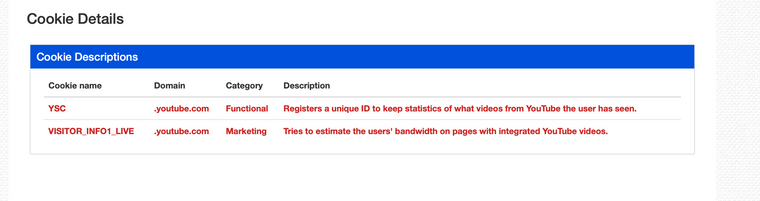
Thanks,
Fabian -
Dear Fabian
@fabiandraxl
Does embedding non-cookied youtube videos help you?
E.g
https://www.youtube.com/embed/QL4bz3QXWEoto
https://www.youtube-nocookie.com/embed/QL4bz3QXWEo
Best
Richard
-
Dear Fabian
@fabiandraxl
Does embedding non-cookied youtube videos help you?
E.g
https://www.youtube.com/embed/QL4bz3QXWEoto
https://www.youtube-nocookie.com/embed/QL4bz3QXWEo
Best
Richard
Hej @Richard,
As I said, don't use Youtube videos on my site at all. So it must be somehow the integration of the videos via Laytheme or is there a feature where you could deactivate that?
Thank you! ☺️
-
hei @fabiandraxl
hei @Richardi dont know, how to finally fix this. but i am experiencing the same issue. but while i deactivated the carousel addon, there are no cookies set. so i assume, the third party integration of youtube is happening right there.
kind,
sebastian -
hei @fabiandraxl
hei @Richardi dont know, how to finally fix this. but i am experiencing the same issue. but while i deactivated the carousel addon, there are no cookies set. so i assume, the third party integration of youtube is happening right there.
kind,
sebastianHej @neunzehnachtneun,
Thanks for reaching and pointing that out. :) Unfortunately it would not be a good solution to have a laysite without the carousel feature haha
Fingers Crossed 😬
-
-
Hej @Richard,
As @neunzehnachtneun and I have already mentioned, it's not the embedding of the videos. It's the Carousel plugin that uses or integrates these cookies somehow in the background.
But it would not be a solution to deactivate the entire plugin, because I need it several times on the page ... I have not integrated Youtube videos in any of my slideshows ... I exclusively use HTML5 Videos ...
It would be great if these cookies or functions were only activated once Youtube videos are also used. Maybe a simple Opt-out in the preferences of the Carousel Addon would be the solution?
Thanks,
Fabian -
Same for me.... activated carousel plugin = 2 youtube cookies set,
If disabled - no youtube cookies!When enabled, two scripts are added for youtube
<script type="text/javascript" id="www-widgetapi-script" src="https://www.youtube.com/s/player/0abde7de/www-widgetapi.vflset/www-widgetapi.js" async=""></script>
<script src="https://www.youtube.com/iframe_api"></script>Disabled, they have gone.
-
@arminunruh hello armin, please can you help us?
Is it possible to use the carousel plugin without 2 youtube cookies set,
I have seen, that when corousel is enabled, two scripts are added for youtube
<script type="text/javascript" id="www-widgetapi-script" src="https://www.youtube.com/s/player/0abde7de/www-widgetapi.vflset/www-widgetapi.js" async=""></script>
<script src="https://www.youtube.com/iframe_api"></script>When disabled, they are gone.
-
Dear @wua-frank
Will forward to Armin for some insight ✅
Best wishes & thank you for supporting Lay Theme
Richard
-
Dear @wua-frank
Will forward to Armin for some insight ✅
Best wishes & thank you for supporting Lay Theme
Richard
-
Not yet sorry @wua-frank
Best wishes ✨
Richard
-
sorry
if you update the carousel addon you can now disable the youtube script at the bottom of the options in "lay options" -> "carousel addon" -
Thanks @arminunruh
-
Thanks @arminunruh ! 💥
-
Yeaaaah! Thank you very much. Works wonderfully, my page now meets all data protection criteria. 🥳
Would it be possible to integrate this function directly into the slideshow in the gridder instead of in the general settings? I am currently working on a page where I would like to sporadically use Youtube videos in the carousels ...
Thaaanks,
Fabi -
@Richard said in Youtube Cookies / Always Set even if I don't use them?:
Thank you very much! Have a good time!
I also code custom websites or custom Lay features.
💿 Email me here: 💿
info@laytheme.com
Before you post:
- When using a WordPress Cache plugin, disable it or clear your cache.
- Update Lay Theme and all Lay Theme Addons
- Disable all Plugins
- Go to Lay Options → Custom CSS & HTML, click "Turn Off All Custom Code", click "Save Changes"
This often solves issues you might run into
When you post:
- Post a link to where the problem is
- Does the problem happen on Chrome, Firefox, Safari or iPhone or Android?
- If the problem is difficult to explain, post screenshots / link to a video to explain it