create a button
-
I am trying to add a button to my website and followed the steps from the documentation in the section 'custom css styling'. However when I try to right click on the textfield in the Gridder I can't find the option to 'Set HTML class and id' (see picture)
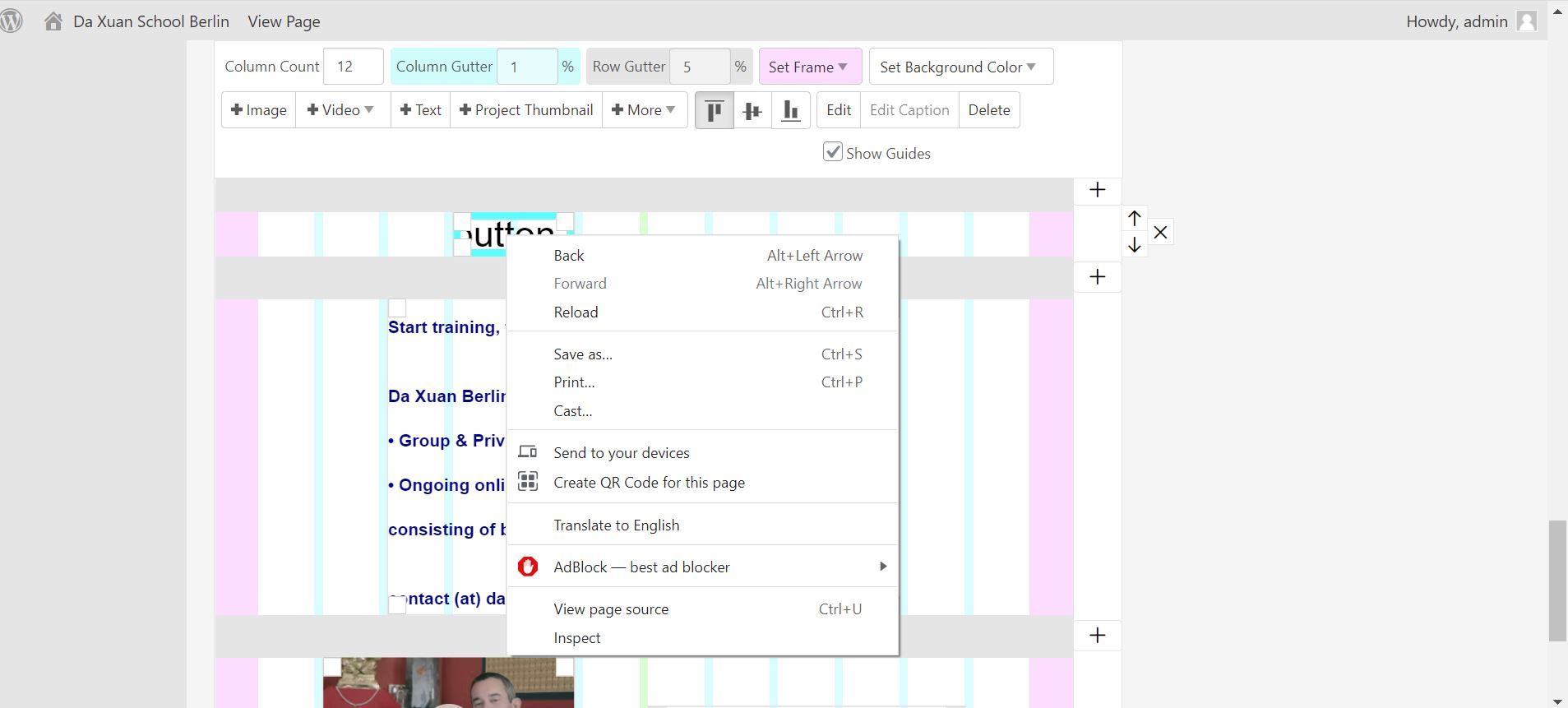
Sorry for the beginner question... -
Dear @brun
Normally right clicking will activate the Gridder Prompt and not the Browser prompt. This may be related to you and your Computer then and not Lay Theme itself. Are you able to right-click manually using the Keyboard or still get the browser prompt?
May need to login for this one and make sure on a different computer to define if it's the computer or lay Theme 🌝
Talk soon @brun & have a great day ✨
Richard
I also code custom websites or custom Lay features.
💿 Email me here: 💿
info@laytheme.com
Before you post:
- When using a WordPress Cache plugin, disable it or clear your cache.
- Update Lay Theme and all Lay Theme Addons
- Disable all Plugins
- Go to Lay Options → Custom CSS & HTML, click "Turn Off All Custom Code", click "Save Changes"
This often solves issues you might run into
When you post:
- Post a link to where the problem is
- Does the problem happen on Chrome, Firefox, Safari or iPhone or Android?
- If the problem is difficult to explain, post screenshots / link to a video to explain it