"Front Page" Feature doesn't show up in Customizer
-
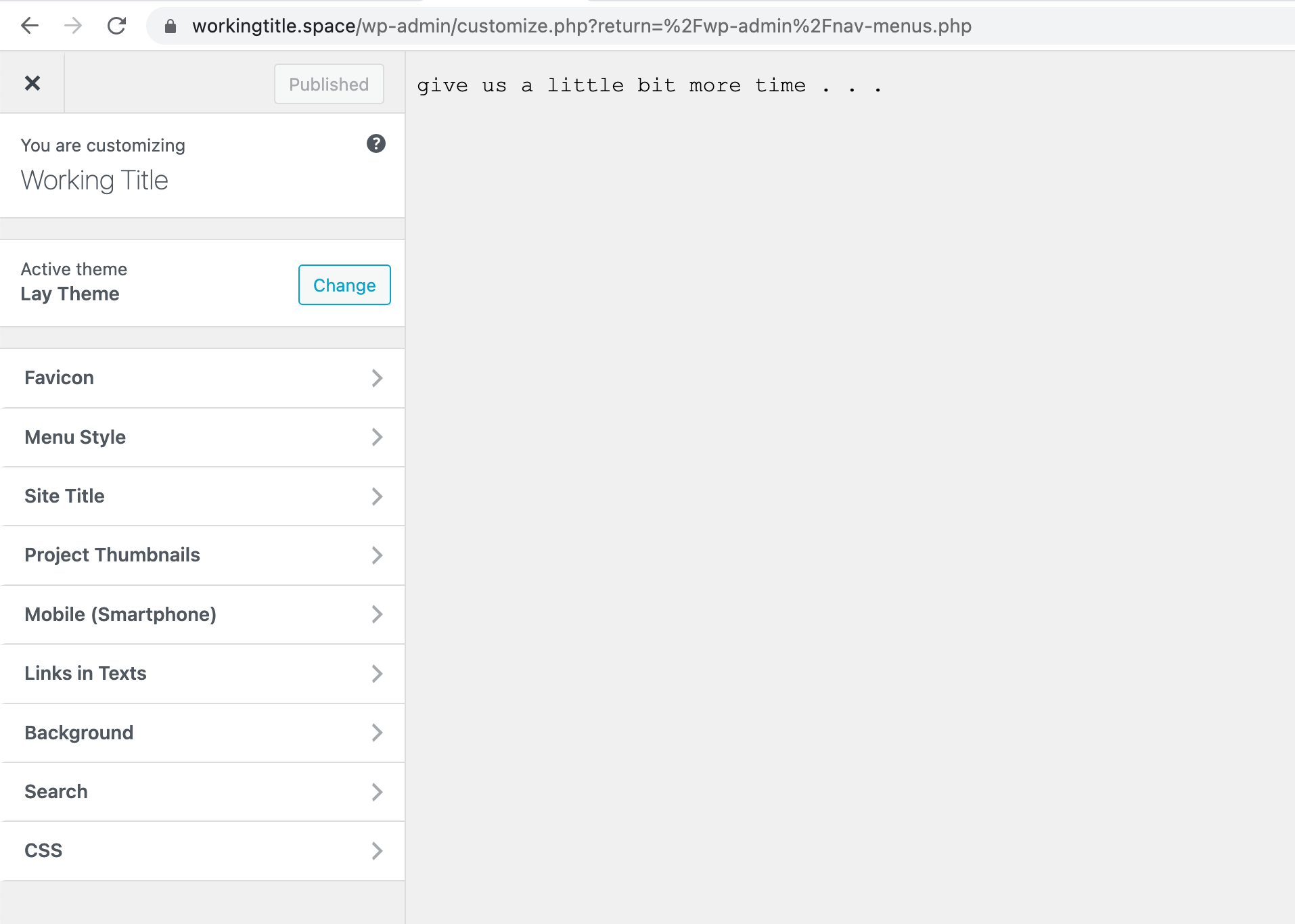
:( whyyyy
pls help -
https://www.workingtitle.space/
Google Chrome -
https://www.workingtitle.space/
Google Chrome@CharlotteRRRRRRR but also safari
-
Dear Charlotte
@CharlotteRRRRRRR
Could you please confirm the following as this helps with debugging 🌝
Wordpress, Lay Theme & Laytheme's Addons are all up to date ?
Any custom CSS or JS that may interfere is temporarily removed.
Any third-party plugins are de-activated to see if this resolves the issue.
If using a WordPress Cache plugin, disable it or clear your cache.
https://laytheme.com/troubleshooting.html#customizer-does-not-show-up
Also did you happen to set the frontpage already via Settings > General > Homepage?
Talk soon & have a wonderful day
Richard
-
@Richard said in "Front Page" Feature doesn't show up in Customizer:
Wordpress, Lay Theme & Laytheme's Addons are all up to date ?
yes
Any custom CSS or JS that may interfere is temporarily removed.
nothing of that kind
Any third-party plugins are de-activated to see if this resolves the issue.
no third party plug ins
If using a WordPress Cache plugin, disable it or clear your cache.
done
https://laytheme.com/troubleshooting.html#customizer-does-not-show-up
done
Also did you happen to set the frontpage already via Settings > General > Homepage?
no -
This post is deleted!
-
If i do this:
Also did you happen to set the frontpage already via Settings > General > Homepage?
The front page feature shows up in the customizer,
but it still doesn't show my own page in the front end. -
Dear @CharlotteRRRRRRR
If the above debugging steps are confirmed and you still cannot access the Customizer, you are welcome to send me you login details via 'Chats' and i can take a closer look 🔍
Note: please do not disclose any private info on the thread itself 🌝
Best wishes
Richard
I also code custom websites or custom Lay features.
💿 Email me here: 💿
info@laytheme.com
Before you post:
- When using a WordPress Cache plugin, disable it or clear your cache.
- Update Lay Theme and all Lay Theme Addons
- Disable all Plugins
- Go to Lay Options → Custom CSS & HTML, click "Turn Off All Custom Code", click "Save Changes"
This often solves issues you might run into
When you post:
- Post a link to where the problem is
- Does the problem happen on Chrome, Firefox, Safari or iPhone or Android?
- If the problem is difficult to explain, post screenshots / link to a video to explain it