Tags for SEO
-
Hey!
I wanted to do a quick SEO update on my page. Correct me if I'm wrong, but I thought that Tags (Schlagwörter in German) could be used for SEO, so I put some tags to my projects.
Unfortunately the tags are visible on the front page, when I scroll across the page and the different projects. I don't want them to be visible – is there any solution to just add tags in the "backend"?
Thank you for your help!
Best,
Astrid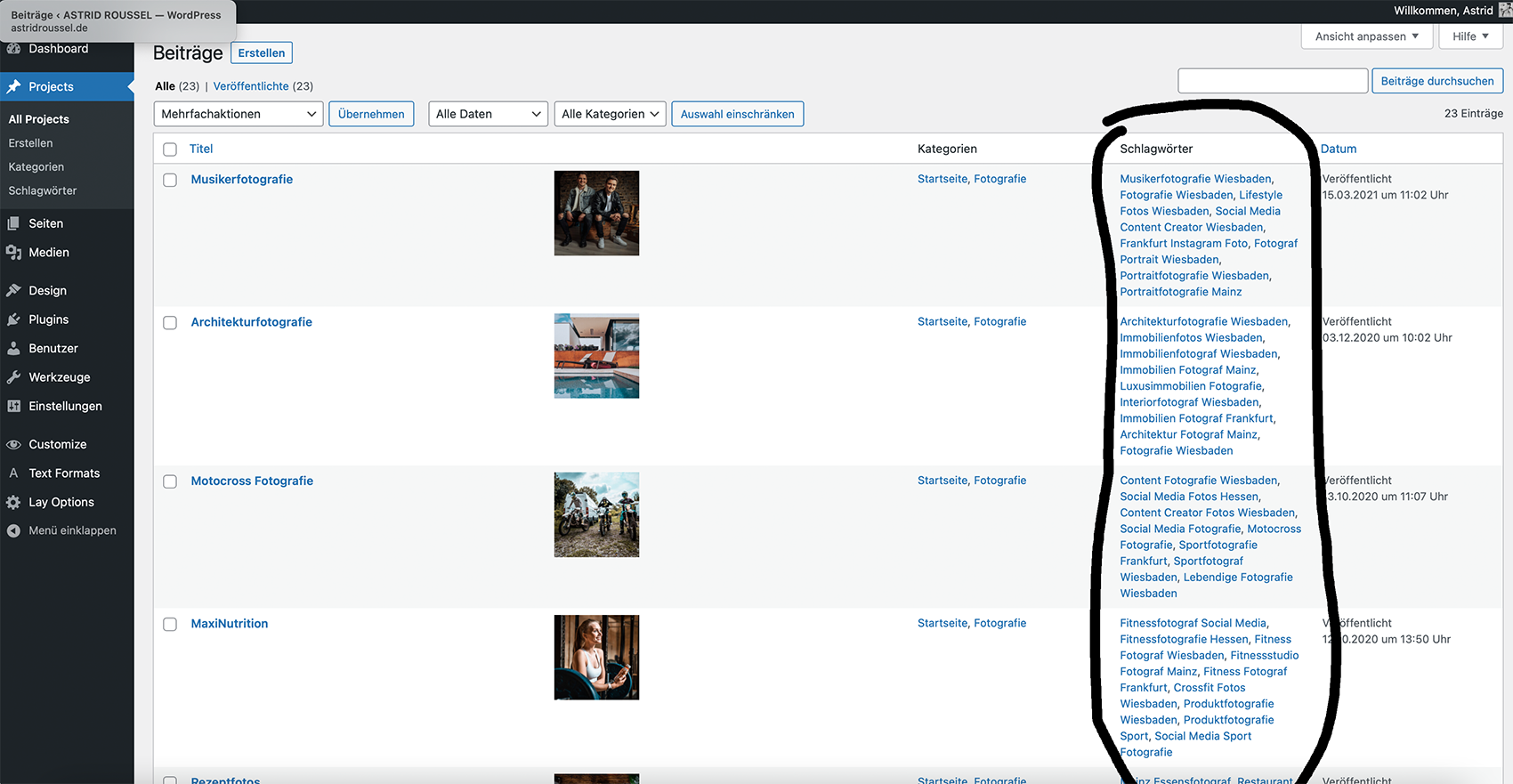

-
Dear @Astrid
Unsure from Lay Theme settings if possible Astrid.
Even if you had some Code going through and removing the tags from the HTML, i feel they would still have been outputted initially on page load.A Third-party SEO plugin may have options of non-indexing content but i am not sure of this either sorry Astrid 🤔
Best wishes ⭐️
Richard
I also code custom websites or custom Lay features.
💿 Email me here: 💿
info@laytheme.com
Before you post:
- When using a WordPress Cache plugin, disable it or clear your cache.
- Update Lay Theme and all Lay Theme Addons
- Disable all Plugins
- Go to Lay Options → Custom CSS & HTML, click "Turn Off All Custom Code", click "Save Changes"
This often solves issues you might run into
When you post:
- Post a link to where the problem is
- Does the problem happen on Chrome, Firefox, Safari or iPhone or Android?
- If the problem is difficult to explain, post screenshots / link to a video to explain it