Difference Between Customize Appearance and editing a page
-
Hey guys,
I'm really new to Lay Themes and I would love to have a few clarifications:
- Is the "Customize Appearance" feature only valid for the front page? On my front page this is what I get:
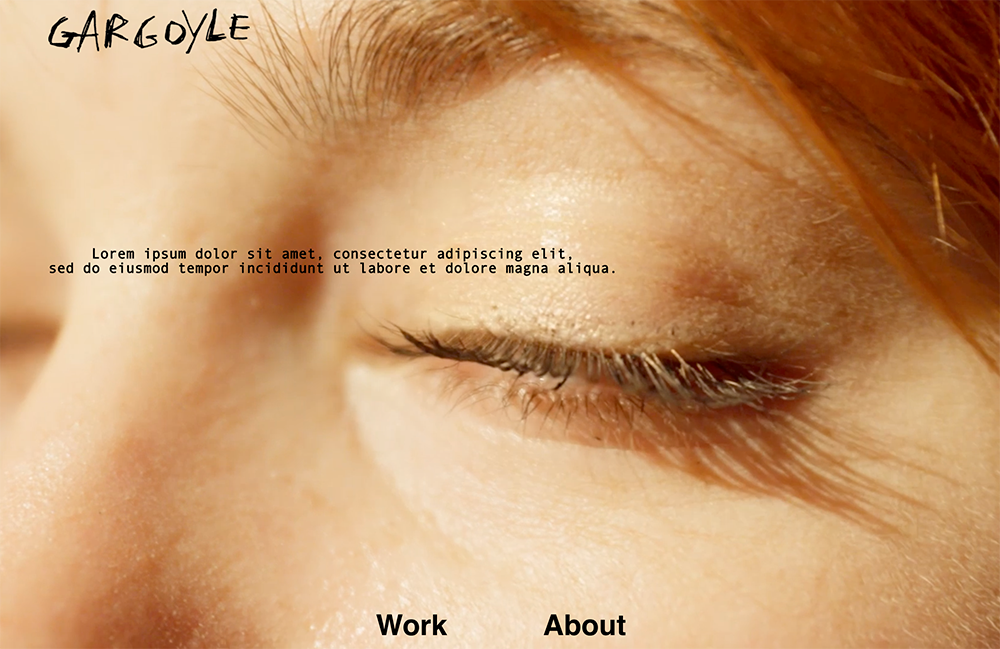
but when I go to any page I've created (accessing from my Pages section), this is what i get instead:

I would love to keep some elements of the homepage consistent for every page (for ex. the gargoyle png on the top left and my "sidebar on the bottom).
How can I achieve that? And since we're at it, how can I get the tagline centered using CSS?
Thanks in advance!!
-
Dear @craterean
Thanks for posting on the forum ✨
Are you able to post a link to your website? 🌝
"Is the "Customize Appearance" feature only valid for the front page?"
Unsure sorry, is this regarding the "Front page" Settings in > Customize:
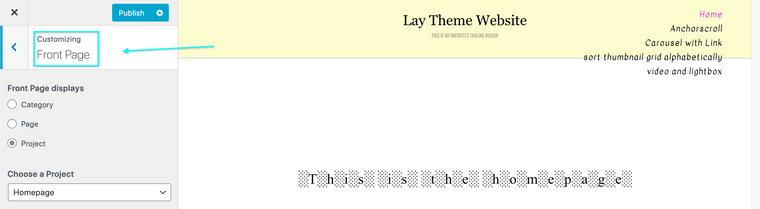
"I would love to keep some elements of the homepage consistent for every page (for ex. the gargoyle png on the top left and my "sidebar on the bottom)."
The following settings in Customize will apply to all pages and projects of the website:
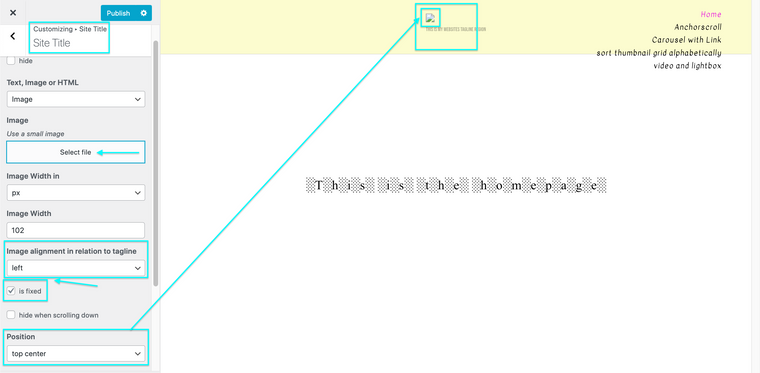
"how can I get the tagline centered using CSS?"
The site tagline gets it's placement from the site title.
If you set your Site Title to 'top center' the tagline will also be center.
"when I go to any page I've created (accessing from my Pages section), this is what i get instead:"
If you are experiencing issue with content loading on your website, then the following steps may help you ⭐️
Wordpress, Lay Theme & Laytheme's Addons are all up to date ?
Any custom CSS or JS that may interfere is temporarily removed.
Any third-party plugins are de-activated to see if this resolves the issue.
Feel free to load screenshots or any relevant information 🔍
Talk soon @craterean
Richard
I also code custom websites or custom Lay features.
💿 Email me here: 💿
info@laytheme.com
Before you post:
- When using a WordPress Cache plugin, disable it or clear your cache.
- Update Lay Theme and all Lay Theme Addons
- Disable all Plugins
- Go to Lay Options → Custom CSS & HTML, click "Turn Off All Custom Code", click "Save Changes"
This often solves issues you might run into
When you post:
- Post a link to where the problem is
- Does the problem happen on Chrome, Firefox, Safari or iPhone or Android?
- If the problem is difficult to explain, post screenshots / link to a video to explain it