Font: «ü» is not showing correctly in Safari
-
For the page https://liviaweishaupt.ch I want to work with the font SimSun. It's a Chinese font that also has a latin font set.
The font is working correctly in Chrome. On Safari however the letter «ü» is showing in a completely different font (a grotesk).
I've tried to upload the font in woff, woff2 and ttf.I've attached a screenshot with the problem. You'll find the problem on the website in safari if you refresh the landing page until there's a sentence showing with the letter «ü».
I'd be happy if someone could help me with the problem. It's the second time it occures.
Thanks!
Eeva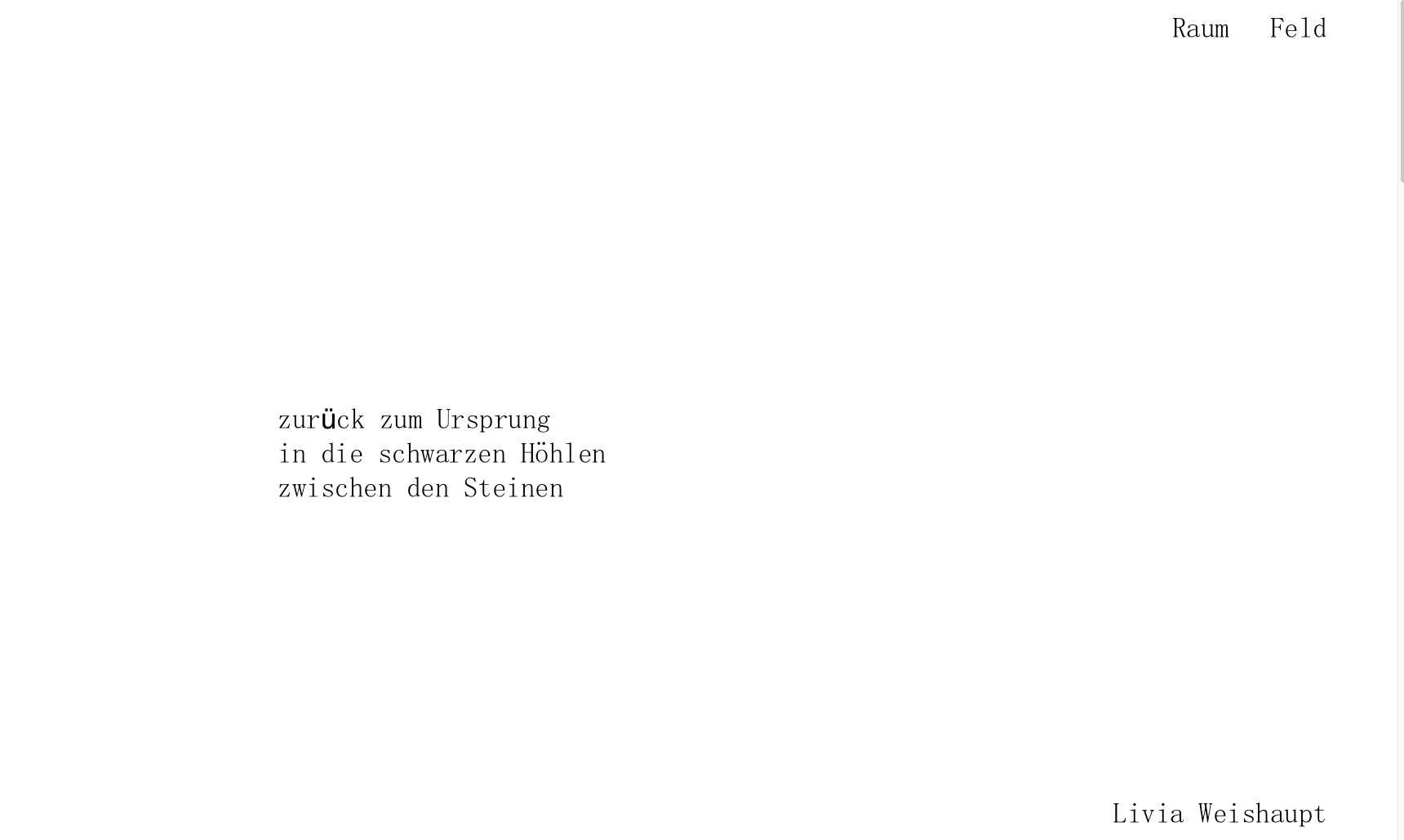
-
Dear Eeva
@Eeva
When viewing your website on Safari i get the following:
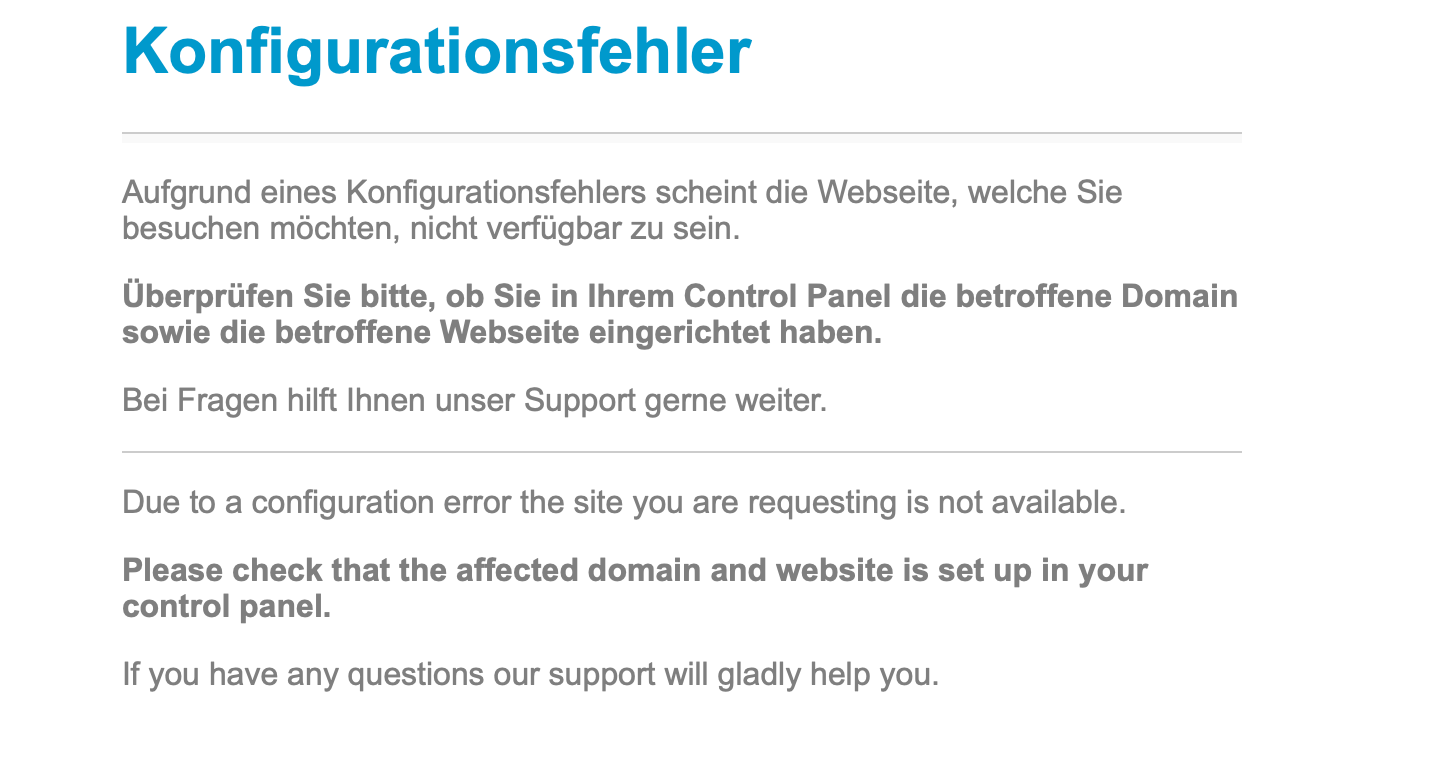
Is it down at the moment? 🌝
Best
Richard
@Richard Hi!
Thanks for replying so fast. You are right! I've sent you the wrong link.
This link should work: http://liviaweishaupt.ch
Can you visit the site now? (You might need to refresh the site several times until you get to a text where the «ü» is showing.)Liebe Grüsse
Eeva -
Dear Eeva
@Eeva
When viewing your website on Safari i get the following:
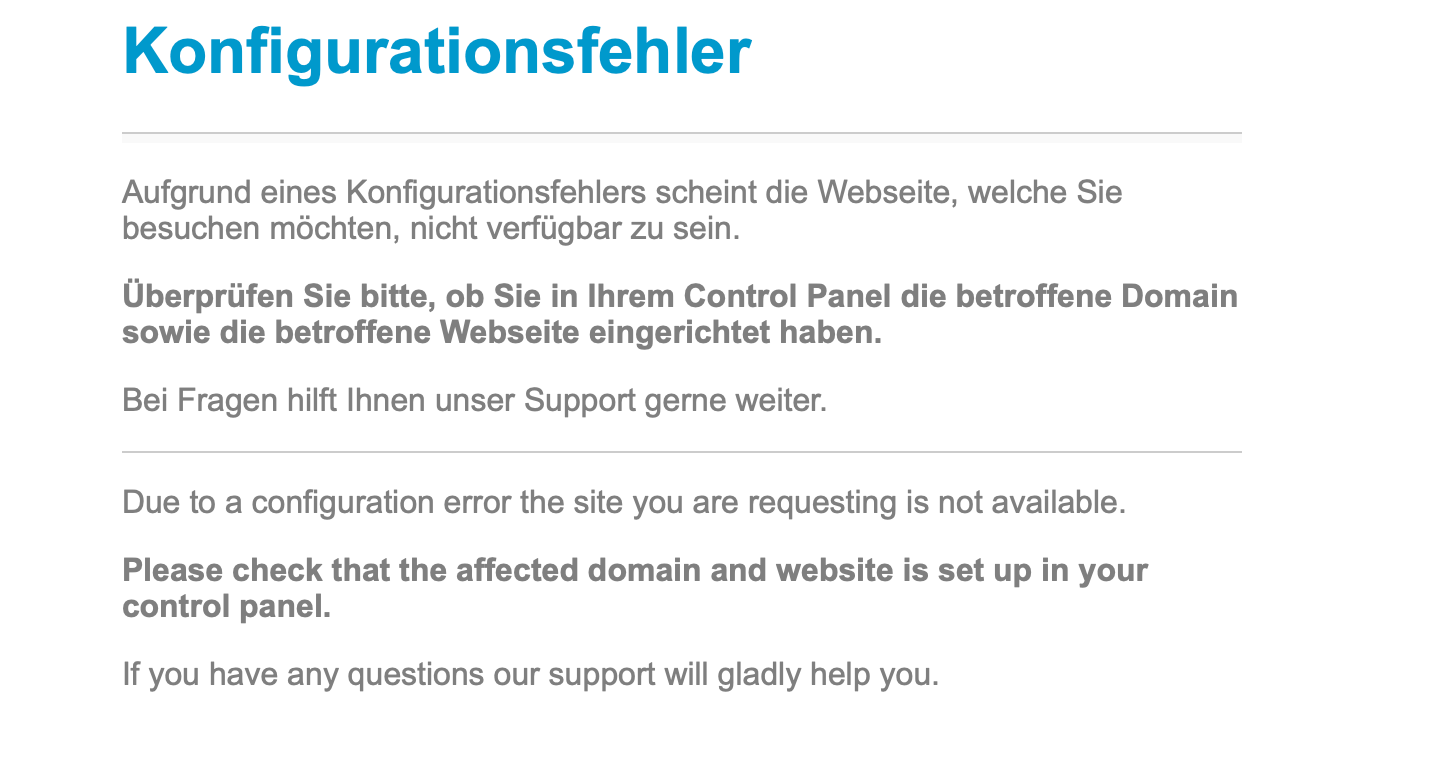
Is it down at the moment? 🌝
Best
Richard
-
Hi @Richard
So sorry for spaming you with single messages.
So I've solved the Problem by buying a very similar font that supports ä/ö/ü. (MS Mincho).
Nevertheless it would be interessting to know what the problem is, because it happened to me the second time.
But I'd understand if you have other things to resolve.Liebe Grüsse
Eeva -
Dear @Eeva
Does the problem «ü» umlaut exist anymore on http://liviaweishaupt.ch
Since then have your changed to MS Mincho.I may need to come back later if the problem is resolved for you 🌝
Best wishes
Richard
I also code custom websites or custom Lay features.
💿 Email me here: 💿
info@laytheme.com
Before you post:
- When using a WordPress Cache plugin, disable it or clear your cache.
- Update Lay Theme and all Lay Theme Addons
- Disable all Plugins
- Go to Lay Options → Custom CSS & HTML, click "Turn Off All Custom Code", click "Save Changes"
This often solves issues you might run into
When you post:
- Post a link to where the problem is
- Does the problem happen on Chrome, Firefox, Safari or iPhone or Android?
- If the problem is difficult to explain, post screenshots / link to a video to explain it