Custom Next- / Prev-Buttons Website Crash Error Warning
-
Hey Laytheme, hello Armin,
I suddenly received the following message after I wanted to upload Custom Next & Prev buttons. Since then I can not load my homepage. Can you help me?
Unfortunately my backup was a few months ago, but had made many changes since then. Thanks for your help.
Best regards, Lukas
Website: https://lukaskesler.com
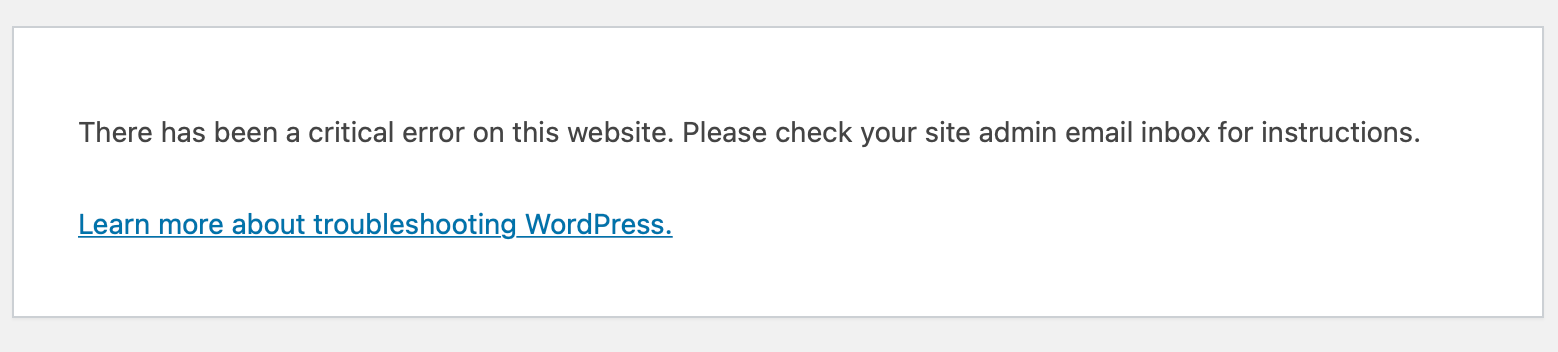
-
Dear Lukas
@gala
I was not able to recreate the crash with Carousel next/prev buttons.
For this reason i believe the problem is local to your setup.When in the Carousel settings there is an information box saying:
"Want to use a SVG as a mouse cursor or previous/next button? Read this."
Do you have any access to your Wordpress? If not i am also unable to help sorry. If so you must get in contact with your Webhost for support and de-activate the Theme.
If you do still have some access then please make sure of the following:
Wordpress, Lay Theme & Laytheme's Addons are all up to date ?
Any custom CSS or JS that may interfere is temporarily removed.
Any third-party plugins are de-activated to see if this resolves the issue.
If using a WordPress Cache plugin, disable it or clear your cache.
License key not activated - (in website blank situations or button not available)
If your WordPress Dashboard shows a warning "PHP Update required” Please update your PHP version in your webhost control panel.
Talk soon 🌝
Richard
-
Hey Richard,
thanks for your reply, unfortunately I can not reach the WP-admin (lukaskesler.com/wp-admin) area anymore. thats why a cant make a backup too. or is there another way in to the Admin area?
I found the following link where i can only deactivate all the plugins. do you think if i do so, and reactivate them later, the website will be back at the latest version after my changes?
In case this isn't possible an i have to deactivate the LayTheme, will all my latest changes be activated afterword or do i have to start from the beginning?
Do I get in touch with Wordpress or DreamHost?Thank you so much, hope I ll can figure it out soon.
Best, Lukas
-
So, i got in contact with the DreamHost now and I requested a full Backup first. After this is done, they offered me to deactivate the Carousel Add-on for me, cause they also saw some hints in the error log.
if they do so, and i will later reactivate the plugin, will all carousels on my homepage be back in place in each post/page?Thanks, Lukas
-
Dear Lukas
@gala
Good to hear you got in contact with Dreamhost and they are able to help.
It is fine to de-activate the plugin, you shouldn't loose content as this is stored in the data-tables and not in the plugin itself.It would be good to de-activate all plugins and just have Lay Theme running and you being able to access your website. Then making sure Lay Theme version is up to date and PHP is fine.
Lukas did we just talk over email? if so i also saw the Carousel errors. 🌝
Talk soon
Richard
-
Ok so this is what append now:
Carousel off by DreamHost >> Site back on >> Access to WP-Admin also
Backup made with "UpdraftPlus Backup/Restore" just to be sure
PHP Check
PHP 8.0 update via DreamHost >> Site still working
Backup again
Update all
Css check
went to my "Media" to delete all Prev / Next Images I uploaded before the crash
Carousel active >> Settings >> removed all Buttons here as well (even tho there was no Image of them anymore because i deleted them in the "Media Folder") but there was still the Button "remove Image" >> clicked the Button
Then "saved" Carousel SettingsEVERYTHING WORKS AGAIN - Thanks for the Help and Hints
Best Lukas
I also code custom websites or custom Lay features.
💿 Email me here: 💿
info@laytheme.com
Before you post:
- When using a WordPress Cache plugin, disable it or clear your cache.
- Update Lay Theme and all Lay Theme Addons
- Disable all Plugins
- Go to Lay Options → Custom CSS & HTML, click "Turn Off All Custom Code", click "Save Changes"
This often solves issues you might run into
When you post:
- Post a link to where the problem is
- Does the problem happen on Chrome, Firefox, Safari or iPhone or Android?
- If the problem is difficult to explain, post screenshots / link to a video to explain it