Customizer is not loading ...
-
hey please try this:
http://laytheme.com/troubleshooting.html#customizer-does-not-show-up -
Dear @vernandel
*Please confirm the Following, the Customizer should be working:
Wordpress, Lay Theme & Laytheme's Addons are all up to date ? (version 4.1.8)
Any custom CSS or JS that may interfere is temporarily removed.
Any third-party plugins are de-activated to see if this resolves the issue. (most likely)
If using a WordPress Cache plugin, disable it or clear your cache.
License key not activated - (in website blank situations or button not available)
If your WordPress Dashboard shows a warning "PHP Update required” Please update your PHP version in your webhost control panel.
If necessary send me your login details via message on 'Chats' and i can take a closer look 🔍
Note: Please do not disclose any private info on the thread itself
Best
Richard
-
Hi there, I'm facing the same problem. I have tried everything proposed above, language changed, everything updated, no plugins installed but from lay theme itself, custom key activated (again). Customizer still not loading/blank. Did you find another solution for this?
Thank you! -
Hello,
I am having troubles with the customizing, It doesn't load so it doesn't show menu items. Both Wordpress and Laytheme are up to date; WordPress Cache plugin and all the unused plugins are disabled; then I don’t have any warning "PHP Update required”. What can I do?
Screenshot attached.
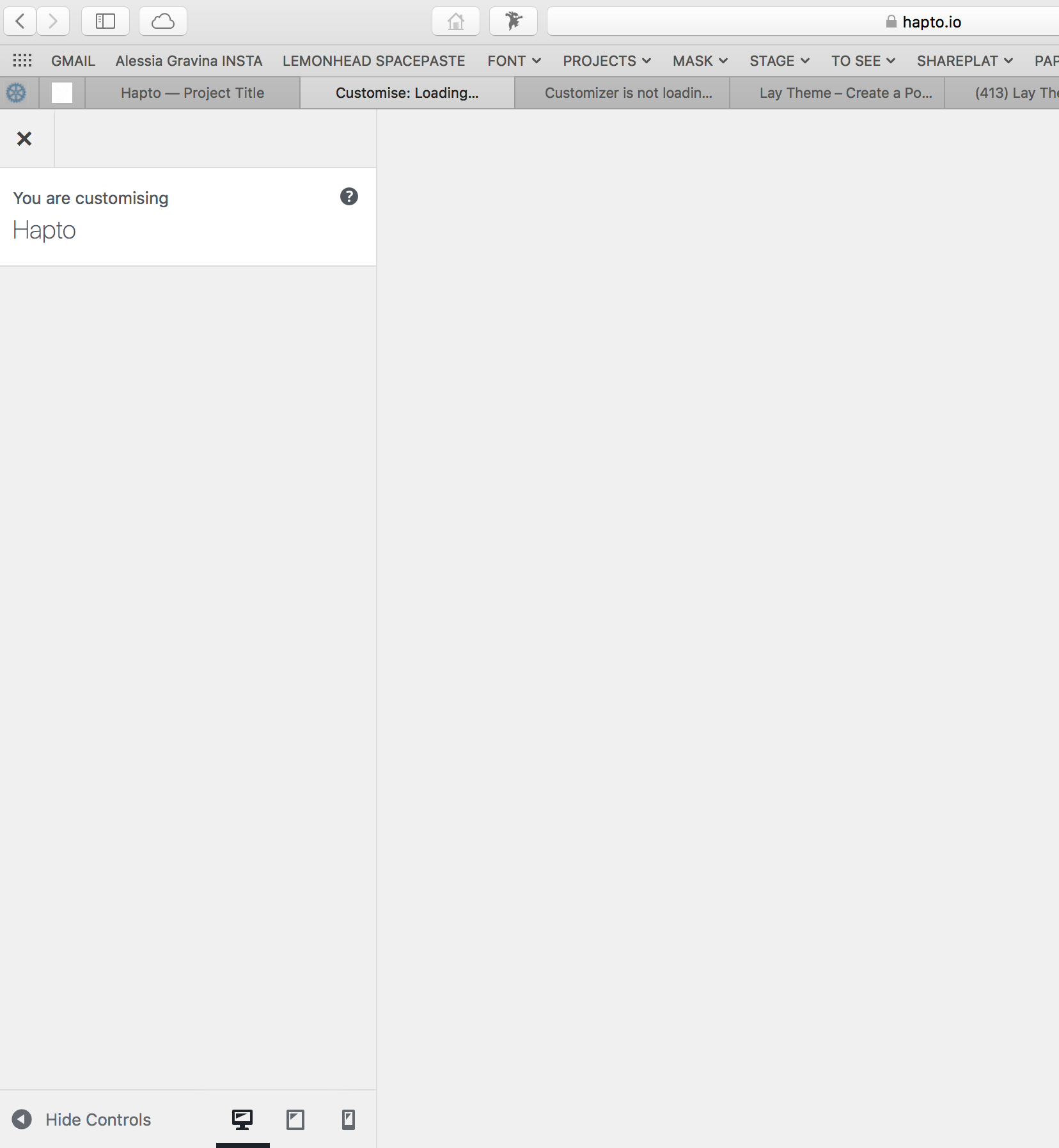
Thanks 🙏🏻
-
Dear @alessia
Thank you for confirming the standard updates etc, if the following test does not work:
https://laytheme.com/troubleshooting.html#customizer-does-not-show-up
Then i would be happy to login and take a closer look 🔍
You could contact me via 'Chats' with details or if you feel more comfortable via the email: licensekeys@laytheme.com( i see you have messaged me via chats already)
Note: please do not disclose any personal info on the thread itself 🌝
Best wishes
Richard
I also code custom websites or custom Lay features.
💿 Email me here: 💿
info@laytheme.com
Before you post:
- When using a WordPress Cache plugin, disable it or clear your cache.
- Update Lay Theme and all Lay Theme Addons
- Disable all Plugins
- Go to Lay Options → Custom CSS & HTML, click "Turn Off All Custom Code", click "Save Changes"
This often solves issues you might run into
When you post:
- Post a link to where the problem is
- Does the problem happen on Chrome, Firefox, Safari or iPhone or Android?
- If the problem is difficult to explain, post screenshots / link to a video to explain it