Background images hovering link, images on hover
-
Hi everyone,
I hope my Problem can be solved.
At my starting-page for my filmmaking portfolio I want to show different projects, being represented by the background image (full screen). As the image-hover plugin from lay theme already gets quite close to what I want to achieve, there is still some little things that won‘t work. As soon as I move the cursor away, obviously the standard background image appears and the image hover full screen is gone. I want to keep the full screen backgroundimage which was lastly hovered, before hovering a fresh one.To better understand, please head over to my website.
https://simonabele.de/en/Thanks a lot for your help and have a great day.
Simon -
Dear Simon
@Simonabele
This will take some custom coding but it's a worthy pursuit & good idea 🌝
The main thing is to understand how the images appear and then mimic that but slightly differently.
There is thelay-imagehover-region. This is the parent container that holds all the images waiting behind the scenes.The images and the container have an opacity of zero -
opacity:0;When you hover or 'mouseover' a project link the class
showis added to the image hover region as well as the image that relates to that link.You can see this behaviour here:

And now when 'mouseover':
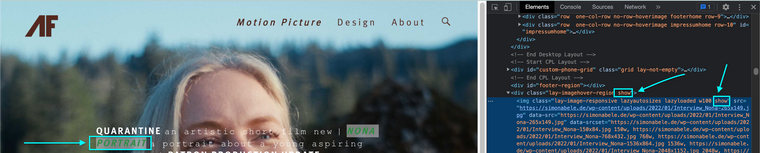
When the class
showis added to these elements it comes with new CSS instructions.This CSS:
.lay-imagehover-region img { opacity: 0 !important; position: fixed; pointer-events: none; top: 0; left: 0; }Changes to:
.lay-imagehover-region img.show { opacity: 1 !important; position: fixed; pointer-events: none; top: 0; left: 0; }Notice the opacity change to 1 (invisible to visible) & the class 'show' added to the CSS selections.
So to breakdown - On mouseover add 'show' and when you remove the mouse - remove the class
showFor you to achieve your result you need to say:
On mouseover add "show" without the "remove show". 🌝
Just remember you dont need the
removeClassfunction.
Best wishes
Richard
-
Dear Simon
@Simonabele
This will take some custom coding but it's a worthy pursuit & good idea 🌝
The main thing is to understand how the images appear and then mimic that but slightly differently.
There is thelay-imagehover-region. This is the parent container that holds all the images waiting behind the scenes.The images and the container have an opacity of zero -
opacity:0;When you hover or 'mouseover' a project link the class
showis added to the image hover region as well as the image that relates to that link.You can see this behaviour here:

And now when 'mouseover':
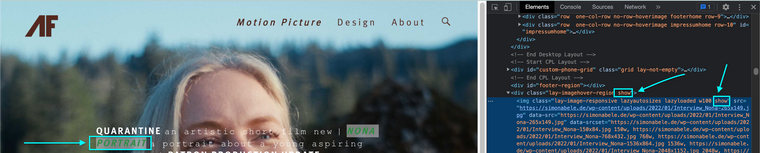
When the class
showis added to these elements it comes with new CSS instructions.This CSS:
.lay-imagehover-region img { opacity: 0 !important; position: fixed; pointer-events: none; top: 0; left: 0; }Changes to:
.lay-imagehover-region img.show { opacity: 1 !important; position: fixed; pointer-events: none; top: 0; left: 0; }Notice the opacity change to 1 (invisible to visible) & the class 'show' added to the CSS selections.
So to breakdown - On mouseover add 'show' and when you remove the mouse - remove the class
showFor you to achieve your result you need to say:
On mouseover add "show" without the "remove show". 🌝
Just remember you dont need the
removeClassfunction.
Best wishes
Richard
@Richard said in Background images hovering link, images on hover:
.lay-imagehover-region img
Thanks a lot, Richard !
I really got to understand the image-hover plugin.When trying to customize via custom css&html I did not get that lucky yet.
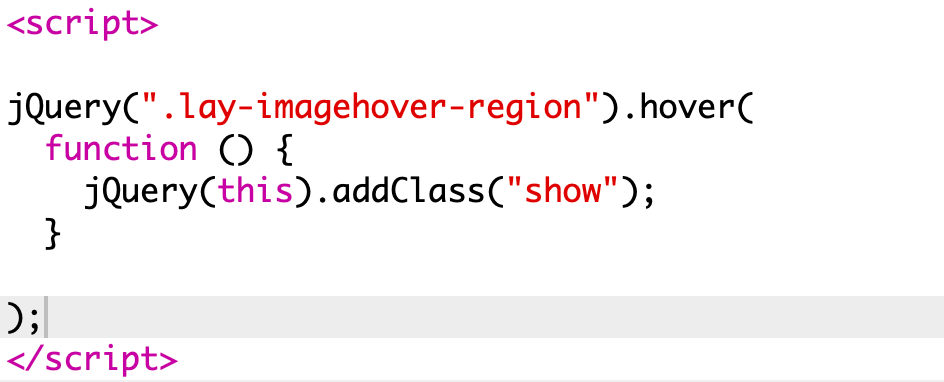
As you said I removed the "removeClass" function within jQuery and tried to implement "addClass" --> show.
What am I doing wrong though.
Bets regards,
Simon -
Dear Simon
@Simonabele
Sorry that i wont be able to go into custom coding deeper with you at the moment, but you are doing awesome 🌝
The class show must also be added to the correct image in the container as well, it also has an opacity:0.
You might also want to just work with the current code native to Lay Theme and stop it's remove class from the source.
( not really meant to suggest this but changing source code...)
best
Richard
I also code custom websites or custom Lay features.
💿 Email me here: 💿
info@laytheme.com
Before you post:
- When using a WordPress Cache plugin, disable it or clear your cache.
- Update Lay Theme and all Lay Theme Addons
- Disable all Plugins
- Go to Lay Options → Custom CSS & HTML, click "Turn Off All Custom Code", click "Save Changes"
This often solves issues you might run into
When you post:
- Post a link to where the problem is
- Does the problem happen on Chrome, Firefox, Safari or iPhone or Android?
- If the problem is difficult to explain, post screenshots / link to a video to explain it