Horizontal Image Position in Imagehover Addon
-
Hi Lay Theme team,
thanks for your great theme. I got problem with horizontal image position in imagehover addon. I want my images be on the right side of my site, and configuration looks like this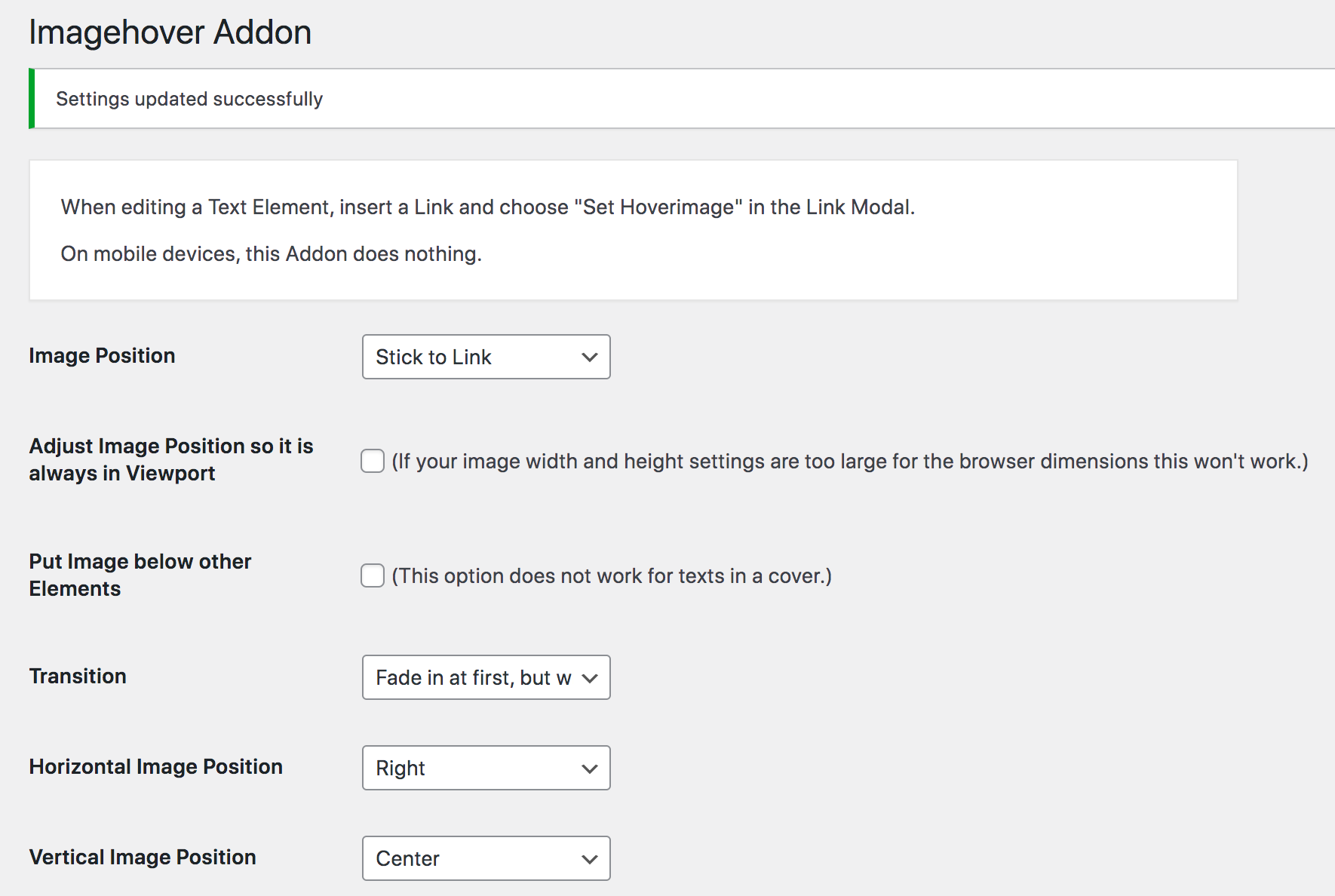
But image appear all the time like this
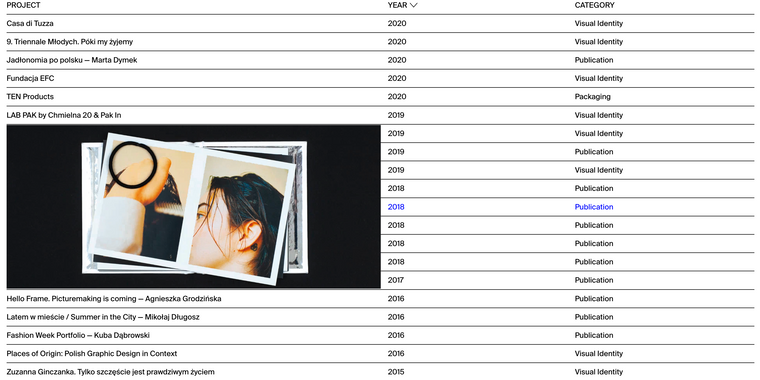
I got theme and addons updated and no custon css.
Thanks for help.
Best,
Olek -
Dear @Olek
I have the same behaviour, here with a normal link "link":
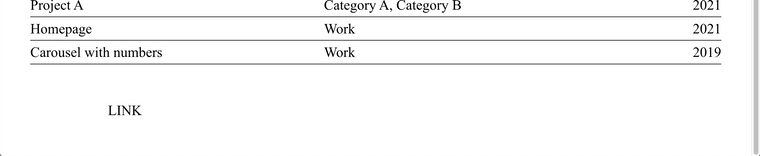
The Image chooses the right-hand side of the link but it still has to "stick to it" because that it's setting:
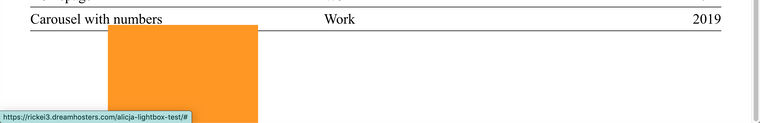
Here again:
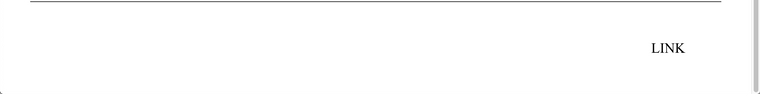
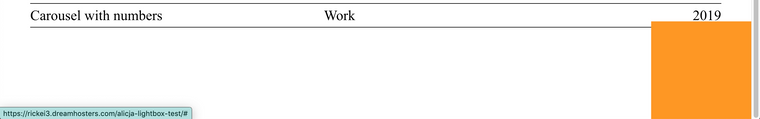
This is an interesting one because technically the whole row in the project index is a link and it "sticks" to the start but on the right hand side. I can change it to the left hand side to be sure:
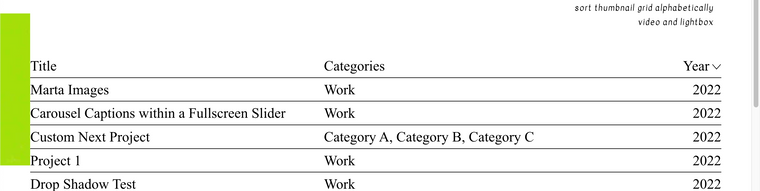
If needed you could use:
.lay-imagehover-region img.lay-image-responsive { margin-left:30vw; }To Push the image to the right:
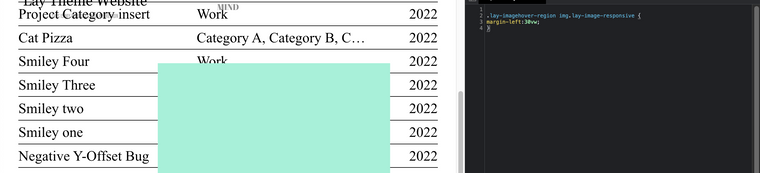
Note: This will apply to all imagehover regions across your website, you should target the specific page by slug "CSS Based on Current Page" https://laytheme.com/documentation/custom-css-styling.html
Will also forward behaviour to Armin ✅
Best wishes
Richard
-
Hi @Richard
yes it was working, in my case, with not obvious settings. I'm sorry but I don't remember after which update, laytheme or addon it stop, max 2 updates back.
There was also connection with setting "Adjust image position so it is always in viewport".
If you want I can make you some screenshots, how it works with various settings.Best
Olek -
Dear Olek
@Olek
You are welcome to any previous version of Lay Theme you need.
Please send your License key and a link to this topic to licensekeys@laytheme.com
And a download file can be set up for you 🌝
Best
Richard
-
hey there!
im releasing an imagehover update now
you can remove your custom css and use this new setting "Right inside":
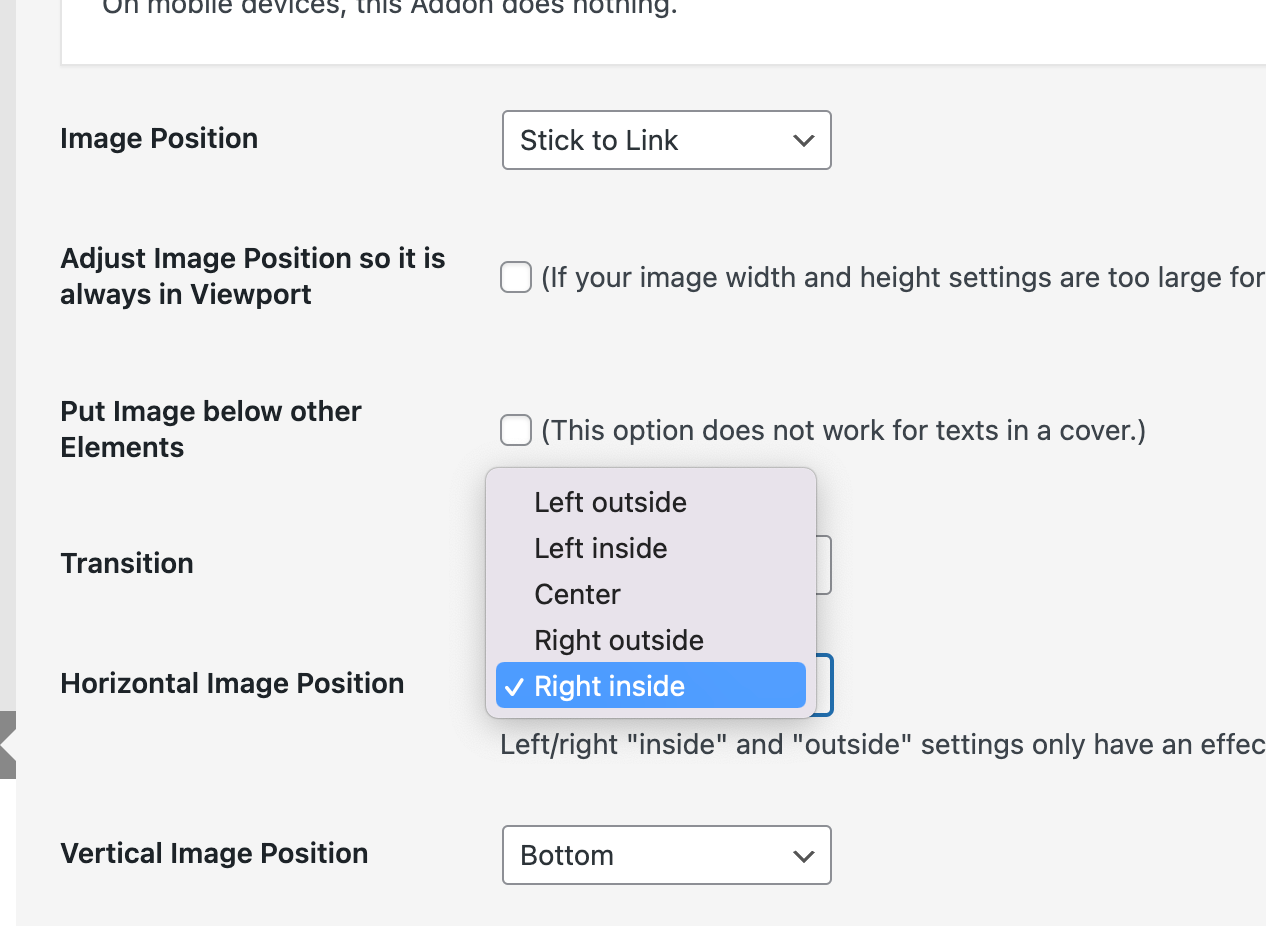
I also code custom websites or custom Lay features.
💿 Email me here: 💿
info@laytheme.com
Before you post:
- When using a WordPress Cache plugin, disable it or clear your cache.
- Update Lay Theme and all Lay Theme Addons
- Disable all Plugins
- Go to Lay Options → Custom CSS & HTML, click "Turn Off All Custom Code", click "Save Changes"
This often solves issues you might run into
When you post:
- Post a link to where the problem is
- Does the problem happen on Chrome, Firefox, Safari or iPhone or Android?
- If the problem is difficult to explain, post screenshots / link to a video to explain it