Two texts elements below an image
-
Hey there,
I was just trying to arrange two text elements below an image, sort of a description,
I inserted the image into a stack element, and as well I was trying to fit below the text, but for some reason the text elements cannot be aligned horizontally,Any idea guys,
Thanks :)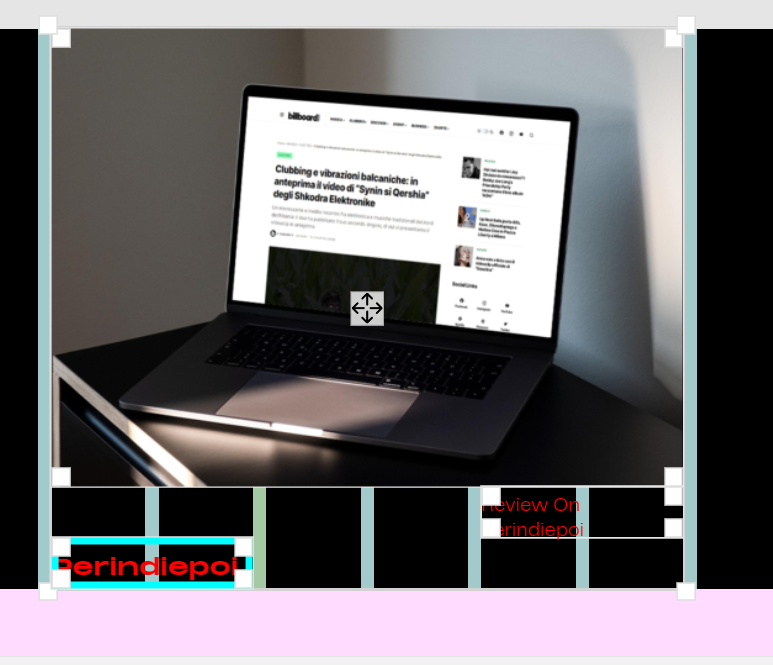
-
ah
dont use a stack element
insert an image, click on it, at the top click "edit caption".
then click the button "<>" source codethen insert this code:
<p>Left Text</p><div class="right lay-textformat-parent"><p>Right Text<br />Second Line</p></div>then in lay options -> custom css & html
for custom css enter:
.right{ position: absolute; right: 0; top: 0; } .caption{ position: relative; }
I also code custom websites or custom Lay features.
💿 Email me here: 💿
info@laytheme.com
Before you post:
- When using a WordPress Cache plugin, disable it or clear your cache.
- Update Lay Theme and all Lay Theme Addons
- Disable all Plugins
- Go to Lay Options → Custom CSS & HTML, click "Turn Off All Custom Code", click "Save Changes"
This often solves issues you might run into
When you post:
- Post a link to where the problem is
- Does the problem happen on Chrome, Firefox, Safari or iPhone or Android?
- If the problem is difficult to explain, post screenshots / link to a video to explain it
Online Users
Forgot your key, lost your files, need a previous Lay Theme or Addon version?
Go to www.laykeymanager.com