POLYLANG / thumbnail grid displayed in both languages at once
-
Dear @marynasakowska
Do you have any other plugins that may be affecting the behaviour?
Does this apply only when Lay Theme and Polylang are working alone together.
Best wishes
Richard
@Richard okay, I have deactivated WP MENU ICONS for a while, it's still the same. So that's not a thing
-
Dear @marynasakowska
Please feel free to send you Login details via 'Chats' i can take a closer look at the Double up 🔍
Note: do not disclose any private info on the thread itself 🌝
Sincerely
Richard
-
I'm looking to do something similar on my website (make an EN and an FR language) but I haven't used any plugins and I'm currently researching how to implement it... Did your issue get resolved @marynasakowska ?
-
oh damn it seems like this issue wasn't resolved, let me take another look at this.
@cdc84 u can use qtranslate-xt
-
ok so i just tested this.
i think maybe @marynasakowska made her projects be members of a category that belongs to both languages :D.
see. i created a category for "architecture" for german language, and one for "architecture" for spanish.
then i assigned my spanish architecture project to the spanish architecture category and my german architecture project to my german architecture category.
i think what @marynasakowska may had done was use a category like "hello" for all projects of all languages.
espanol:
here are my 2 categories:
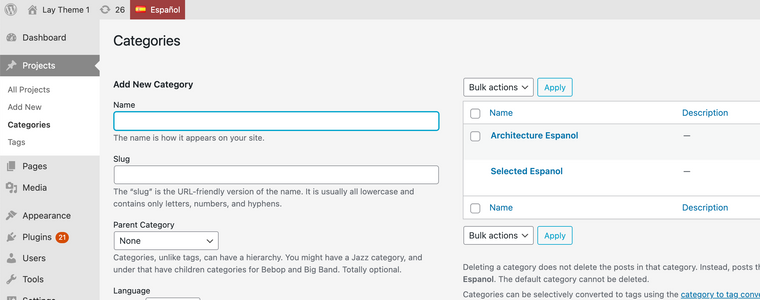
german:
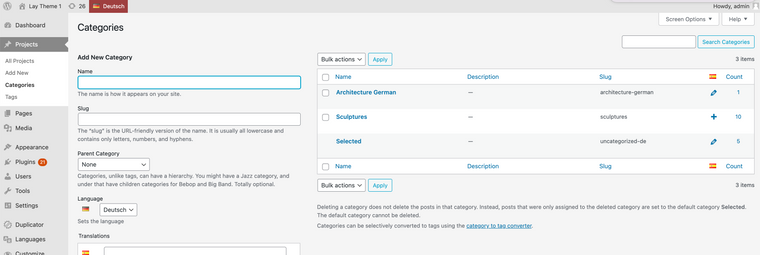
-
Hey Armin, unfortunately not. I have the same problem here.
Polylang asks to „connect“ posts or categories that are the same. That means that I have a post in DE (with a DE URL) and can directly switch to the EN (with a EN URL) im the backend.
Same goes for the categories - englisch Posts get English categories („drawings“), German posts have German categories („Zeichnungen“), and DE and EN are connected in the backend.
However, the thumbnail grid mixes this up and displays both English and German posts - maybe bc the categories are connected??
-
Hey!
Look at this video. It is currently uploading so it can take a few minutes:
https://youtu.be/yt7CXeQ4veIDid you do the same thing?
Am I missing something?
I think it works right and is supposed to be like that. -
Hello, I finally found the solution!
This error only occurs occasionally, and this is when the name of a DE post is similar to the EN post. When the URL is created automatically, this can lead to confusion, so you need to make sure that the URLs are different (and not, as the automation sometimes suggests, with a /-2 in the end).
For me this worked with at least 3 test posts, so good luck everyone! -
Update: Problem NOT solved, this only helped temporarily. It all came back yesterday :(
@arminunruh thank you, everything was built exactly like in your video. try adding more posts and you will probably see what we mean ...
-
Actually, it seems to be about the post names, not the URLs. If a DE post name is identical to its EN name, it will be displayed twice.
-
@HorstoftheFuture said in POLYLANG / thumbnail grid displayed in both languages at once:
Update: Problem NOT solved, this only helped temporarily. It all came back yesterday :(
@arminunruh thank you, everything was built exactly like in your video. try adding more posts and you will probably see what we mean ...So
does it work if you dont have duplicate post names?
Or does it not work? -
No, it does not work. The issue itself i pretty unpredictable. Sometimes I can manage to put it back to normal by resetting every post’s category and saving it again, but that only lasts a few days and the page will return to chaos after I enter a new post.
-
ok can you send your /wp-admin/ login info to info@laytheme.com
and your ftp server login info?
and then maybe a screenshot of where you see the problem?
-
Hi there! Same issue here... any solutions so far?
-
hey so i was kind of unable to reproduce this bug
if u got this bug can u send me the url,
your /wp-admin/ login, your ftp login and a screenshot of where exactly the wrong projects are shown?
I also code custom websites or custom Lay features.
💿 Email me here: 💿
info@laytheme.com
Before you post:
- When using a WordPress Cache plugin, disable it or clear your cache.
- Update Lay Theme and all Lay Theme Addons
- Disable all Plugins
- Go to Lay Options → Custom CSS & HTML, click "Turn Off All Custom Code", click "Save Changes"
This often solves issues you might run into
When you post:
- Post a link to where the problem is
- Does the problem happen on Chrome, Firefox, Safari or iPhone or Android?
- If the problem is difficult to explain, post screenshots / link to a video to explain it