Choose Background color
-
Hi guys!
I would like to add to my site an option to let the user choose the background color.
This is a nice example for that:
https://www.photosalonhelga.com/Any idea or suggestions for including this?
thank you as usual!! -
Dear @anagase
Thats a cool addition! :)
If i am correct, you can create this will some basic knowledge of Custom HTML, CSS & JS:
https://laytheme.com/documentation.html#custom-javascript
https://www.khanacademy.org/computing/computer-programming/html-css
We could apply this code using ' + More - +HTML ' in the Gridder or through 'Lay Options - Custom HTML & CSS '
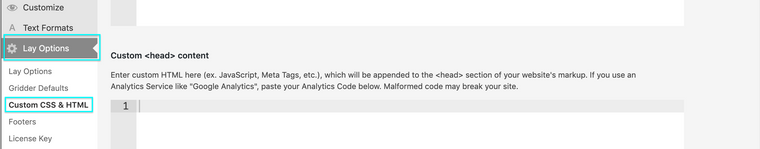
When we inspect the page, ( https://www.khanacademy.org/computing/computer-programming/html-css/web-development-tools/a/using-the-browser-developer-tools )
we can see that each colour has a 'data-color'- attribute: with each having its own 'background-color'.
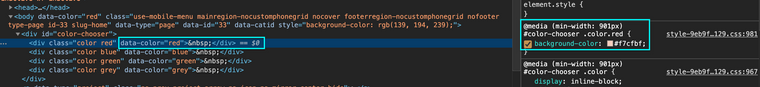
Now when we look at the 'body' of the website we see the data-color attribute, controlling the background colour of the website:
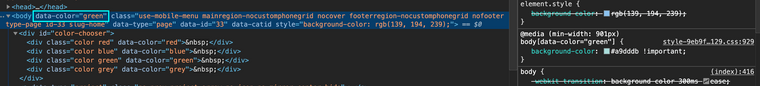
So when the Colour button is clicked on the website, based on what was clicked; the 'data-color' atrribute is changed in the 'body'
I did some quick research and found what i think to be similar ideas:
https://stackoverflow.com/questions/33555810/how-to-make-each-element-change-color-when-clicked
https://stackoverflow.com/questions/7874320/updating-the-value-of-data-attribute-using-jquery
I hope this helps, let me know :)
Have a wonderful day and thank you for using Lay Theme
Best
Richard -
Hi @anagase
Do you perhaps care to share how you made this work on your website!? Looks great and trying to figure it out myself.
best,
Remco -
hey man!
js like
<script> jQuery(".blue").on("click", function(){ jQuery("body").attr("data-bg-color", "blue"); }) </script>css like:
body[data-bg-color="blue"], body[data-bg-color="blue"] #grid, body[data-bg-color="blue"] .cover-region-desktop .cover-inner, body[data-bg-color="blue"] #footer-region, body[data-bg-color="blue"] #custom-phone-grid, body[data-bg-color="blue"] .cover-region-phone .cover-inner { background-color: blue; }then of course you'd need to add some html for your blue button and style it
in "custom html at bottom"<div class="blue"></div>css:
.blue{ position: fixed; bottom: 20px; left: 50%; z-index: 10; transform: translateX(-50%); }something like that
and then you'd need to create more buttons, not just blue
I also code custom websites or custom Lay features.
💿 Email me here: 💿
info@laytheme.com
Before you post:
- When using a WordPress Cache plugin, disable it or clear your cache.
- Update Lay Theme and all Lay Theme Addons
- Disable all Plugins
- Go to Lay Options → Custom CSS & HTML, click "Turn Off All Custom Code", click "Save Changes"
This often solves issues you might run into
When you post:
- Post a link to where the problem is
- Does the problem happen on Chrome, Firefox, Safari or iPhone or Android?
- If the problem is difficult to explain, post screenshots / link to a video to explain it