Add to Basket Button
-
Hello,
I've modified the add to basket button on products page, by adding that to the css:
.woocommerce a.button.add_to_cart_button{
padding-left: 100%;
padding-right: 100%;
background-color:white;
color:black;
border: 1px solid black !important;
}And the text has now two lines
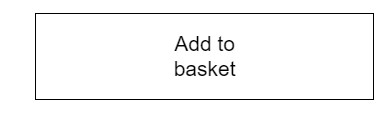
Any idea to get everything in one line?
Thx!!
-
sure!
use:
white-space: nowrap;
-
Thanks, but when I do that, it makes the button larger, actually too large so it overlaps on the next button
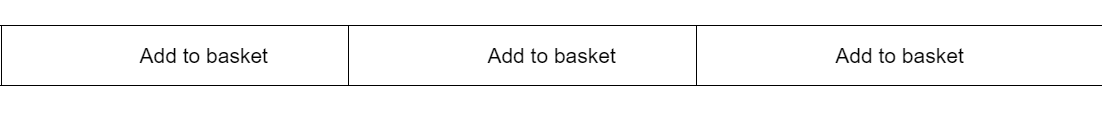
-
Thanks, but when I do that, it makes the button larger, actually too large so it overlaps on the next button
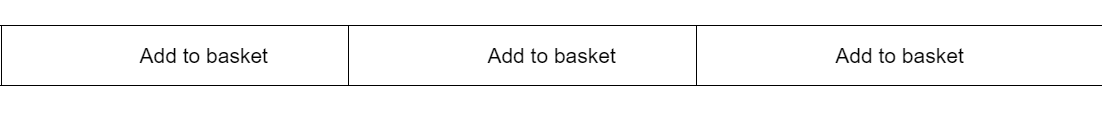
@SonicMishima can u send the url?
-
@SonicMishima can u send the url?
@arminunruh here it is
https://haunted-dancehall.com/
Thanks ;) -
.woocommerce a.button.add_to_cart_button{ padding-right: 20px; padding-left: 20px; white-space: nowrap; }
I also code custom websites or custom Lay features.
💿 Email me here: 💿
info@laytheme.com
Before you post:
- When using a WordPress Cache plugin, disable it or clear your cache.
- Update Lay Theme and all Lay Theme Addons
- Disable all Plugins
- Go to Lay Options → Custom CSS & HTML, click "Turn Off All Custom Code", click "Save Changes"
This often solves issues you might run into
When you post:
- Post a link to where the problem is
- Does the problem happen on Chrome, Firefox, Safari or iPhone or Android?
- If the problem is difficult to explain, post screenshots / link to a video to explain it